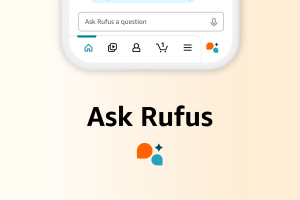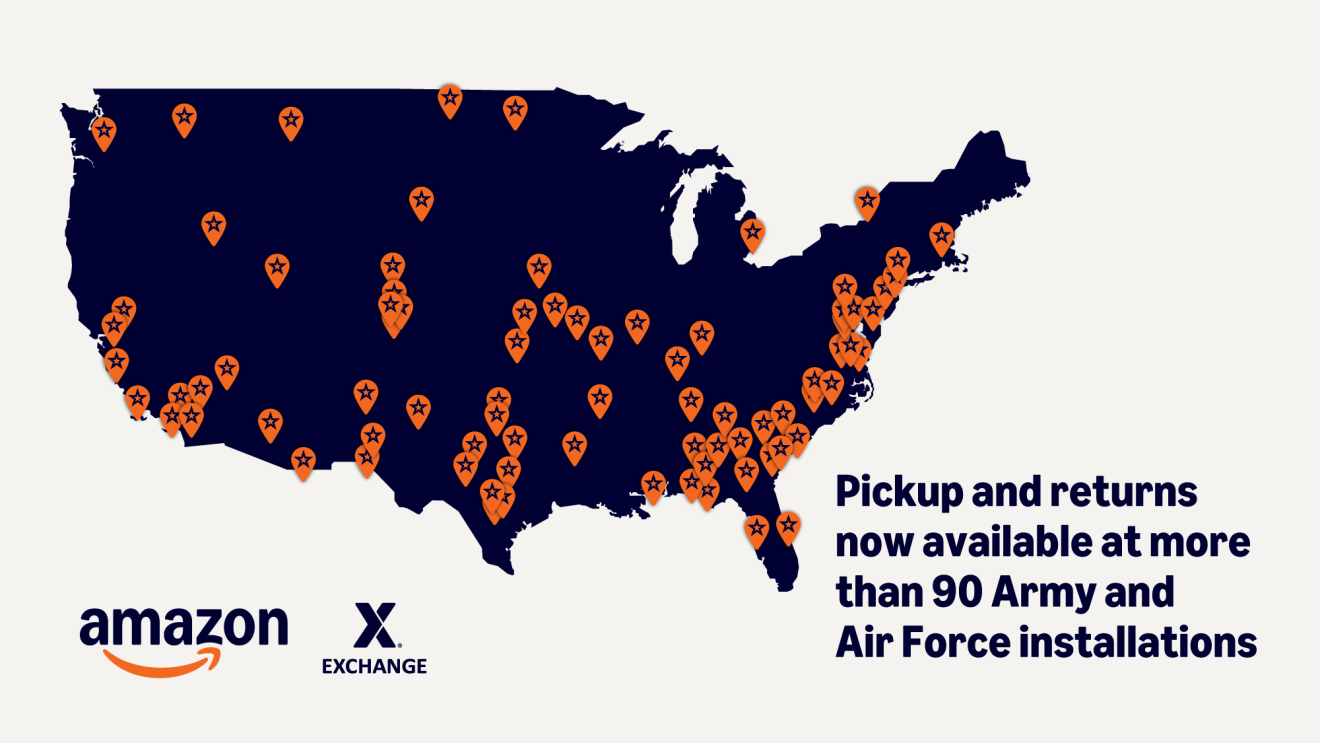Fast, free delivery, a trusted checkout experience, and easy returns are all things Prime members have come to expect when shopping on Amazon. With Buy with Prime, members can enjoy these shopping perks at online retailers beyond Amazon—on top of the other wide range of shopping, savings, and entertainment benefits that Prime offers in one, single membership.
Read on to learn how Buy with Prime makes shopping online easier than ever.
How does Buy with Prime work?
Buy with Prime gives U.S.-based Prime members the option to shop directly from participating online stores using the Prime shopping benefits they know and love—including fast, free delivery, a trusted checkout experience, and easy returns. When shopping at participating brands’ websites, look for the “Buy with Prime” button.
If it’s the first time you’re using Buy with Prime, you’ll be asked to verify your Amazon account information. After that, you’ll move on to the brand’s checkout page, which will be automatically populated with your preferred delivery address and default payment method from your Amazon account. Once you make your purchase, Amazon handles the delivery and returns for Buy with Prime orders.
Can you change your delivery address and payment method at checkout?
Yes. Although Buy with Prime populates these fields with your preferred Amazon delivery address and payment method, you can adjust preferred addresses and payment methods to any options that are saved in your Amazon account, or you can add a new address.
Does Amazon share customer account info with the merchant?
After you place an order, Amazon shares your name, email, delivery address, phone number, and the last four digits of your payment method used during checkout with the merchant in order to process your order.
What brands are currently offering Buy with Prime?
Many merchants already offer Buy with Prime in their online stores, including brands across Health & Wellness, Beauty & Grooming, Food & Beverage, Apparel & Accessories, Kids & Fur Babies, and Home & Garden categories. Here are some of those merchants:
The best way to see whether your favorite brand is using Buy with Prime is to visit amazon.com/buywithprime or visit the brand’s website and look for the Buy with Prime button for the items you’d like to purchase.
How does order tracking work with Buy with Prime?
Prime members can now view, manage, and track their Buy with Prime orders from either their order confirmation email or in their Amazon account, on Amazon.com, and in the Amazon mobile app.
Where can customers get help for their orders?
Prime members can now access customer service provided by Amazon on behalf of Buy with Prime merchants through a live chat feature on their order detail page. After clicking this, shoppers are connected with trained Amazon representatives to get round-the-clock, human-assisted customer service for their Buy with Prime orders.
How do returns work with Buy with Prime?
Products purchased using Buy with Prime are now easier to return than ever thanks to an expanded number of drop-off locations including Amazon physical stores, Whole Foods Market, and UPS Stores. After starting a return, Prime members can simply bring the item being returned, scan a QR code, and hand it over—no box, no label, no fuss. Buy with Prime orders are covered by the Amazon Pay A-to-z Guarantee.
Reviews from Amazon
As you shop on participating brands’ websites, you may also see customer reviews from Amazon. Merchants that offer Buy with Prime have the option to display Reviews from Amazon (if they currently also sell on Amazon) to help you make your buying decision, and spend less time browsing multiple tabs of reviews.
Trending news and stories
- What is Amazon Pet Day? 48 hours of dedicated pet deals May 13-14
- What to know about grant applications for the Amazon Literary Partnership—and how to apply
- Amazon Pet Day 2025 is coming May 13-14 with 48 hours of deals on pet products and supplies
- LinkedIn names Amazon a top US company where people want to work for the eighth year in a row