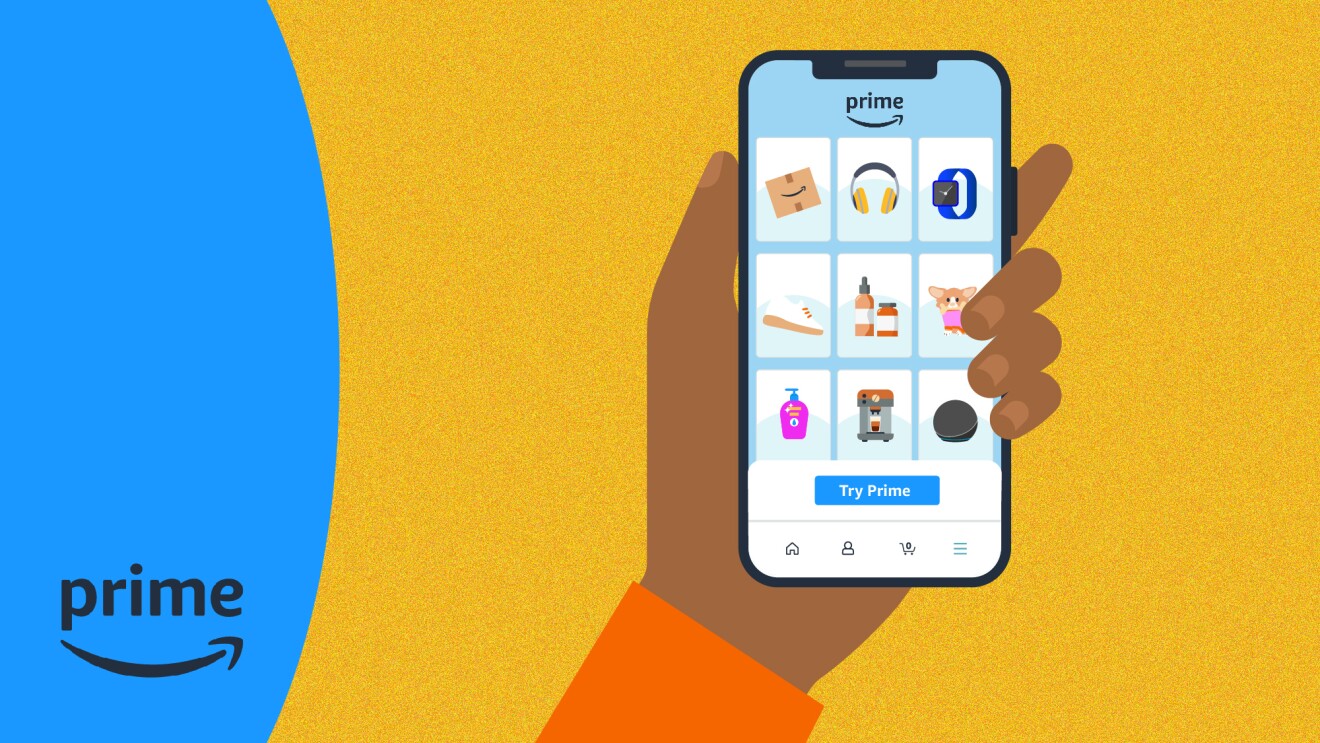Want to know when your Amazon package is coming? You can easily check on different devices. Here’s what you need to know about how to track your Amazon packages.
How to track an Amazon package
If you’re on a desktop, you can open Amazon.com and click "Returns & Orders" at the top right of the page.
You can also track your Amazon package on your phone. If you have the Amazon app, tap the person icon at the bottom. Under “Your Orders,” you can review past and upcoming deliveries, and tap the item or “see all” for more information.
If you’re using a phone web browser like Safari, tap the person icon in the top right and tap “Track & Manage Your Orders."
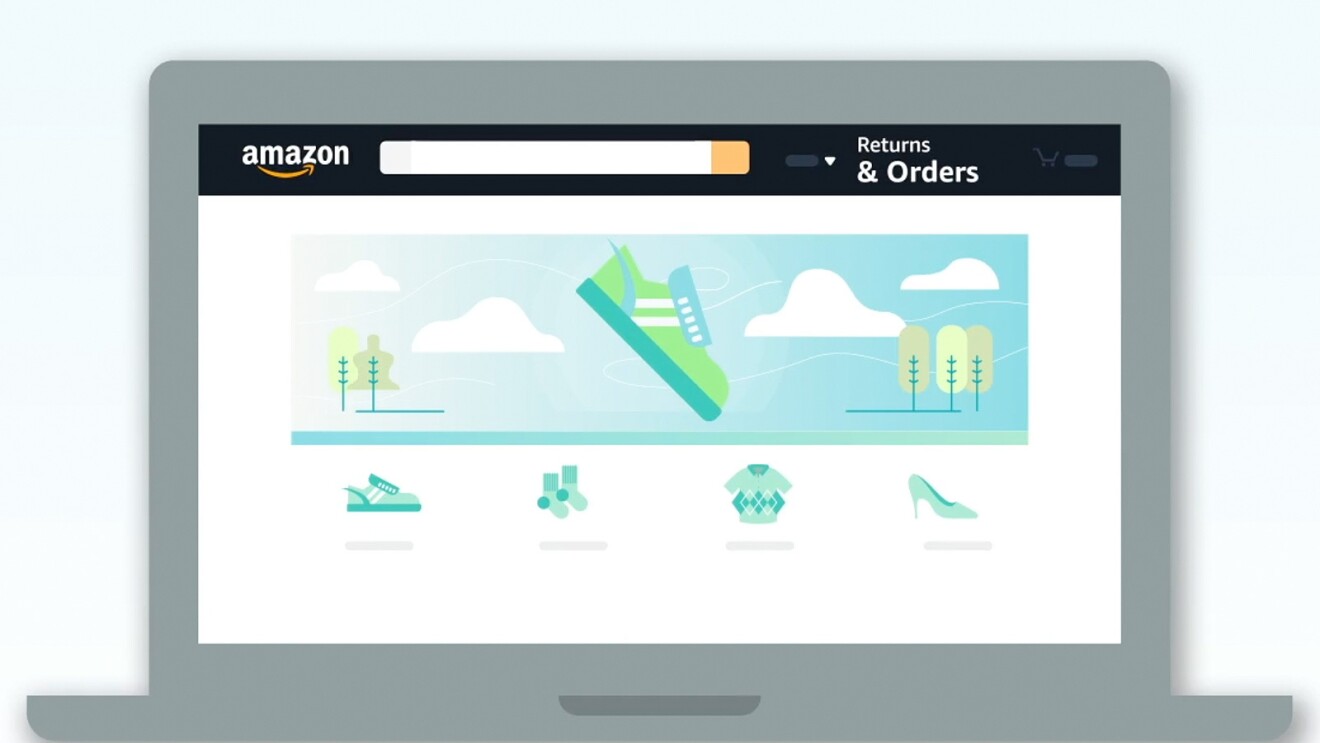
How to use the Amazon tracking map to follow a package on its way to you
Often, you can learn a lot more than just the day that your package is being delivered. Once your package is 10 stops away, Amazon will send a push notification (to customers who are opted into delivery alerts) to let customer know that they can now use Amazon Map Tracking to track their package on a map. To access Amazon Map Tracking, select "Track Package" from the "Your Orders" page or tap on the map tracking push notification. Use the map to see when the driver is getting close.
How to share order tracking
Sending a package to someone else? You can share tracking information to friends and family from the Progress Tracker page—which is where you land once you click Track Package or tap on the item shown on the Your Orders page on mobile. You can click "Share Tracking" to send a link with the tracking information via text, email, or messaging apps such as WhatsApp. If the item is a gift, Amazon Share Tracking allows the recipient to virtually unbox the item, access the gift receipt, or review their gift from the Amazon mobile app.
Trending news and stories
- Prime Big Deal Days 2025 is here! Check out 100+ of the best deals to shop now from brands like Dyson and Xbox
- Amazon Prime Big Deal Days 2025: Everything you need to know to get deals
- Exclusive sneak peek: Prime Big Deal Days brings holiday savings early on October 7–8
- Can you shop Prime Big Deal Days without a Prime membership?