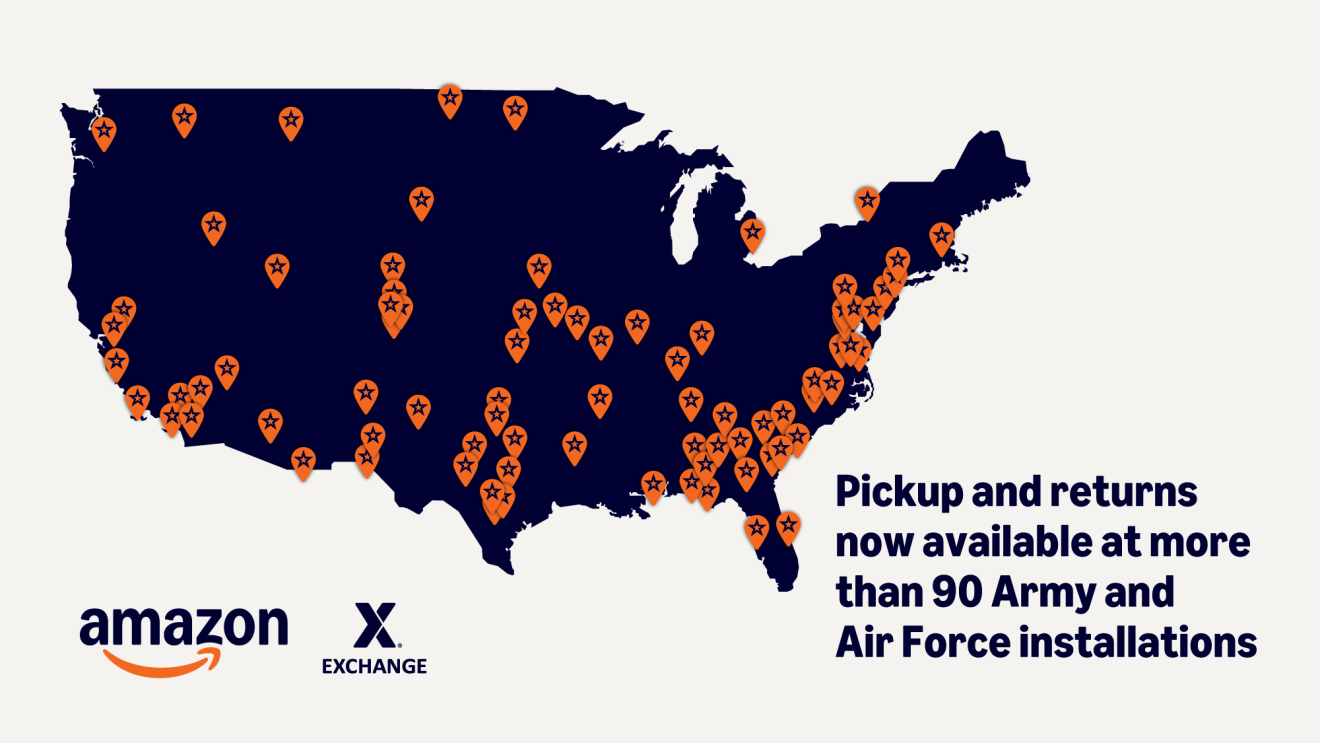If you’re an Amazon shopper and have never taken advantage of a Lightning Deal, you’re missing out on one of the site’s best and coolest ways to save money.
Lightning Deals are limited time promotions that pop up on products across Amazon stores on everything from fashion to bedding to tech, and the savings can be substantial. While they run year-round, Lightning Deals can be especially enticing during the holiday season, or events like Amazon Prime Day (A reminder, Prime saves members money every day with exclusive deals, free delivery, prescription savings, and quality entertainment. Learn more about the benefits that make your Prime membership worth it.)
Below is everything you need to know about Lightning Deals that will help you save money .
What are Amazon Lightning Deals?
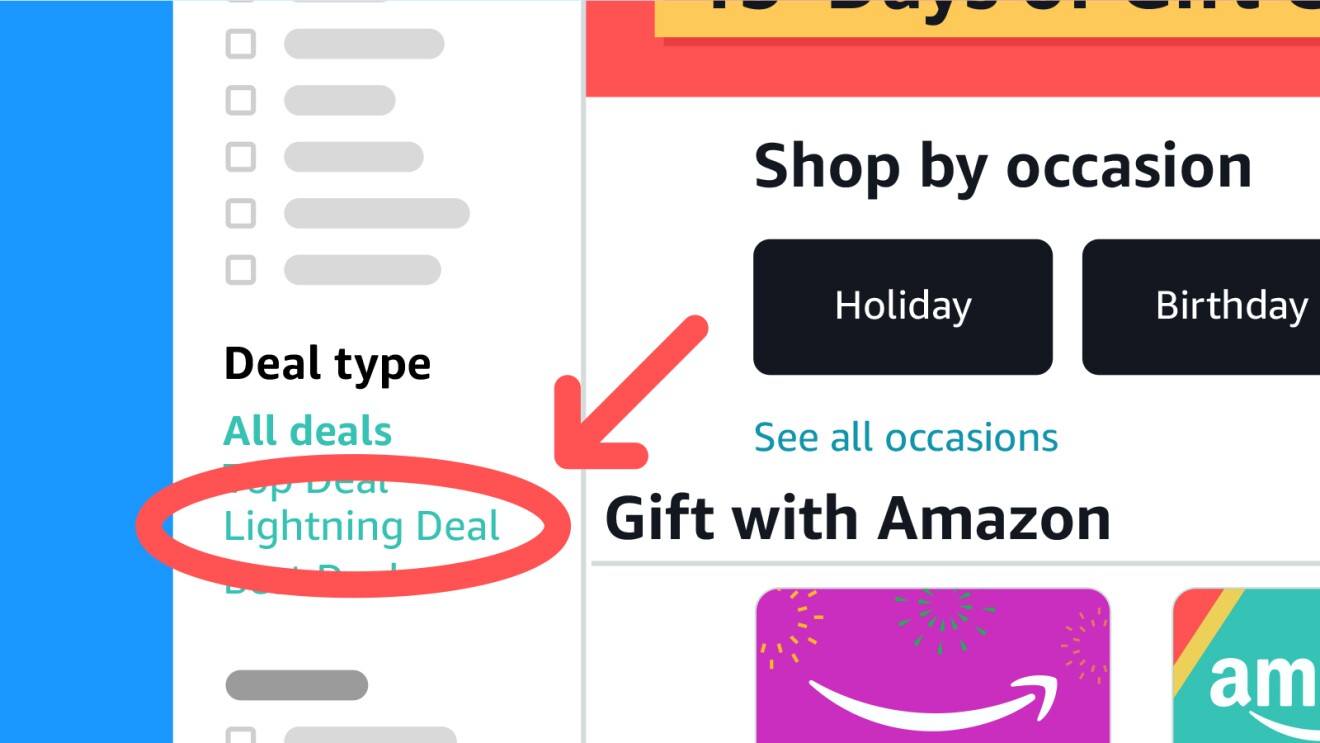
Lightning Deals are limited-time discounts that can last for as little as a few hours. Likewise, the quantity for any given deal is always limited; when they sell out, the deal is done, even if there is still time left on the clock. And because the discounts are often quite deep, you’re limited to buying just one. If you add an item to your cart, don’t dilly-dally—you have 15 minutes to complete your order and check out. Wait too long, and the Lightning Deal is automatically removed from your cart.
How to find Lightning Deals
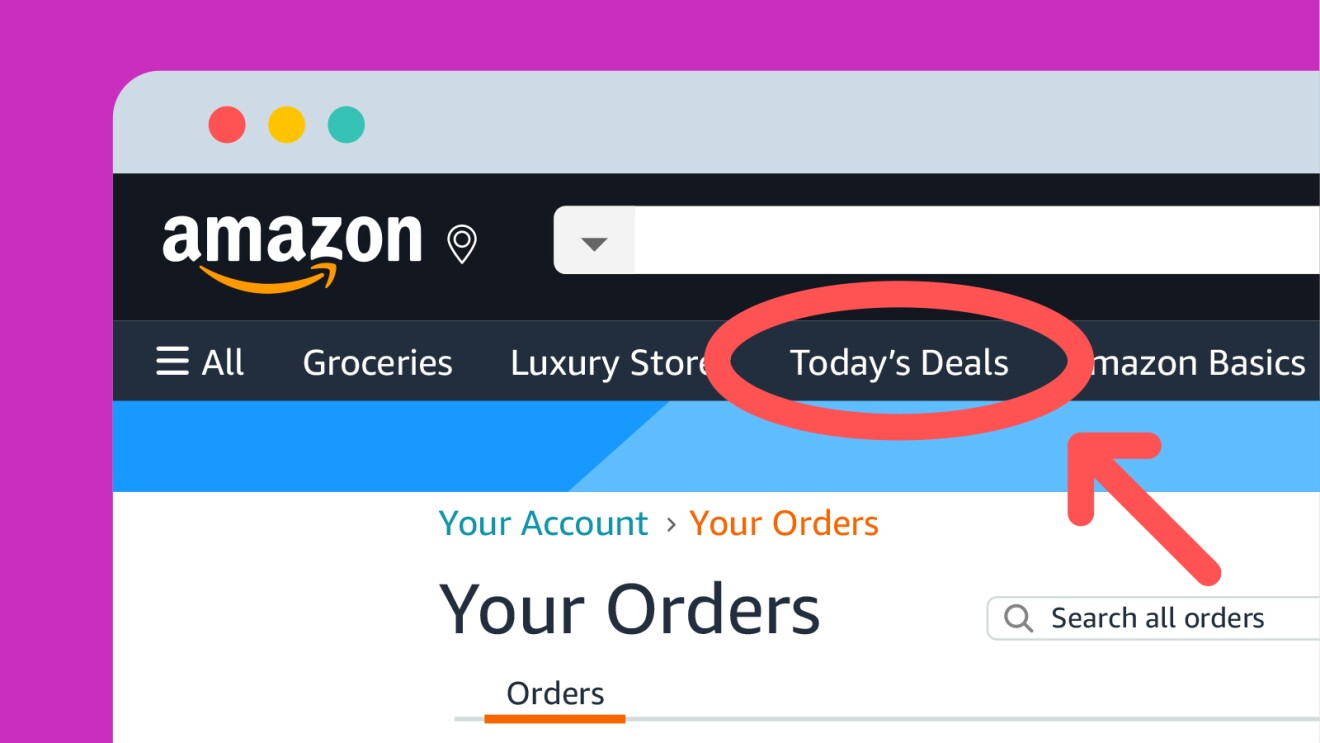
The easiest way to see what Lightning Deals are currently active is to head to the Today’s Deals page, which you can find in the list of shortcuts at the top of the Amazon home page in a web browser. Then scroll down to the Deal Type section in the pane on the left side of the screen and click Lightning deal.
If you’re using the Amazon mobile app, tap the three-line menu at the bottom of the screen and choose the Deals & Savings button. Then tap Today’s Deals and tap Filters. Finally, scroll down and, in the Shop deals by deal type section, tap Lightning deal.
This is Lightning Deal central. You can see all the current deals along with a banner showing you the discount. If inventory on a particular deal is running low, you may even see a fuel gauge telling you what percent has been claimed.
For more details, click a product you’re interested in. You should see the percent claimed in the Lightning Deal box, along with the deal price and discount.
Lightning deals and Prime membership

Not an Amazon Prime member? While you can take advantage of Lightning Deals regardless of your membership status throughout most of the year, Prime members get a cool bonus: they can see upcoming Lightning Deals before they start, which can help them prepare and snag a great deal before it sells out. During events like Prime Day, you have to be a Prime member to claim Lightning deals (or take advantage of ).
Trending news and stories
- How Amazon proved its new delivery drone is safe for takeoff
- Amazon makes it easier for developers and tech enthusiasts to explore Amazon Nova, its advanced Gen AI models
- Amazon Pet Day 2025 is coming May 13-14 with 48 hours of deals on pet products and supplies
- LinkedIn names Amazon a top US company where people want to work for the eighth year in a row