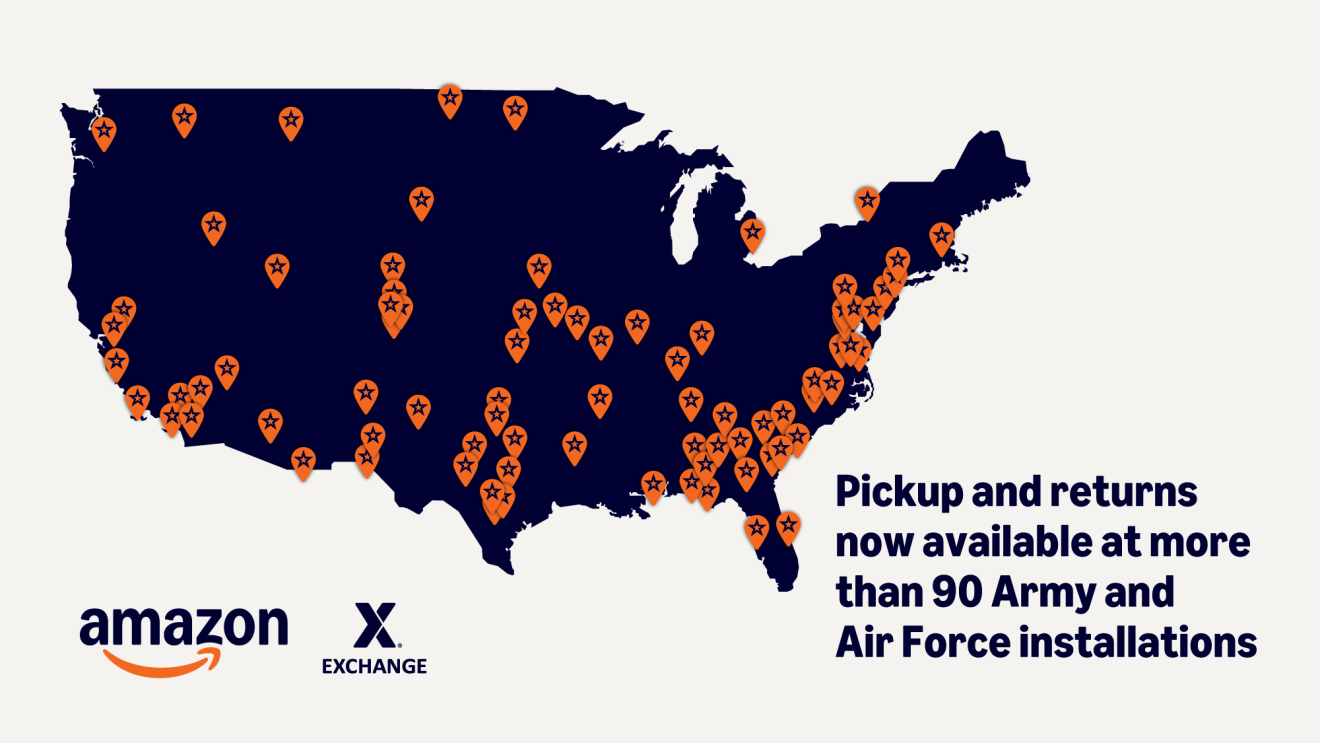Last year, Amazon announced the rollout of passkey support on browsers and our mobile shopping apps, offering customers an easier and more secure way to sign in to their Amazon accounts. Today, we’re excited to share that more than 175 million customers have enabled passkeys on their Amazon accounts, allowing them to sign in six-times faster than they could otherwise. Adoption keeps growing every day, as more customers experience the convenience of passwordless sign-in.
Over the past year, Amazon has taken several steps to make passkeys more accessible to customers, making it faster and simpler than ever to securely sign in to their Amazon account. This included making passkeys the default sign-in option on mobile for customers who have set up a passkey for their Amazon account. We also launched passkey support on Audible, our audiobook service, extending the benefits of passwordless sign-in to more customers. And this is just the beginning–we plan to gradually roll out passkeys to other Amazon apps and services over the next year.
Customers who haven’t done so yet can easily set up passkeys in their Amazon account settings. Passkeys are available on browsers, our iOS and Android Amazon Shopping apps, and our Audible apps.
What is a passkey?
Passkeys are an easy-to-use way to sign in to apps and websites, offering a safe and convenient alternative to passwords. Unlike passwords, they cannot be written down or guessed, helping to prevent the accidental sharing of a passkey with a bad actor. When a customer uses a passkey on their device, it proves they have their device and are able to unlock it. Customers no longer need to worry about remembering unique passwords or using easy-to-guess identifiers, like names or birthdays.
Instead, a customer can use passkeys to sign in to apps and sites the same way they unlock their devices—with a fingerprint, face scan, or lock screen PIN. And passkeys are less susceptible to phishing attacks than passwords and one-time codes in text messages, making them a more secure option for our customers.
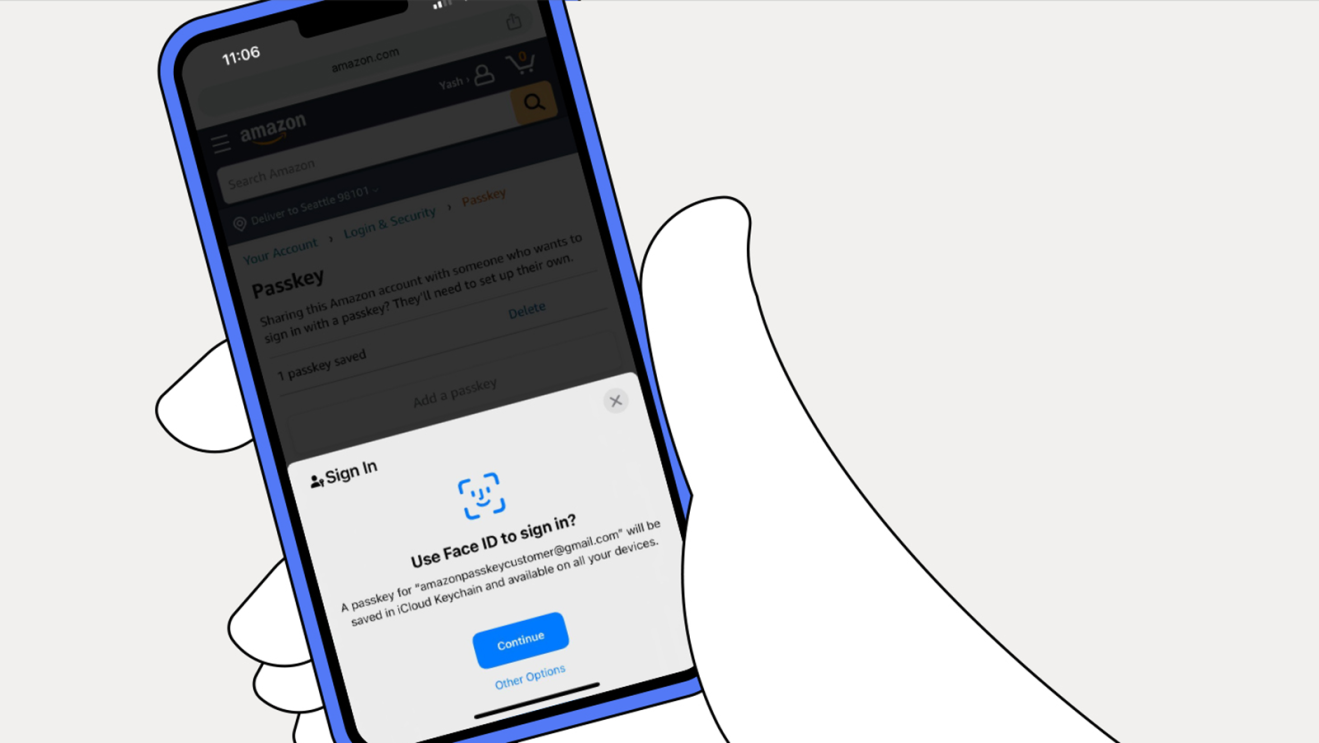
“This is about giving customers ease-of-use and security simultaneously in their Amazon experience,” said Dave Treadwell, senior vice president of ecommerce at Amazon. “While passwords will still be around in the foreseeable future, this is an exciting step in the right direction. We are thrilled to be an early adopter of this new authentication method, helping to realize our vision for a more secure, passwordless internet.”
How can I set up a passkey?
Customers can enroll for passkeys in a few simple steps. Using their browser or Amazon Shopping app, customers can select Your Account, choose Login & Security, select Set up next to Passkeys, and follow the quick step-by-step instructions. Once customers have added a passkey to their account, they can sign in with a passkey on supported devices or browsers using their lock screen PIN or biometrics to confirm their identity.
“Our research shows that consumers are tired of the hassle and complexity of passwords, and they are excited to embrace passkey sign-ins, which enable them to simply and securely access online services and stands to turn the tide against the ongoing plague of data breaches and identity theft,” said Andrew Shikiar, chief executive officer of FIDO Alliance, an industry association focused on reducing reliance on passwords. “Passkeys fundamentally shift the way we sign in to our online accounts for the better—and seeing Amazon roll out passkeys is evidence of its commitment to its customers’ time, experiences, and security across Amazon web and mobile shopping experiences.”
Driving continued adoption of passkeys is an important step in making the Amazon experience easier and safer for our customers. We’ll continue to encourage customers to use passkeys and invite the industry to join us in creating a passwordless internet.
Trending news and stories
- How Amazon proved its new delivery drone is safe for takeoff
- Amazon makes it easier for developers and tech enthusiasts to explore Amazon Nova, its advanced Gen AI models
- What to know about grant applications for the Amazon Literary Partnership—and how to apply
- LinkedIn names Amazon a top US company where people want to work for the eighth year in a row