Page overview
Back to School and Off to College Shops

With Amazon’sBack to School and Off to College shops, you can level up your study space aesthetic with trendy décor that suits your own unique style. We’ve carefully curated products for you to create the ultimate campus oasis. You can also shop must-haves under $10, discover lunchtime staples, scour the best laptops, and take a deep dive into popular influencer picks. Visit amazon.com/backtoschool for more deals on back-to-school essentials and amazon.com/offtocollege for college staples.
 Consult-a-Friend makes shopping on Amazon more social and collaborative.
Consult-a-Friend makes shopping on Amazon more social and collaborative.Coordinating dorm décor with your roommate is easier than ever with Consult-a-Friend. Launched earlier this year, Consult-a-Friend lets you quickly request, view, and manage friends’ feedback on products within the Amazon Shopping app.
To use it, select a product you’d like to Consult-a-Friend on and tap the “Share” button. Friends can then check out your product picks, choose a quick emoji reaction, and add commentary directly in the Amazon Shopping app. As you’re selecting items for your backpack or brand-new dorm room, Consult-a-Friend is a great way to keep in touch with friends back home or make a stronger connection with your new college roommate.

When purchasing a desk chair, espresso maker, or TV for your dorm room, you’ll want to see how the item fits and looks in your space. View in Your Room uses machine learning to make sure there’s enough room to actually fit the object of your desire and help you get a sense of how a piece of furniture or décor will look in your space, so you can make a more confident purchase decision. You can move the products from one surface to another to better evaluate how these items fit in your environment, see similar products, and share with family and friends. To get started, click the “View in Your Room” button under the product image on the mobile product detail page.
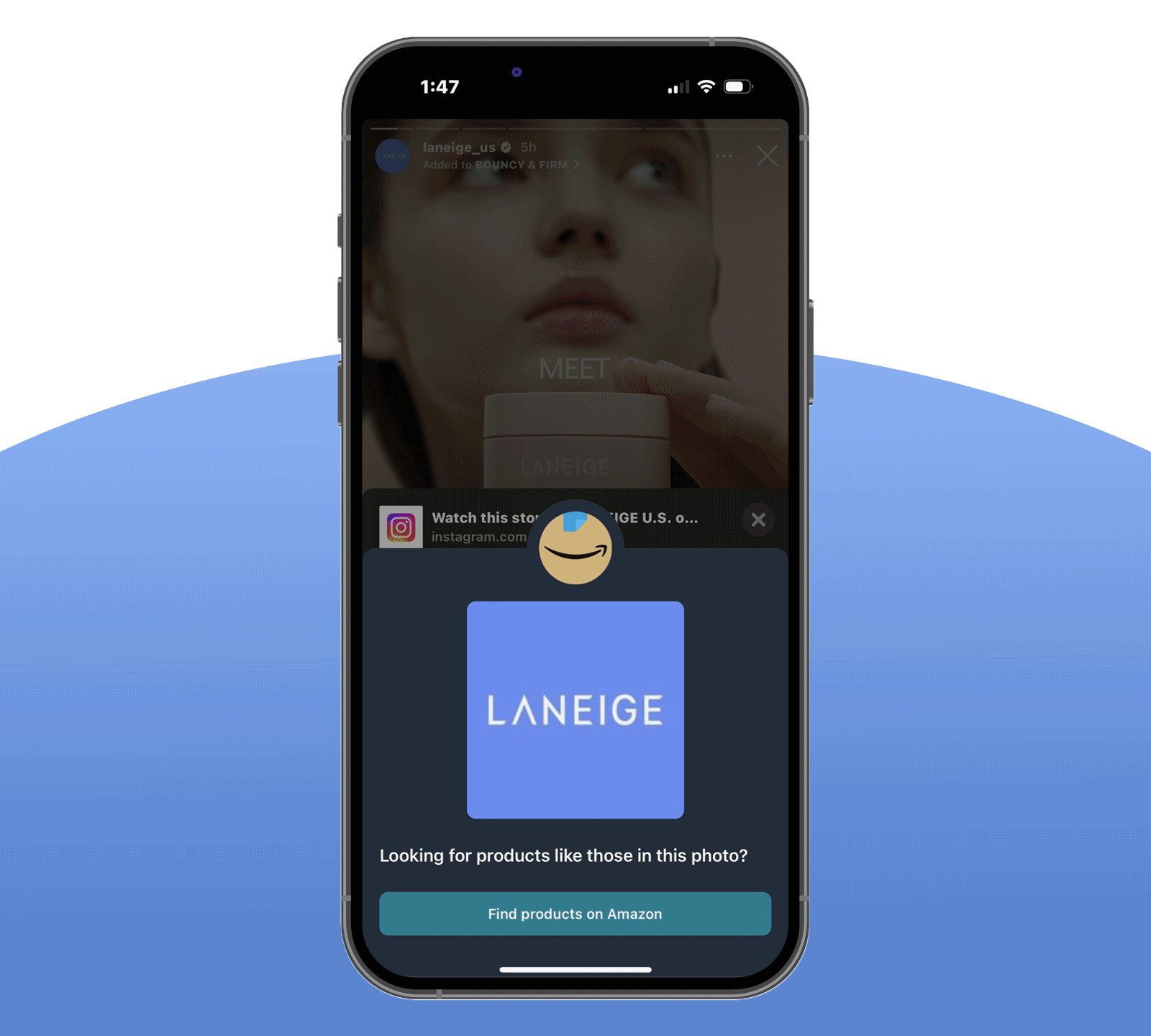
If you’ve recently fallen in love with an item you found online, such as makeup recommended by your favorite influencer, and need to get your hands on it, you should get acquainted with the Find on Amazon feature. Whether you’re searching the web or social media, simply click the “Share” button, choose the Amazon Shopping app, and select “Find Products on Amazon.” Just like that, you’ll be shuttled to a page in the app filled with similar products to score the find you’re looking for.
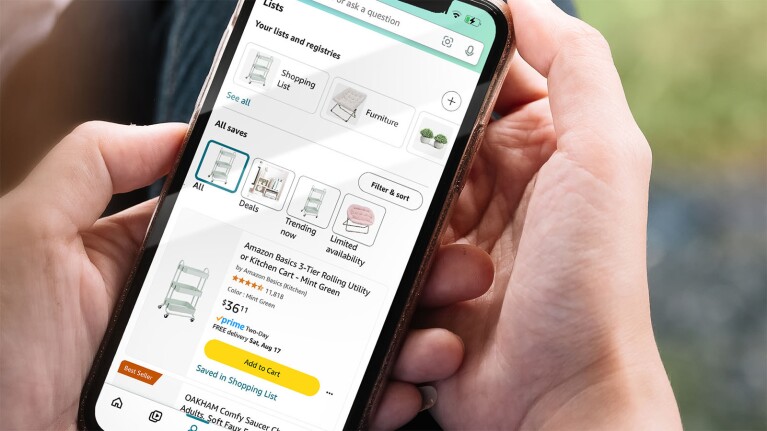
When you’re busy stocking your backpack with the best supplies and decorating the dorm of your dreams, keeping track of your favorite items can be tricky. Fortunately, Amazon Lists is a great way to stay organized. Simply save items by tapping the “Heart” icon on the product detail page, and easily find these products later in Your Lists. You can find Your Lists by tapping the “Me” tab in the Amazon Shopping app or under the “Accounts and Lists” menu on desktop. Your Lists handles all the organization for you, so you can easily find what you need, when you need it, hassle-free.
Your Lists will remain private until you’re ready to share with others. Once you’re ready to share, for example with family members or a new roommate, you’ll see an “Invite” button at the top of your list. You can either copy the link, or choose the “Email” or “Text Message” option.
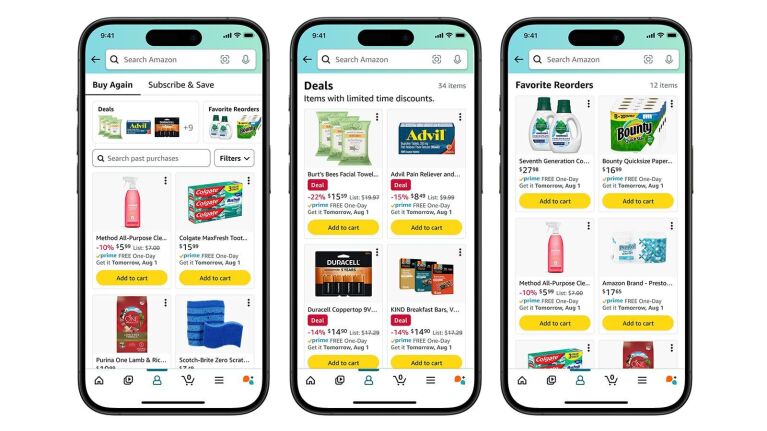
Notebooks, snacks, and desk essentials like pens and pencils have a knack for disappearing when you need them the most. With Amazon’s Buy Again feature, you can quickly reorder your most frequently purchased items, which will save you time in the long run and ensure that you don’t forget any essentials before that big midterm final.
You can easily find and reorder items you’ve previously purchased with the “Buy Again” tab on your desktop or by tapping the “Me” tab from the bottom of the navigation bar in the Amazon Shopping app. You can also use Subscribe and Save for items you buy regularly for delivery so the only schedule you have to worry about is your classes.
We also surface and badge previously purchased items at the top of search results to help you find and reorder products quickly.
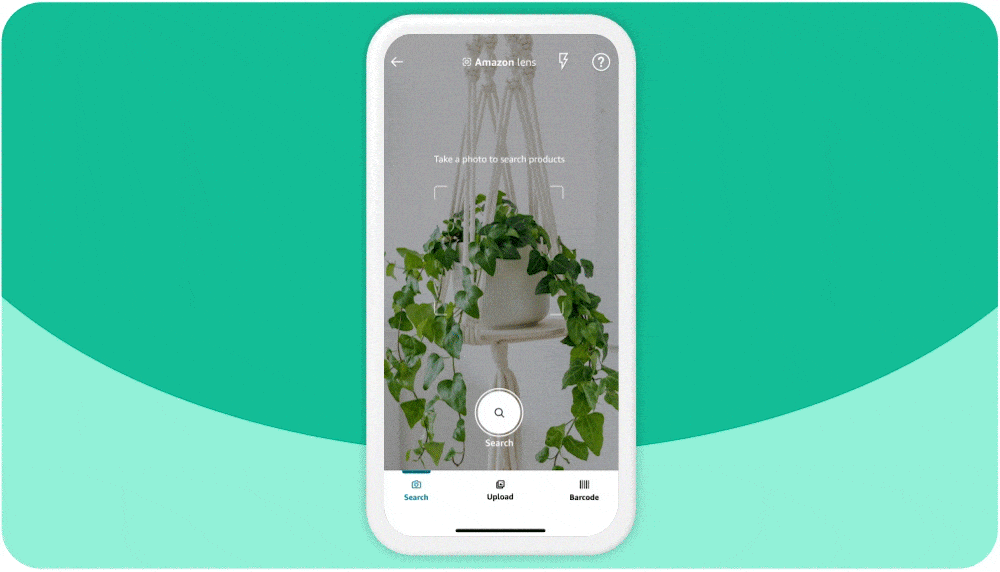
With Amazon Lens, when you need to search for similar items or a product you don’t know the name of, like a plant holder you saw in your friend’s dorm room, simply tap the camera icon in the search bar, snap or upload a picture, and our visual search algorithms will find the best possible matches across our wide selection of products. With Circle to Search, you can circle the specific product you’re searching for when there are multiple products in the image. You can also add text to your search once you’ve taken a picture to refine results—for example, type a specific brand or change the color of the product. And anytime you see something you like—such as your friend’s magnetized fridge calendar that’s perfect for organizing you or the family—take a picture, upload, and add to cart - so you can have one delivered fast, free for Prime members.
Trending news and stories










