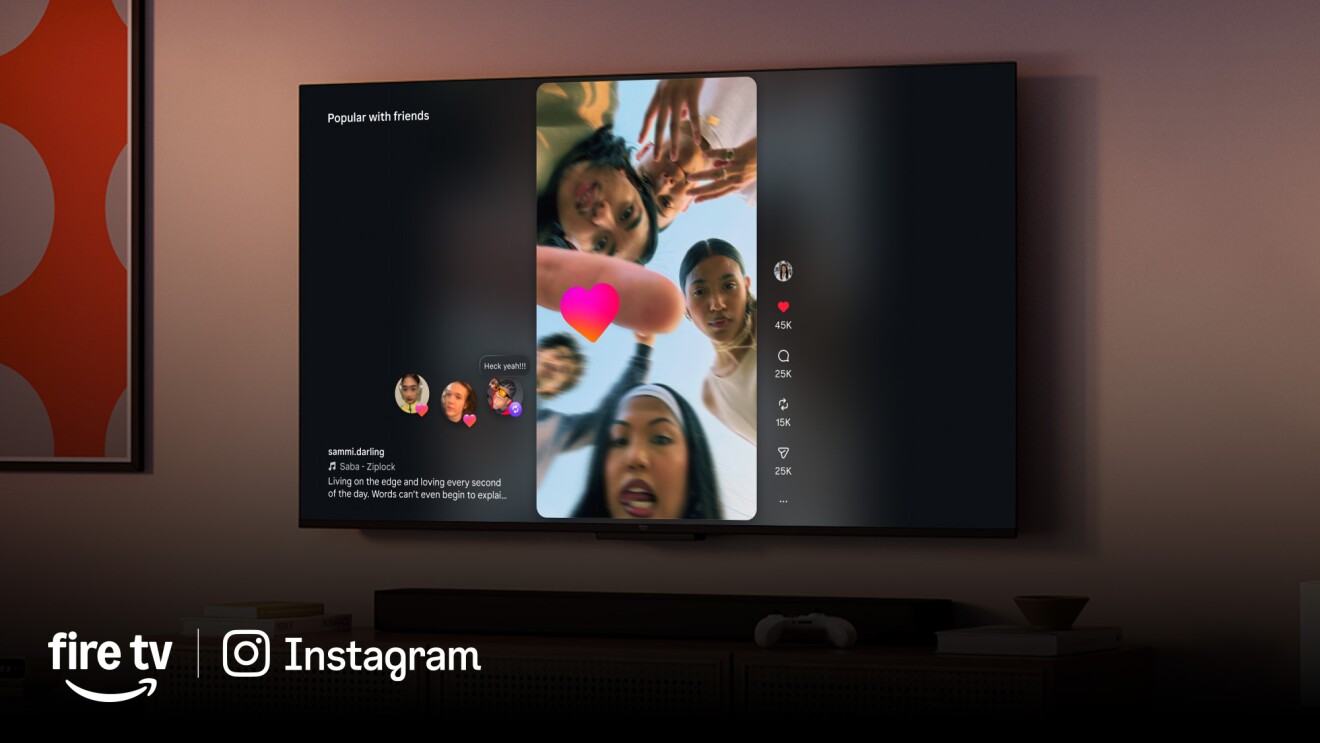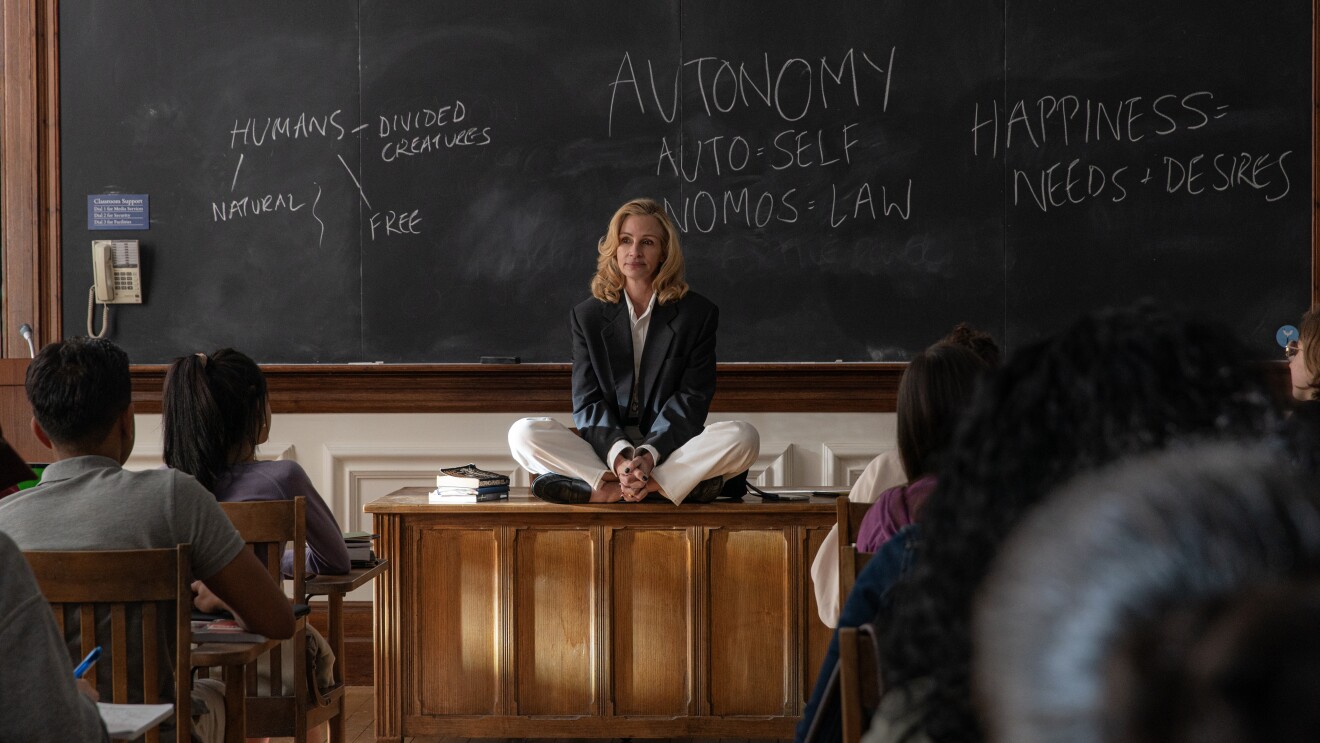Customer reviews give shoppers the opportunity to voice their honest opinions on products. What was once considered an innovative idea is now standard practice in the retail industry and has helped Amazon customers make informed decisions about their purchases since reviews launched in 1995.
Over the years, we’ve continued to make it easier for customers to submit reviews and add new content types like photos and videos. We introduced an AI-powered feature in 2023 to help customers determine at a glance whether a product is right for them. The feature provides a short paragraph on the product detail page, highlighting shared positive, neutral, and negative opinions from customers about a product and its features.
“Customers love learning from each other and sharing their feedback with the community. Last year alone, more than 100 million customers contributed one or more product reviews or ratings to Amazon's store, making reviews an incredible resource for shoppers,” said Vaughn Schermerhorn, director of Community Shopping at Amazon. “Review highlights make it even easier for customers to understand the common themes across reviews by providing a short paragraph that highlights the product features and customer sentiment frequently mentioned across written reviews. It’s important to us to represent community opinions on a given product to help customers quickly determine at a glance whether a product is right for them.”
Here are step-by-step instructions on how to use review highlights when shopping on Amazon.
Step 1: Go to Amazon.com or the Amazon Shopping app
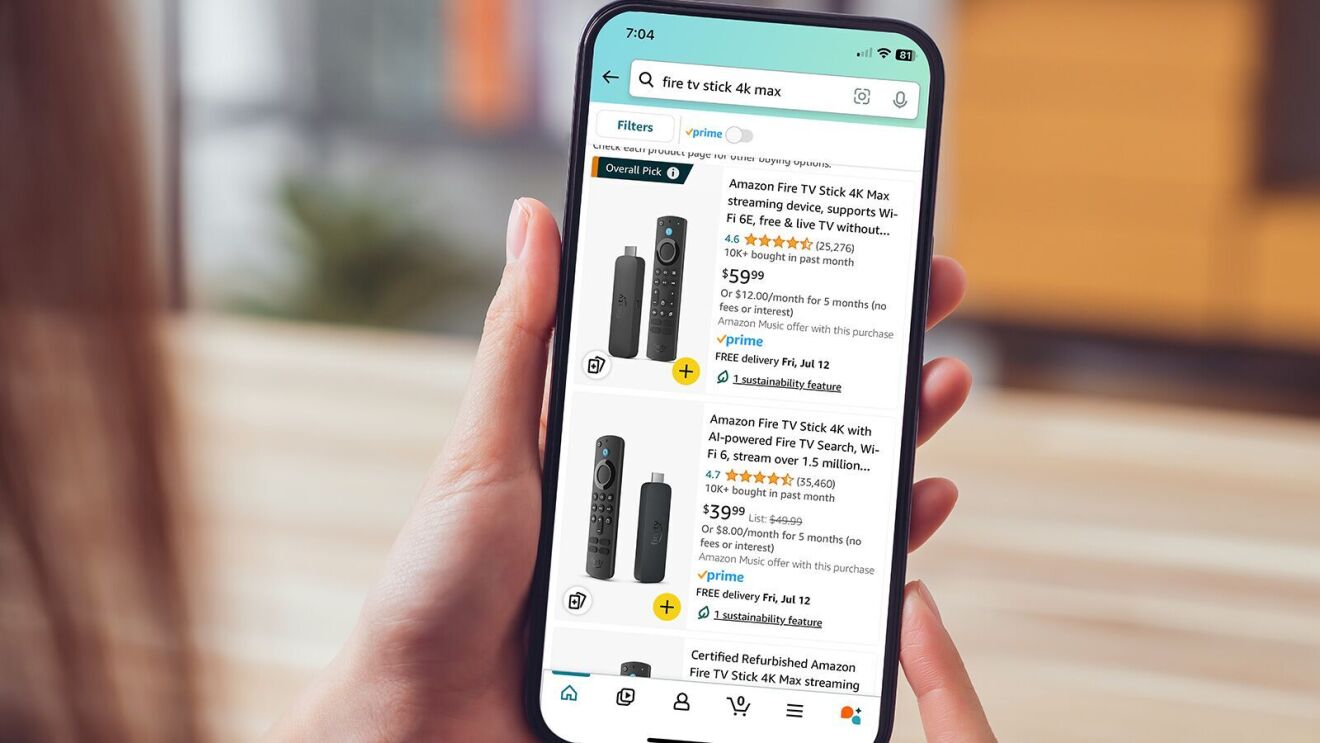
To get started, go to Amazon.com or the Amazon Shopping app, and search for any product. Once you see an option that interests you, click on it to learn more about the product.
Step 2: Click on customer reviews to discover what others think
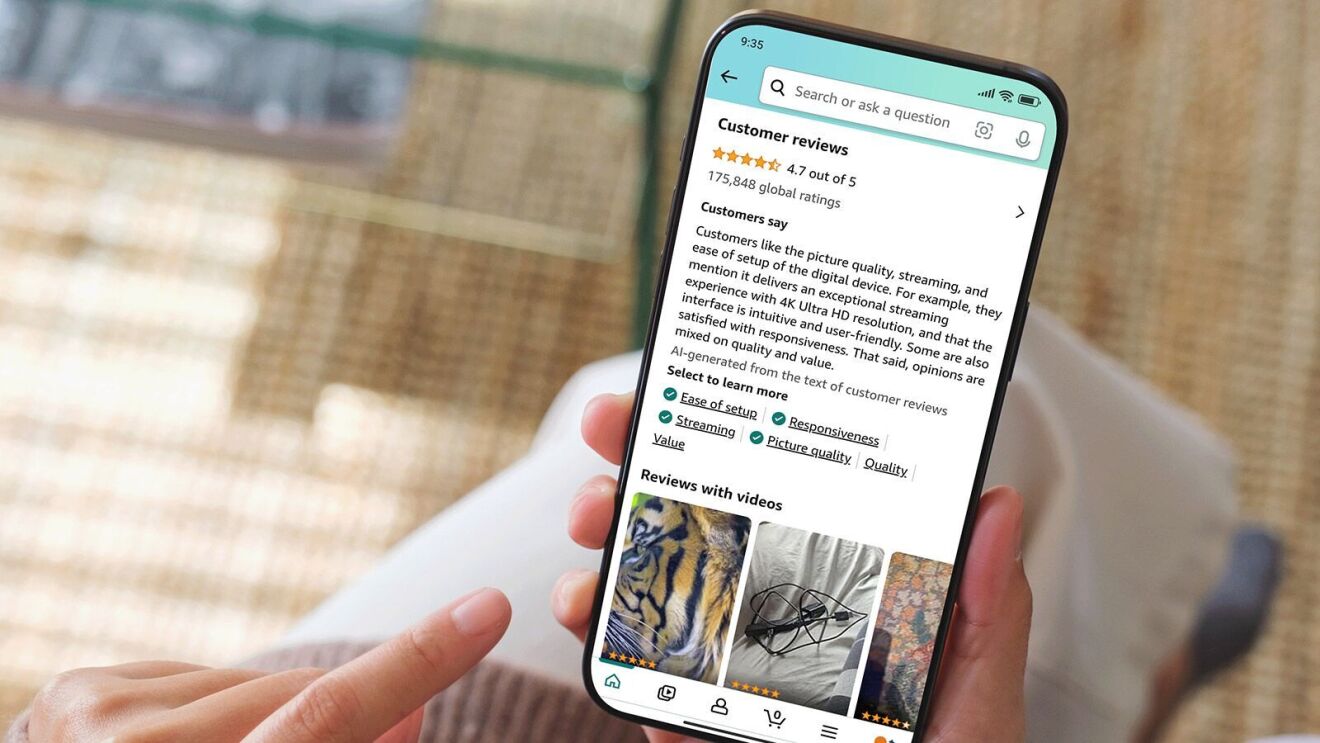
Once on the product page, click the five stars on the top right of the page. You’ll be brought to the customer reviews section with a prompt at the top that reads, “Customers say.” This paragraph is AI-generated and offers an overview of the reviews the product has received. Customer review highlights are available across a broad selection of products. If you are not seeing them, there may not have been enough reviews with shared mentions.
Step 3: Check out common themes by clicking on words or phrases
Under the paragraph, you’ll be able to get more information about specific product features. For example, you can learn what customers commonly say about a Fire TV’s picture quality, remote functionality, or ease of installation. Click on the word or phrases displayed to see an overview of a specific feature. Here you’ll get a quick sense of customer. A green checkmark means most feedback is positive, an orange minus means it’s mostly negative, and a gray color with no check mark or minus sign means the mentions are neither a majority positive or negative.
Step 4: See positive and negative reviews about specific features
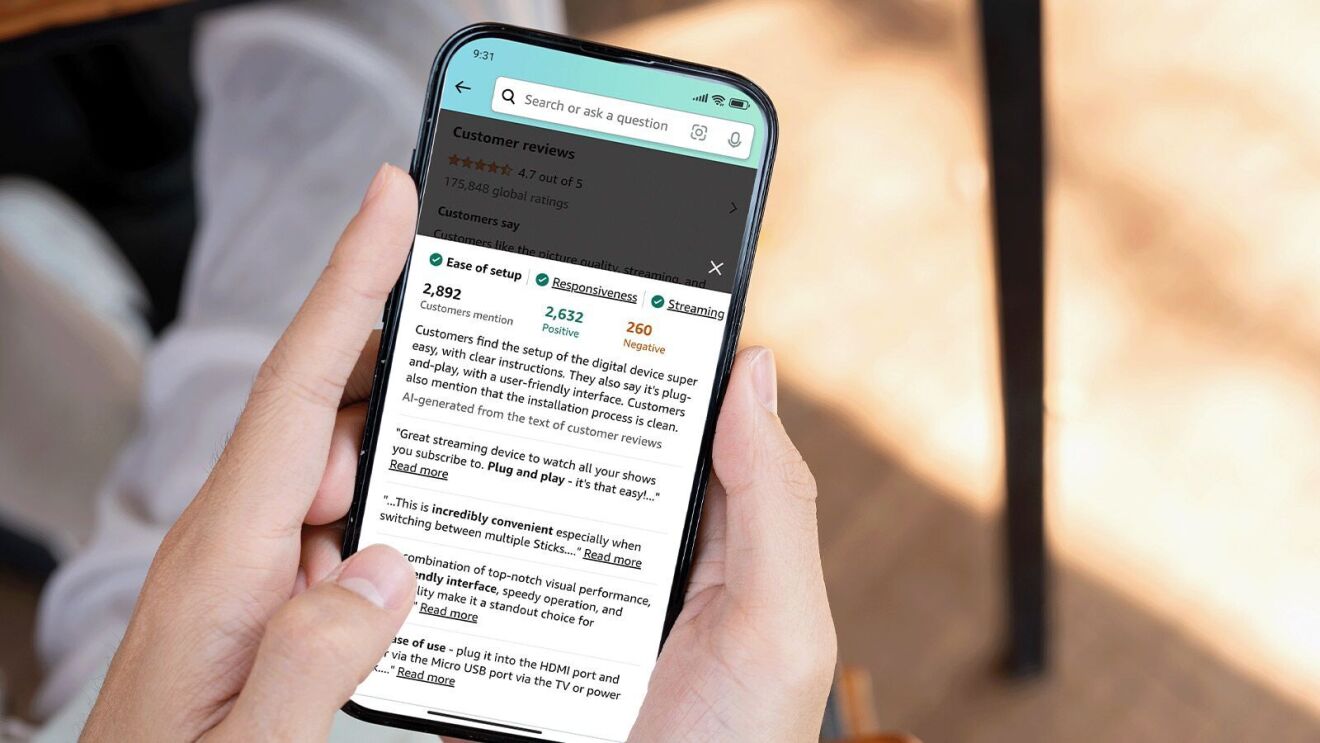
When you click on a product feature, you’ll be able to see how many times customers have mentioned something related to that feature. You’ll also see how many positive and negative reviews are associated with that feature and snippets from reviews the mention that feature. This feature allows customers to easily gain insights at a glance, and decide for themselves if that feature of the product is important to them.
Review highlights are available across a broad selection of products in the Amazon store. To generate review highlights, we use text-based reviews from Amazon Verified Purchases and require that multiple customers share the same opinion before we generate a review highlight. Review highlights are currently available to customers in the U.S., the UK, Australia, India, Singapore, and the United Arab Emirates.
Trending news and stories
- Amazon's Thank My Driver feature: How it works and how you can show appreciation all year long
- Everything you need to know about ‘Thursday Night Football’ on Prime Video
- What is Amazon Luna? Cloud gaming reimagined
- How Amazon is using predictive meteorology to help employees and partners stay safe this winter