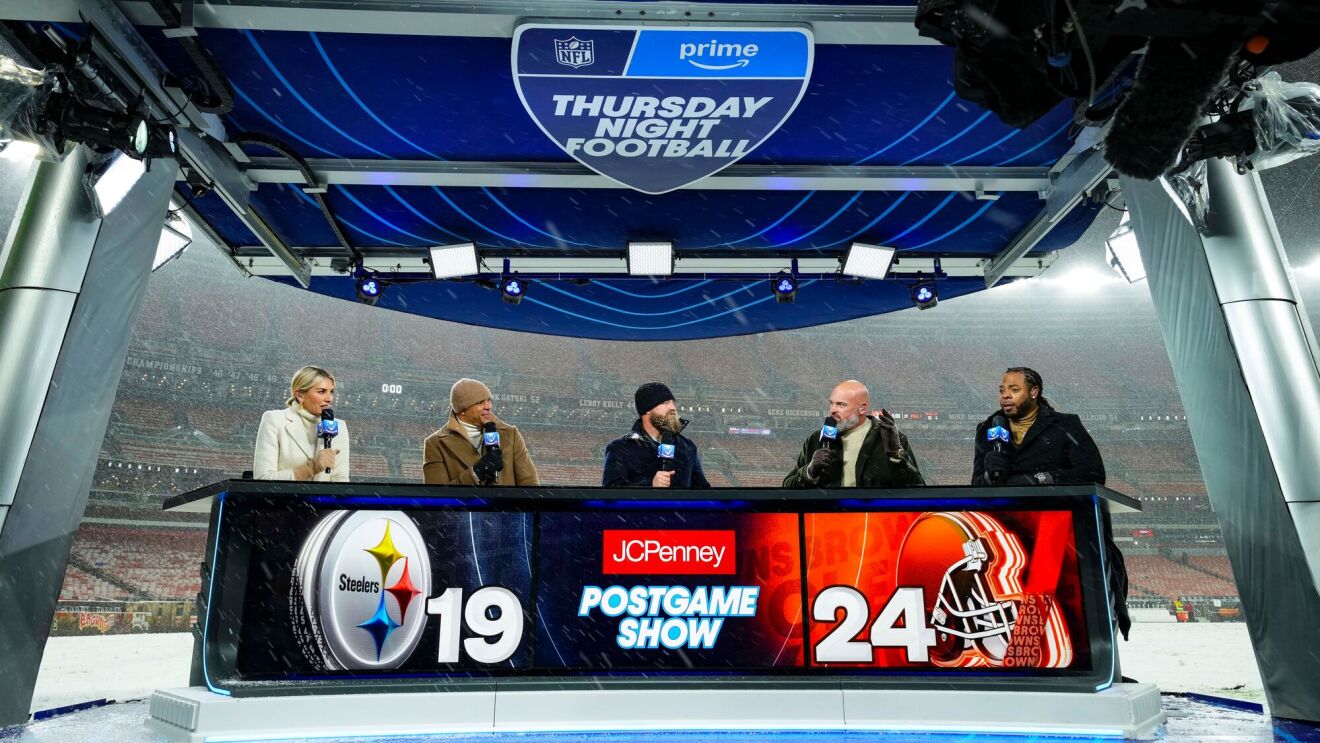Prime is many memberships rolled into one. Prime members who love video games can take advantage of several great Prime Gaming perks as part of their membership at no additional cost. There is a rotating selection of free games every month to download, play, and keep forever. Additionally, members in the U.S., UK, Canada, Italy, France, Spain, and Germany can play another rotating selection of games for free via the cloud on supported devices each month with Amazon Luna’s Prime Gaming offer.
Another fantastic benefit of Prime Gaming is a free, monthly subscription to a partnered or affiliate Twitch channel of your choice, offered to members who reside everywhere Twitch is available. Twitch is where many millions of people come together live every day to chat, interact, watch, and make their own streaming entertainment. At any given moment, on average, Twitch welcomes more than 2.5 million viewers who come together from all over the globe to interact with the nearly 7 million streamers who go live on Twitch each month.
Not only does this free monthly Twitch subscription allow Prime members to access exclusive channel-specific subscriber perks (such as chat privileges, emoticons, ad-free viewing and more), it’s a great way to financially support your favorite Twitch streamer at no additional cost.
It’s incredibly simple to redeem your subscription each month. Here’s what you need to do:
1. Head to Twitch in your web browser and sign in with your Amazon account credentials

If you’re an Amazon Prime member but don’t yet have a Twitch account, you will need to create one and then link it to your Prime account. Create a Twitch account at www.twitch.tv, then link your Twitch and Prime Gaming accounts on the Twitch Channel Subscription page. You’ll be prompted to verify your account with a six-digit code texted to your mobile device.

With your Twitch account all set up and linked to your Prime Gaming account, you can even change your account settings to notify your favorite streamer in chat when you have subscribed to their channel using the Prime Gaming benefit. Simply click on your profile picture in the top-right corner, select settings, then select the Prime Gaming tab.
2. Locate your desired Twitch channel and click the “Subscribe” drop-down

Use the search bar to locate the channel you plan to subscribe to. You should see a purple “Subscribe” drop-down menu just like the one in the image up above. Click on the arrow to see a pop-up window that outlines the various subscription benefits you will gain after subscribing to the channel.
3. Check the “Use Prime Sub” box

While Twitch channel subscriptions ordinarily costs $4.99 per channel each month, Prime members (in regions where Twitch subscriptions are available) can check the Use Prime Sub box in the pop-up window to remove the fee and claim a free one-month subscription. Then simply click Subscribe with Prime and you’re all set.
4. Enjoy your Twitch channel subscription benefits

Now that you’ve subscribed to a Twitch channel, you can enjoy access to custom global emotes, badges, and other benefits as defined by the channel owner. Best of all, you’re financially supporting your chosen streamer at no additional cost to yourself. Just remember that your subscription does not auto-renew each month, so you’ll need to repeat this process each month in order to continue supporting your chosen streamer. Alternatively, you may choose to subscribe to a different channel in the future—it’s entirely up to you.
Now that you’re all signed in to Twitch with your Prime Gaming account linked, be sure to take a look at the other Prime Gaming offers currently available to you, like free games and more. You can do this conveniently from the Twitch main page: simply click the crown icon in the top-right corner of your browser window to scroll through the available offers. You can even claim the offers from this page.
Check out the Prime Gaming blog for the latest details on content offered to members. The monthly content updates can also serve as your reminder to re-up your monthly Twitch channel subscription. Happy viewing!
Trending news and stories
- Prime Big Deal Days is back October 7–8: Here are 5 shopping tips to save big during the event
- Prime Big Deal Days 2025: 8 of the best early deals you can shop right now
- Statement from Amazon on FTC agreement
- Here’s how much a Prime membership costs, and how to make the most of its benefits in time for Prime Big Deal Days this October