Page overview
Sign in to Prime Gaming
Head to gaming.amazon.com on any web browser and sign in with your Prime credentials (the same credentials you use to shop on Amazon).
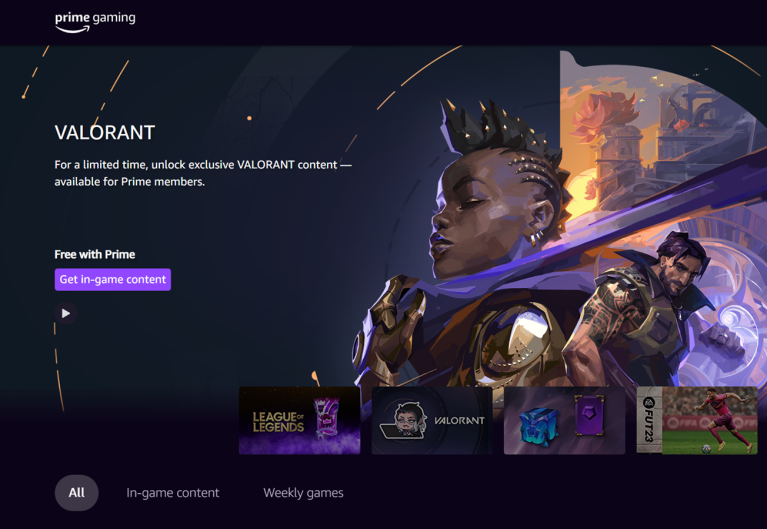
From the Prime Gaming site, you can browse through available games and in-game content. If you see an offer you’re interested in, simply click the associated “Claim” button to begin the process (sometimes customers will claim a code to redeem content via a storefront). Each time you claim a piece of content, you’ll also get directions outlining how to access it. If this is your first time claiming Prime Gaming offers, you’ll have an additional step or two (outlined below).
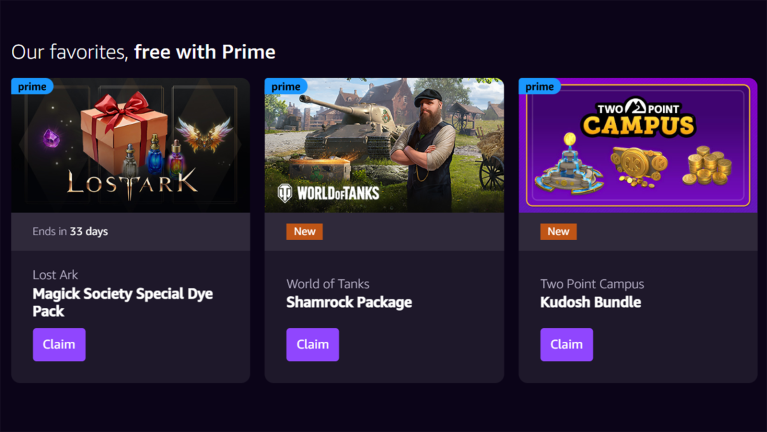
To claim some offers, you will link your Prime Gaming account to your game account. For example, in order to claim content for Riot Games titles such as VALORANT or League of Legends, you will be prompted to sign into your Riot account. This tells the game you’re a Prime Gaming member, so it can unlock the respective content for you, free of charge.
Make sure you have your game account details handy—or, if you don’t have a game account, you will need to create an account.
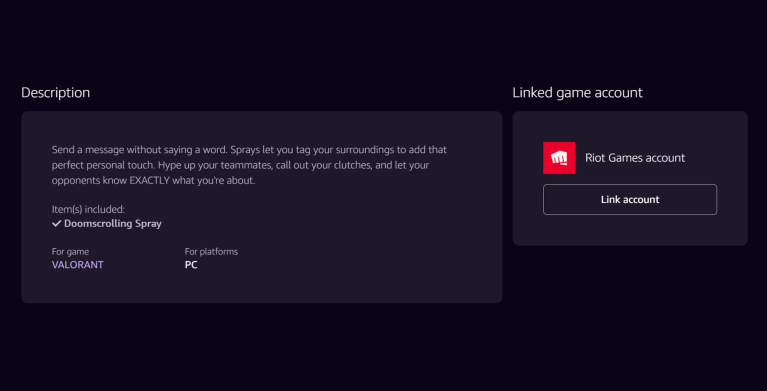
Many of the free games with Prime are offered via GOG, the Epic Games Store, Legacy Games, or through the Amazon Games app.
Once you’ve linked your Prime Gaming account to these game publisher and game-launcher accounts, Prime Gaming should remember most of them, so claiming these games and in-game content offers is often as easy as a single click. Even better, many of the in-game content offers span multiple platforms and can be enjoyed across PC, Xbox, PlayStation, and more, where applicable. In some cases, the in-game content appears automatically in your game after you’ve successfully claimed said content and linked the relevant account.
In order to install some of the free PC games you’ve claimed via Prime Gaming, you’ll need to install the Amazon Games app and sign in with your Amazon Prime credentials. Once signed in, click “Ready to Install” in the Library panel, where you’ll see all of the claimed games associated with your Prime account conveniently listed out for download. Simply click on the “Install” button for each game you’d like to download.
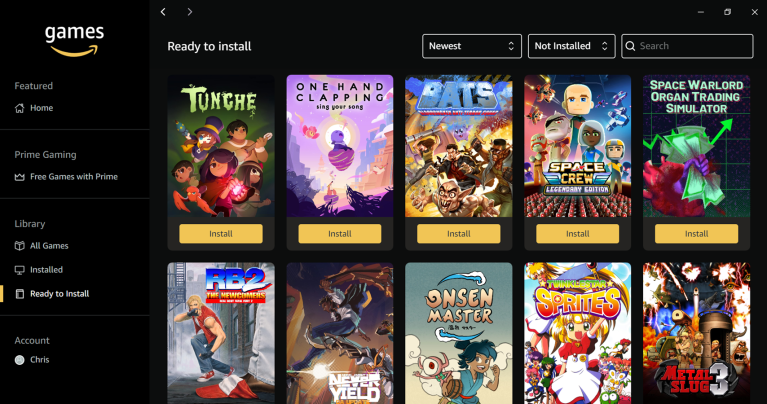
Here comes the easy and fun part. You should be all set up and ready to go with Prime Gaming, so claiming free games and in-game content will be even easier in the future.
Handy tip: Once you’ve built up a collection of games and in-game content via Prime Gaming, the helpful My Collection feature provides members with one-click access to check their previous game history, claim codes, and review the delivery status of their collected content. Additionally, you can sign up to receive email reminders that notify you when new content is available to claim by adjusting your Notification Settings.
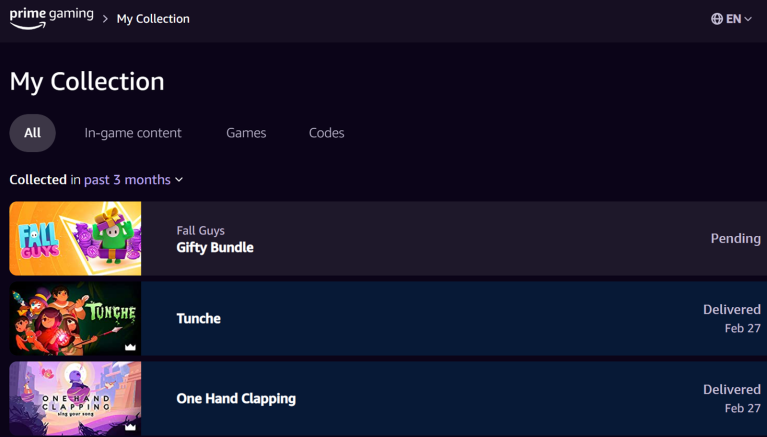
Trending news and stories











