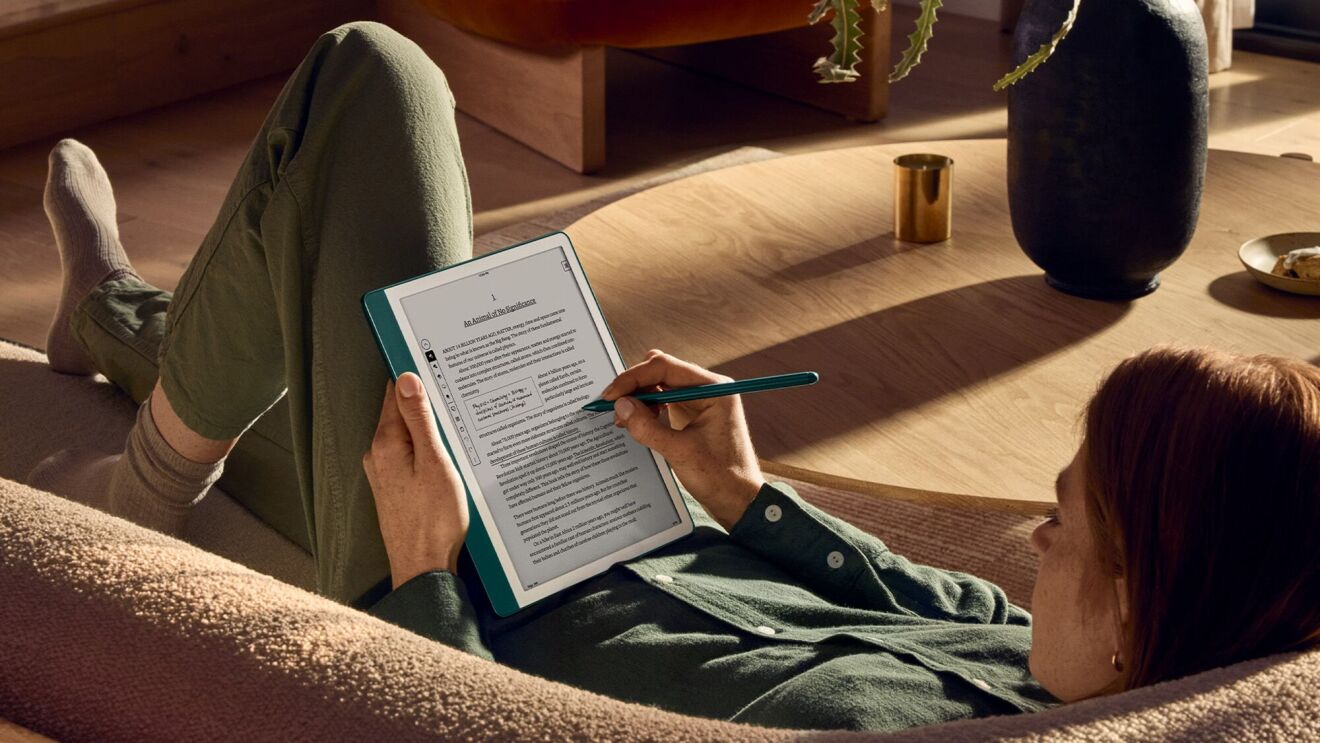Alongside a new lineup of Echo devices, we’re introducing new ways that Alexa is making everyday life simpler and more convenient. From helping you stay organized, to keeping your family entertained and connected, to making your home simpler, smarter, and safer—just ask and Alexa can help.
“Customers interact with Alexa billions of times each week, and they tell us that they love how she has become part of their daily routine. But, we can’t stop inventing to make customers’ lives even easier, safer, and more entertaining,” said Tom Taylor, Senior Vice President, Amazon Alexa. “We’re excited to introduce new Alexa features that help customers throughout their day by making it easier to cook dinner, keep track of the kids’ homework, connect with family and friends, listen to their favorite music and podcasts, and so much more.”
5 new Alexa features that make your home simpler, smarter, and safer
New smart alerts for Alexa Guard
Last year we introduced Alexa Guard to allow Alexa to detect sounds like smoke alarms and broken glass to help give you peace of mind. This year, it’s getting even better: soon when you set Guard to Away mode, you can choose to have Alexa alert you to the sounds of activity when you’re not home by detecting sounds including footsteps, talking, coughing, a faucet turning on, a door closing, and more. As always, the Alexa Guard experience is entirely opt-in.
Routines with Alexa Guard
Soon, you’ll be able to add Guard to Alexa Routines. With a simple phrase like “Alexa, I’m headed out” you can trigger a convenient routine—turn your outside lights on, lock the back door, and set Guard to Away mode, for example. You’ll also be able to schedule routines that include Guard and compatible home security systems, making it easy to switch Guard to Away mode or arm your alarm system every weekday at 9 a.m. when you and your family are typically out of the house.
Household management and daily routines made easier with Alexa
In the coming months, Alexa will proactively let you know when you need to replace something (like a battery for your smart lock or security camera) and help you place the order. Alexa will send you a notification when it is time to reorder – or you can set up smart reordering to allow Alexa to automatically reorder the supplies before they run out. The new features will be available for you to replace batteries for smart locks, security sensors, smart lights and smart home cameras from August, Blink, Ring, Schlage, and Yale, air filters for Coway air purifiers, and more. Additionally, Alexa will now have Hunches about Routines that you may want to set up based on your daily habits. For example, if you set your alarm for 6 a.m. every day and then immediately ask for the weather, Alexa will suggest setting up a Routine so your alarm is always set and the weather plays as soon as it goes off. All you have to do is say, “yes” and the Routine is ready to go.
Food Network Kitchen
For those who need a little extra help preparing meals or some new inspiration in the kitchen, you can soon access Food Network Kitchen with live cooking classes, food content and experiences on Alexa. You’ll be able to watch episodes of Food Network TV shows and, when you see a recipe you like, just ask Alexa to save the recipe. Food Network Kitchen customers will also be able to take live and on-demand cooking classes from world class chefs like Bobby Flay, Giada De Laurentiis, Rachael Ray, and Ree Drummond, get simple step-by-step cooking instructions to help prepare your next meal, and more. Simply say “Alexa, go to the next step” or “Alexa, show me the ingredients” to navigate the recipe hands-free. While Alexa guides you through the recipe, you can set timers as you go, or ask questions like, “how many teaspoons in a table spoon?”
Additional Alexa and Ring integration
We’ve been working on making Alexa a “doorbell concierge”—Alexa will be able to help when you’re not at home by engaging with someone who comes to the door. Alexa will answer the doorbell by saying, “Hi, this is Alexa. Is this a delivery?” or “Hi, this is Alexa. How can I help you?” This feature will be available starting on Ring Video Doorbell Elite early next year.
5 new Alexa features that are great for kids and families
FreeTime on Echo Show devices
Later this year we’re bringing the fun, educational FreeTime on Alexa experience to the Echo Show family of devices so kids can watch age-appropriate videos, make video calls with approved family and friends, and drop in on other Echo devices in their household. Kids can also take photos and add fun stickers like a mustache or unicorn horn, or ask Alexa to play a song in Amazon Music and sing-along with on-screen lyrics. Parents are always in control of the FreeTime and FreeTime Unlimited on Alexa experience with the ability to set bedtime limits, block explicit songs, manage photos, and control video features within Amazon Parent Dashboard.
Echo Glow
A new Echo companion device with fun and helpful features for customers of all ages, Echo Glow is a multi-color smart lamp that pairs with Alexa. Just ask for a flickering campfire light for playtime, a Sleep Timer that gradually dims as bedtime nears, or, coming soon, a dance party with music and lights. You can also set Echo Glow to softly cascade through all the colors of the rainbow or light up with your favorite color.
Manage Wi-Fi access for distraction-free family time
We’re making it simple to control your Wi-Fi so you can, for example, pause Wi-Fi on your kids’ devices for dinner or bedtime. Soon, you will be able to say, “Alexa, pause the Wi-Fi for bedtime,” or “Alexa, pause Wi-Fi for Sarah’s tablet.” You can use Alexa to manage Wi-Fi access starting today on compatible eero, Arris, Asus, and TP-Link Wi-Fi routers.
Education skills
In the coming weeks, new Alexa education skills will launch that allow parents and high school students to ask Alexa for information on homework, coursework, and school updates. The new Alexa skills will be provided by a variety of education technology companies including Kickboard, Blackboard, Canvas, Coursera, and ParentSquare. From the convenience of home, parents will be able to ask things like, “Alexa, what assignments do the kids have coming up?” or “Alexa, are there any posts from Jack’s teacher?” High school and college students can ask things such as, “Alexa, what do I have coming up in CS 101?” or “Alexa, what homework is due tomorrow?
LEGO Mindstorms Voice Challenge
We’re collaborating with LEGO on the Mindstorms Voice Challenge, an opportunity for creators of all ages to explore and build voice-based construction and robotics play. We’re excited about the fact we opened this up to teens to encourage STEM-based learning—we can’t wait to see what they build! The 13-17 year old with the best creation will win $5,000 and two LEGO Mindstorms sets.
5 new Alexa features to keep you entertained
Alexa Guest Connect
With permission, you can now use your Voice Profile to log into your Alexa account from any Echo device—even ones you don’t own—and play your music or preferred news. If you’re at your friend’s house and want to access your own content, simply say, “Alexa, connect my account,” to log in and play music and playlists, or news from your linked services. We’ve built this with privacy in mind so that both sides get a notification, and you can choose if you want your devices to be available for Guest Connect.
HD audio
We’re bringing even higher quality sound to Echo. Earlier this month, Amazon Music launched Amazon Music HD, a new tier of premium quality music with more than 50 million songs in High Definition, and millions of songs in Ultra High Definition, the highest quality streaming audio available. Today, we’re making that listening experience available for Echo customers. And, starting next year, we’re also making TIDAL’s HiFi audio catalog available to further extend the selection of high definition music.
New podcast content
We’re adding support for Spotify’s podcast library in the US, so you can easily access hundreds of thousands of podcasts with Alexa. We’re also expanding the selection of on-demand audio available on Alexa to include SiriusXM’s vast On Demand library, which offers nearly 10,000 hours of archived shows, musical performances, and interviews. And we’re launching a preferred podcast setting so that you can pick your default podcast provider.
Keep up with your podcasts
Soon, Alexa will sync with your favorite podcast and on-demand audio apps–if you’ve started a podcast using the Spotify, SiriusXM, or iHeartRadio app on your phone, you’ll be able to pick up where you left off on your Alexa devices when you get home. We’re also adding the ability to navigate podcasts by timeframe and topic to make it even easier to get to the content you want.
Samuel L. Jackson, celebrity voice for Alexa
Actor and producer Samuel L. Jackson is the first celebrity voice we’ve created for Alexa using neural text-to-speech (NTTS) technology. Simply ask Sam to tell you jokes, information about the weather, set timers and alarms, play music and more—all with a bit of his own personality. You’ll be able to interact with Samuel L. Jackson, in explicit and non-explicit versions, later this year for $0.99.
5 new Alexa features to help you stay connected
Drop In everywhere
Drop In allows you to instantly connect with permitted contacts. Later this year we’ll enable you to drop in to all of the devices in your household at the same time. Simply say, “Alexa, Drop In everywhere,” to start a group voice or video chat with every room of your house.
Alexa connections
In the coming months, Alexa can help you stay in touch with close friends and family by helping you find a convenient time to talk with select contacts. If you have Drop In enabled, this opt-in feature will give you a reminder to call your loved ones based on your stated availability. Alexa can also find mutual availability with your permitted Drop In contacts using you and your contact’s recent device activity, and when you and your contact are near your Echo Show devices. Just say, “Alexa, keep me connected with Mom” to get started.
Photo sharing
We want to make it easier to share special moments and memories with loved ones near and far. We’ll be adding photo sharing on Alexa, so you can share photos between screened Echo devices and the Alexa App, and react to a photo with emojis.
Favorite contacts
Soon you’ll be able to select favorite contacts so you and your family can reach loved ones faster when calling through your Alexa devices. You can also choose to restrict calls and messages on your communal Alexa devices to favorite contacts only.
Kid-to-Kid Communications
We’re also adding the ability for kids to place calls and send messages to their friends using their FreeTime-enabled Echo devices. Adding kid contacts is entirely controlled by parents—parents must invite and accept kid contacts for their kids to be able to chat.
5 new Alexa features to give you even more transparency and control
Auto-delete voice recordings
Customers can choose to have their voice recordings older than three months or 18 months automatically deleted on an ongoing basis. Visit “Manage Your Alexa Data” in Alexa Privacy Settings or from within the Alexa app at Settings > Alexa Privacy to learn more, including how to enable this feature.
“Alexa, tell me what you heard”
If you are curious to understand what Alexa heard when you asked her to tell you the news or play a specific song, you can now say, “Alexa, tell me what you heard” and Alexa will read back your most recent voice request. It would be like if your friend misheard you and you said, “What did you think I said?”
“Alexa, why did you do that?”
Later this year, you will be able to ask “Alexa, why did you do that?” and Alexa will provide a short explanation about her response to your last voice request or action. For example, if music starts playing unexpectedly, you ask “Alexa, why did you do that?” and she will explain that someone in another room is connected via Bluetooth.
Filter by device
We want to make it easier for customers to manage their voice recordings, so now, in addition to sorting voice history by date range, customers will be able to filter their voice interaction history by device and review and delete voice recordings made on a specific Alexa device. Parents who have enabled FreeTime on an Echo device can use the device filter to review and delete voice recordings from that device.
Echo Show 8 with camera shutter
The newest member of the Echo Show family features a built-in camera shutter just like Echo Show 5, so customers can easily cover the camera. Echo devices come with microphone- and camera-off buttons built-in that makes it very easy for customers to control when their devices are ready to detect the wake word. When the button is pressed to turn the microphones off, the microphones are electrically disconnected and a dedicated red LED is illuminated to indicate the microphones are off.
All new Alexa features will begin rolling out to select new and existing Alexa devices in the coming months.
Trending news and stories
- Amazon unveils 7 new robots powering faster, safer deliveries: Go inside our most innovative delivery station yet
- Introducing Vulcan: Amazon's first robot with a sense of touch
- This new AI tech will make sorting packages easier for Amazon's delivery station employees
- How Amazon helps data center communities thrive