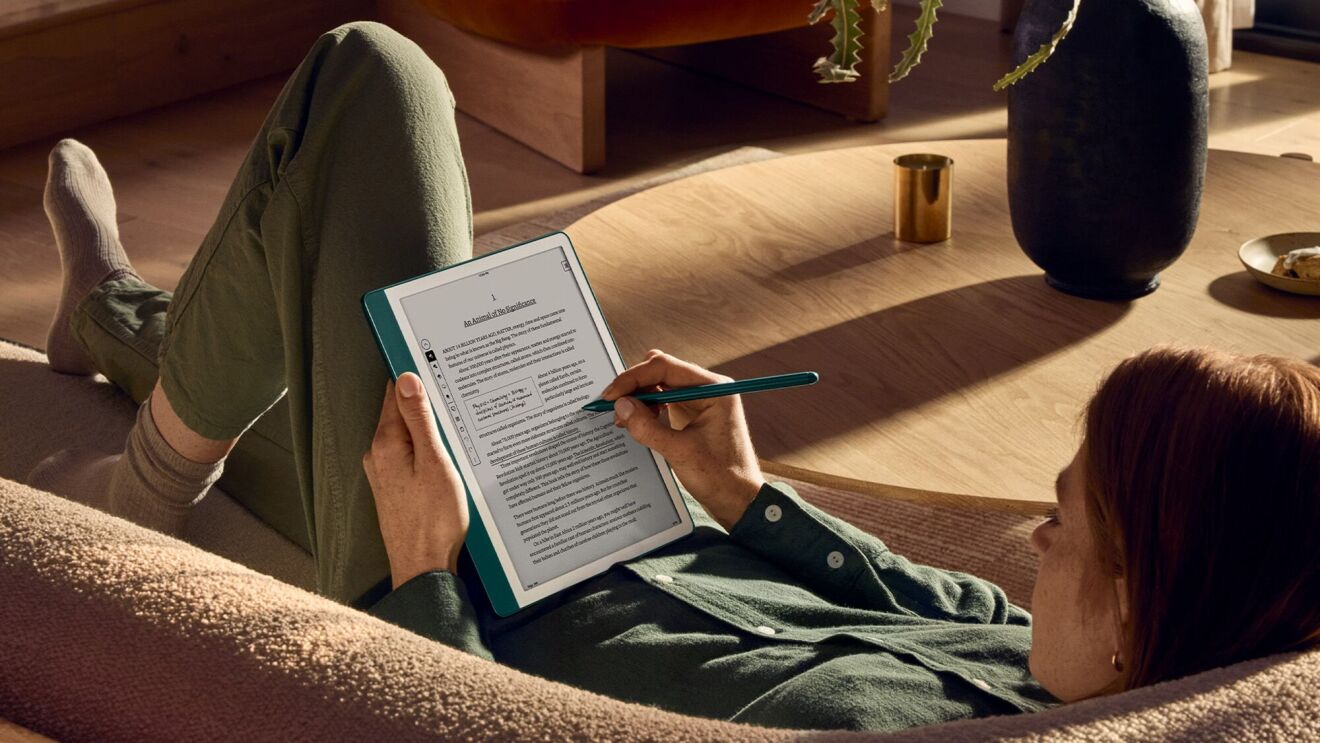Page overview
Create Amazon Wish Lists
Amazon Wish Lists are one of the best ways to keep things organized. You can add your kids’ gift requests to individualized Wish Lists on your Amazon account to easily refer back to later.
You can also share Wish Lists with friends and family members who may want to shop for your kids. As each gift is purchased, it will be labeled as such.
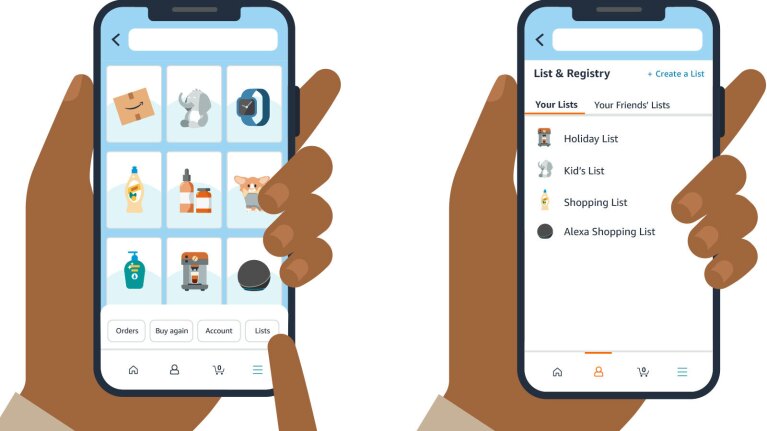
If your child happens to mention a gift they want and you’re not quite ready to make the purchase—but don’t want to forget about it—you can add the item to your Amazon cart and then click “Save for later.”
You can easily access all of your “Save for later” items by clicking on the Amazon cart icon, even when your cart is empty.
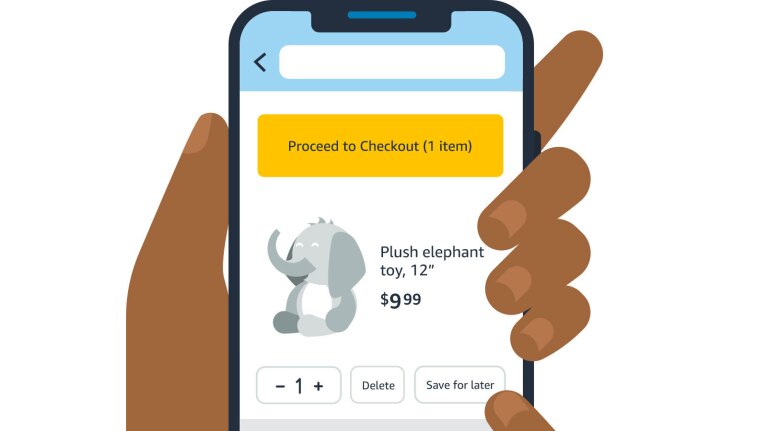
If you have an Alexa-enabled device, you can ask Alexa to add items to a Shopping List or a Wish List as you remember them. You can also create a Sticky Note, which will appear on the screen of your Echo Show devices. These are great options when you don’t have your phone in hand or if there’s no paper or pen in sight.
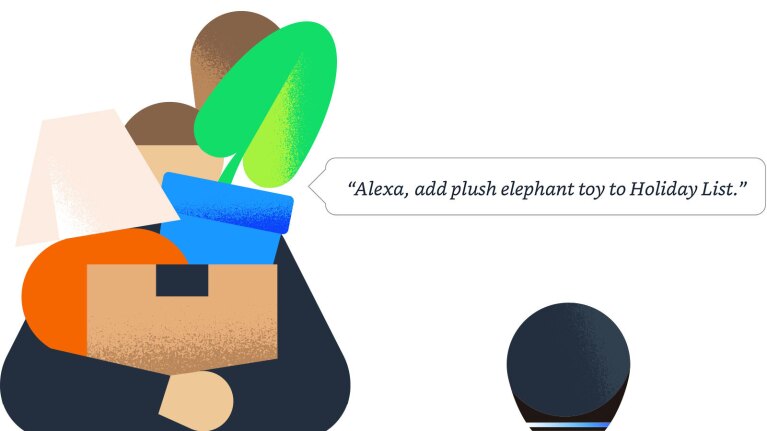
If you’re forgetful like me, you can easily check all of your holiday shopping orders on the Your Orders page in your Amazon account. You don’t have to sift through receipts or email to figure out what you’ve already purchased. At the top of the Your Orders page, you can search for a specific item, or you can easily scroll to see everything you’ve ordered and its delivery status.
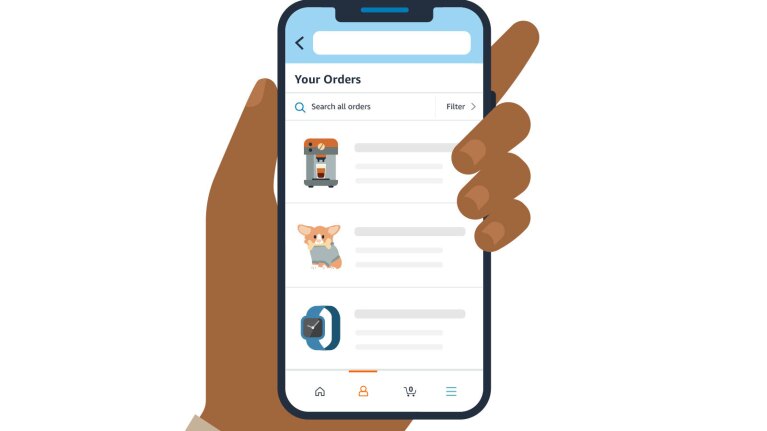
Trending news and stories
- Amazon unveils 7 new robots powering faster, safer deliveries: Go inside our most innovative delivery station yet
- Introducing Vulcan: Amazon's first robot with a sense of touch
- This new AI tech will make sorting packages easier for Amazon's delivery station employees
- 15 photos from Project Kuiper's first launch of low Earth orbit satellites