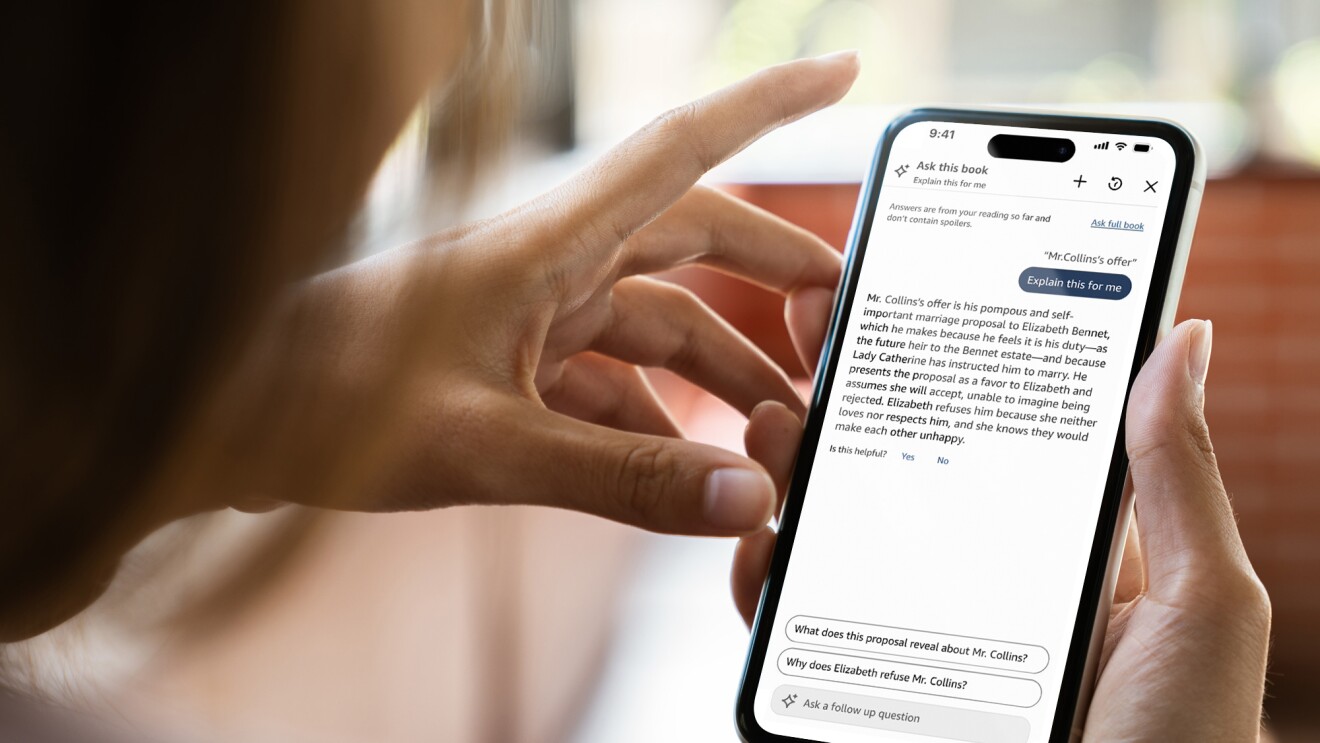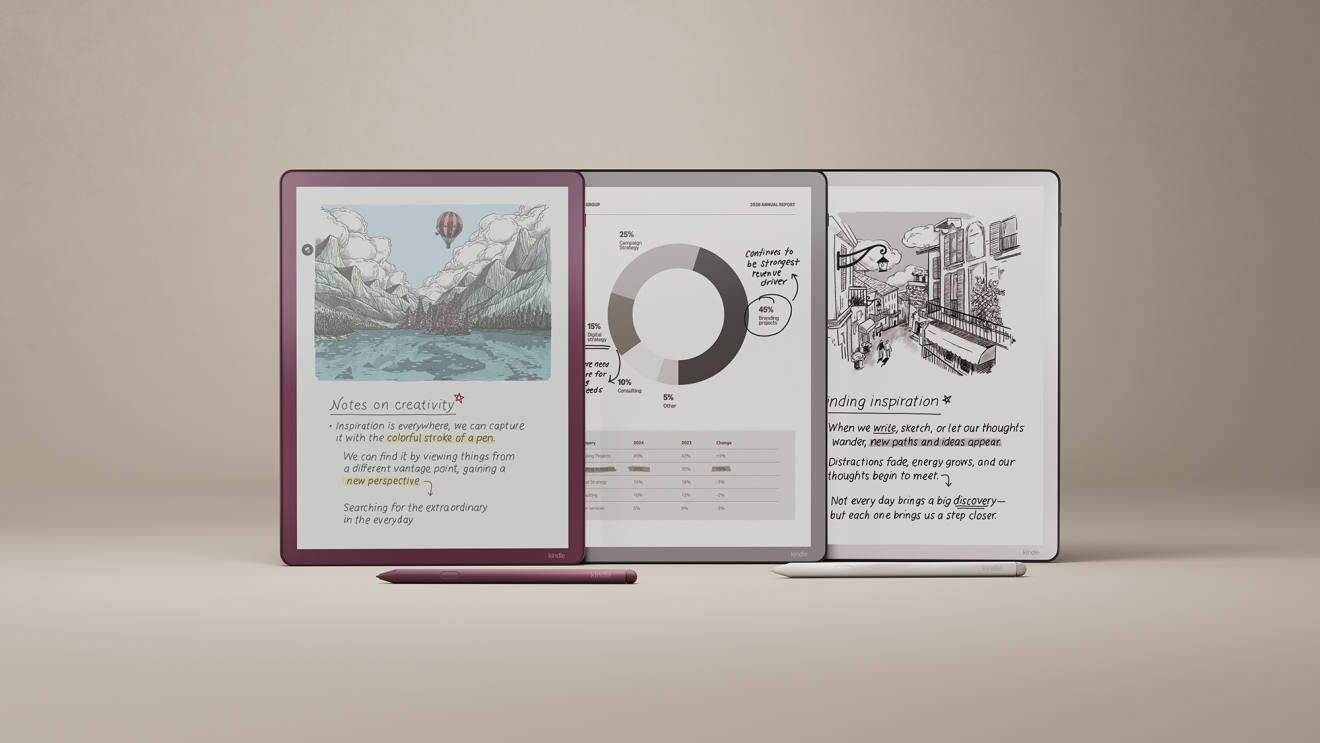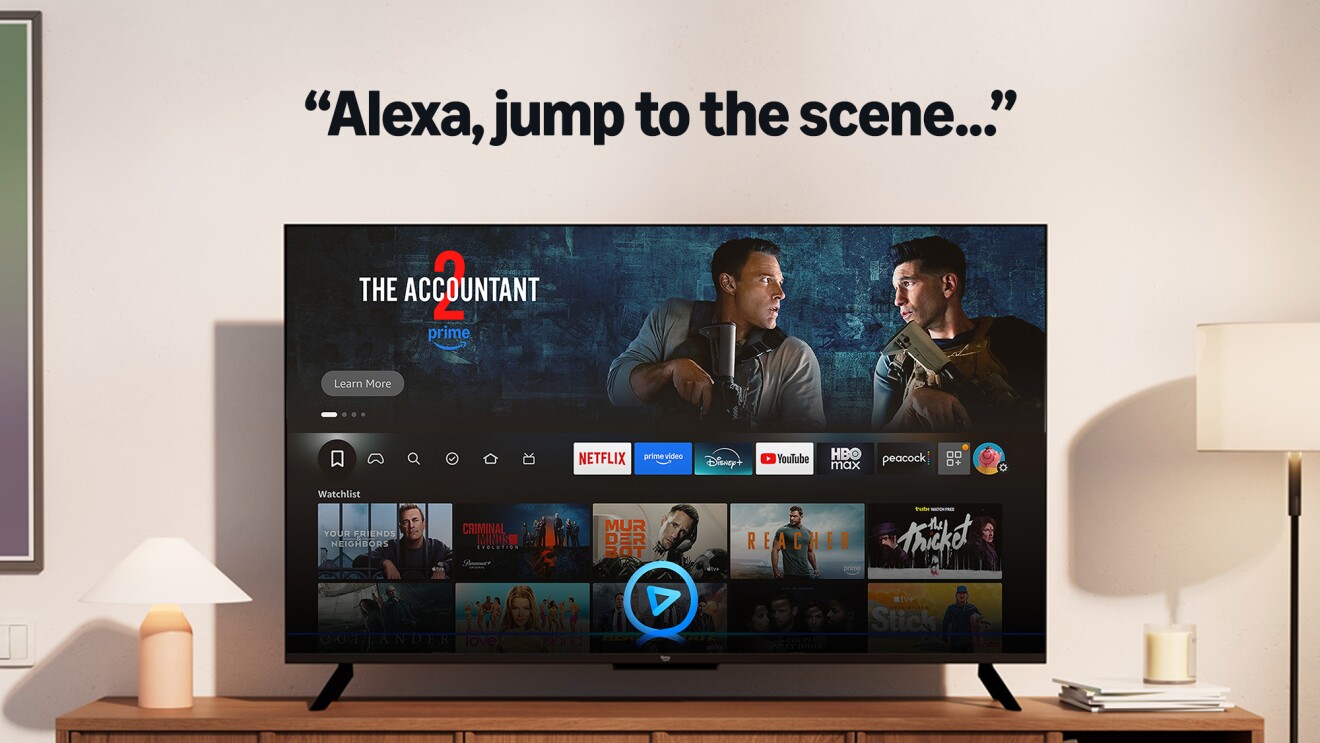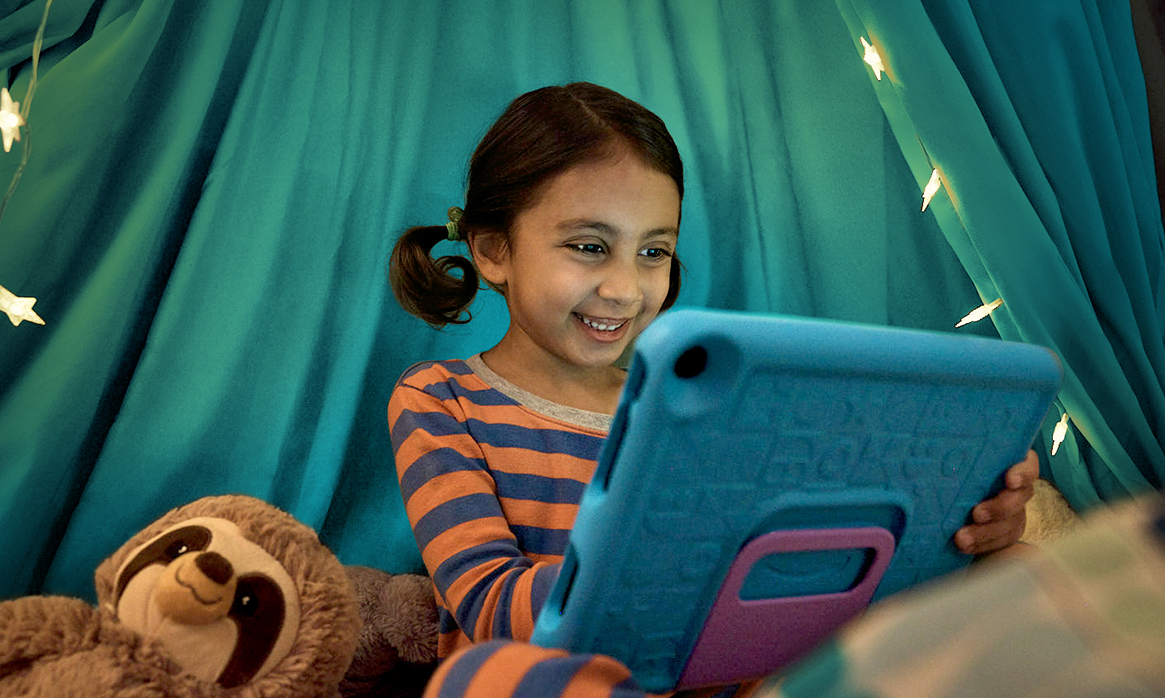Amazon brings new accessibility features, including braille input/output for Fire tablets and magnification for Fire TV, for blind and visually impaired customers.
Since launching in late 2015, we have brought the VoiceView screen reader to tens of thousands of customers and made finding Kindle content easier and more accessible. Today, I am delighted to announce updates to Amazon Fire tablets and Amazon Fire TV, supporting our blind and visually impaired customers. First, we are adding braille input and output support to Fire tablets. With this update, VoiceView customers can read Kindle e-Books, browse the web, and otherwise interact with their Fire tablet using a Bluetooth-connected braille display. Customers can both input and read text using English contracted and uncontracted braille, Unified English braille, and computer braille codes. VoiceView supports a rich set of braille chord commands, including commands to navigate by character, word, control, HTML Link, HTML Section, HTML list item, and HTML form control, as well as jump to key parts of the Fire tablet user interface such as Home, Back, App Switcher, and the Notification/Quick Actions Shade. There are also chords to quickly bring up the VoiceView settings pane and invoke the braille Find command.

Today, supported braille displays include BAUM, Humanware, and the new Orbit Reader 20. Braille support is being delivered throughout the month of September to fourth, fifth, sixth, and seventh generation Fire tablets as a free, over-the-air update. Learn more here.
Additionally, we are adding magnification to Amazon Fire TV. Customers will now be able to magnify their Fire TV user interface up to 10x. The magnified view will automatically follow the part of the screen you are interacting with, or you can manually pan around the screen. Fire TV magnification also works in concert with the VoiceView screen reader, so you can use both at the same time.
Magnification is being delivered as a free, over-the-air update throughout the month of September to all existing Fire TV customers, and customers who have a Fire TV Edition Smart TV. Learn more here.
As I always say, it’s still Day 1 for accessibility at Amazon and we will continue to refine these experiences for all customers across our product lineup. Let us know how you are using braille or magnification at device-accessibility@amazon.com; we’d love to hear from you.