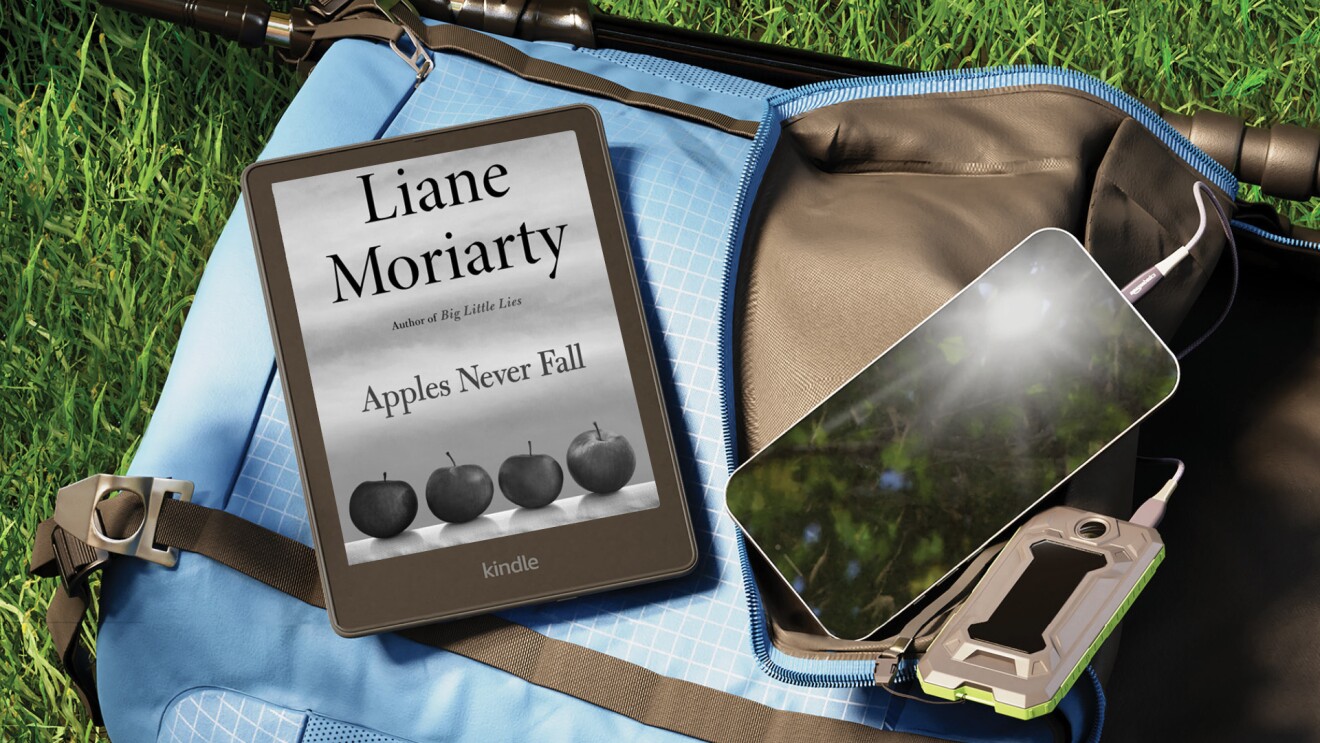Page overview
Conversations are your most powerful tool
If all you do is set passwords and locks without taking the time to talk to your kids about what’s appropriate and why, your kids won’t understand and may not use good judgement when they encounter unknown situations. They may even rebel at seemingly unfair rules, so set aside time for a talk that covers personal safety, online advertising, cybersecurity, and everything else about being online.

Kids love to talk about their favorite apps and services. They like showing off what they know and what they can do with these apps. Start your conversation by asking your kids what apps they use, and then ask what they love about them.
Most digital platforms and devices include tools that are expressly set up for parental control and guidance. Discovering and using these tools helps you maintain guardrails for your kids when they’re most vulnerable and slowly lower them over time as kids grow more responsible.
Built-in settings and family account structures are included in all Apple and Android phones, Mac and Windows PCs, and Amazon devices. These tools let you remotely limit what your child can see on the web, what apps they can use, and how much time (and when) they can use their devices.
Look online to see if the apps your kids use have parental controls or supervision tools built in. ConnectSafely has Guides and Quick-Guides to most of the popular apps that kids and teens use. The guides cover all the available tools and settings.

Find out how your kids currently use privacy and security settings in their social media apps to control who has access to their posts and information. Nearly all apps that enable users to post publicly also have settings to enable private posts so that users have control over who can see what they share.
Social media apps also typically allow you to limit who you follow. Your kids may already know how to limit followers, but this would be a good time to ask them about the settings they use to protect their privacy and work with them to set up even more. You could ask questions like, “So does that mean that everyone could see this?” to get them thinking about implications of leaving settings wide open.
Don’t forget to talk about security. Everyone needs strong and secure passwords and/or biometric controls, such as fingerprint or facial recognition. Some of the best ways to keep accounts and devices safe from hackers include multi-factor authentication and PINs. Learn more through ConnectSafely’s Guide to Secure Passwords and other resources about online security.
It’s important to talk with your children about what they post and why it’s important not to share personal information that could jeopardize their or others’ safety and privacy. You never know who might gain access to what you post, after all.
Talk about what it means to act and be treated kindly online, how your kids deal with anger, how to treat others, and what they do when they see someone being mean to them or others. It’s usually easier to be mean, spread rumors, or attack others online because consequences are more abstract, but the basic rules of decency are the same as they are in the “real” world.

With so much information available, it’s important to help your kids consider the accuracy of the information they see, whether from news sources, friends, or strangers. Some people, groups, companies, and even governments deliberately share false information that can be difficult to spot—especially for children and teens. Get help with the ConnectSafely Guide to Media Literacy.
Make sure to rethink the use of any supervision and monitoring tools from time to time, especially as your children get older and show that they are capable of using technology responsibly. And speaking of kids getting older, the conversations we recommend are not one-time events. You need to speak with your kids on an ongoing basis to have a continuing understanding of their use of technology, to talk about changes in technology and threats, and to remind them (and you) about the need to be careful when using connected technology.
Trending news and stories