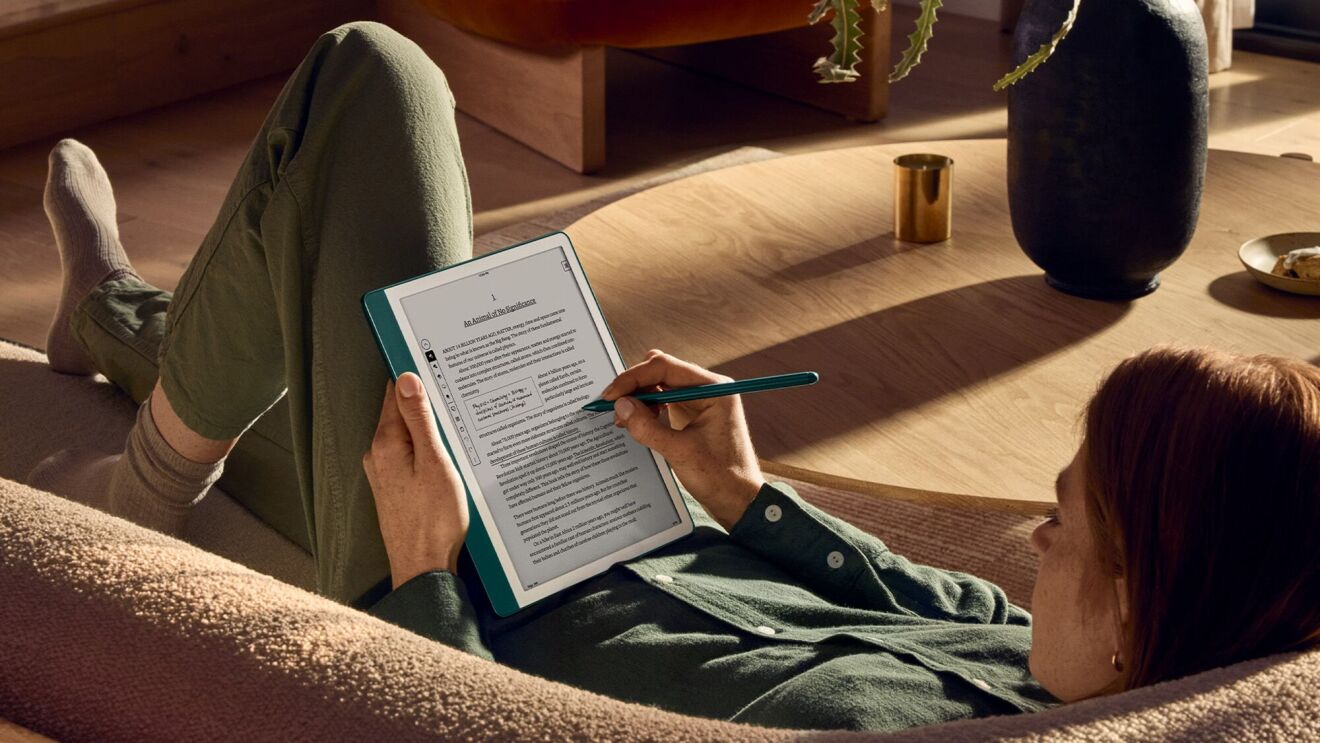Page overview
Use Alexa to fill out and track your bracket
Starting on March 13, Fire TV will offer you and other college basketball fans a fun and interactive way to play, share, and compete during the tournament. You’ll be able to build your bracket with your Fire TV remote from the comfort of your couch. Just say, “Alexa, fill my bracket” to get started.

Pick winners for each stage of the tournament, region by region, and then see your all of your winning picks displayed throughout the tournament on your TV. You can also scan the QR code shown on your Fire TV after you complete your bracket, or download the bracket, to text it to your friends.
Beyond making and checking in on your picks, Alexa can be your hands-free resource leading up to and throughout the tournament. If you’ve built a bracket using Fire TV, you can access it and track progress in the March Madness Hub.
The Hub also showcases all streaming providers that carry the games, along with the latest scores, tournament updates, and game highlights. To get started, press the Alexa (or microphone) button on your remote to bring up the shortcut panel. Then click the tournament tile or say, “Alexa, open March Madness Hub.”
Whether it’s before, during, or after a game, Alexa has your questions covered. Alexa’s deep knowledge of college basketball—and other sports—will make it easier than ever to settle debates, like figuring out which school has the most tournament wins. In fact, customers asked Alexa hundreds of millions of sports-related questions in 2022, up more than 40% compared to the previous year, according to Kevin Davis, director for Amazon Alexa.
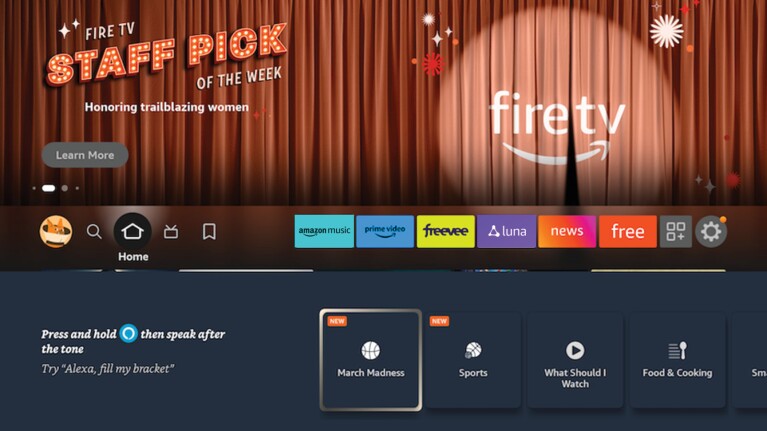
During the NCAA tournament, try asking questions like, “Alexa, when does Duke play?” or “Alexa, how many points does Drew Timme have?” You could also ask, “Alexa, who won the Kansas game?” or “Alexa, who won the college basketball tournament in 2015?” Discover how far you can push Alexa’s college basketball knowledge.
“Just asking Alexa is a quick and easy way to stay informed—no need to look away from the game you’re watching,” Davis said. “Our team is fanatical about launching personalized and interactive experiences with sports fans in mind.”
Want to get scores and updates for your favorite team without having to lift a finger? Just ask Alexa to follow the team by saying something like, “Alexa, follow Kentucky basketball.” Alexa will send notifications to your Echo devices and phone about the team’s schedule, scores, and breaking news, so you never miss a beat.
Want updates for every game? Just say, “Alexa, follow the NCAA tournament,” and you’ll receive daily tournament recaps. When only 16 teams are left, you’ll receive a reminder 10 minutes prior to each tip off, along with updates on final scores and daily news until the final moments, when the 2023 tournament champion team cuts down the nets.
Don’t want to miss the action when you’re on the go or multi-tasking? Listen to live games with audio play-by-play from TuneIn Live. To get started, just say, “Alexa, listen to college basketball,” or ask about a specific team by saying something like, “Alexa, listen to the UCLA basketball game.” When a game is about to tip off, you’ll be dropped right into the action. A TuneIn Live subscription may be required.
Trending news and stories
- Amazon Pet Day 2025 is coming May 13-14 with 48 hours of deals on pet products and supplies
- LinkedIn names Amazon a top US company where people want to work for the eighth year in a row
- CEO Andy Jassy’s 2024 Letter to Shareholders
- AWS is first major cloud provider to deliver Mistral AI’s Pixtral Large as a fully managed, serverless model