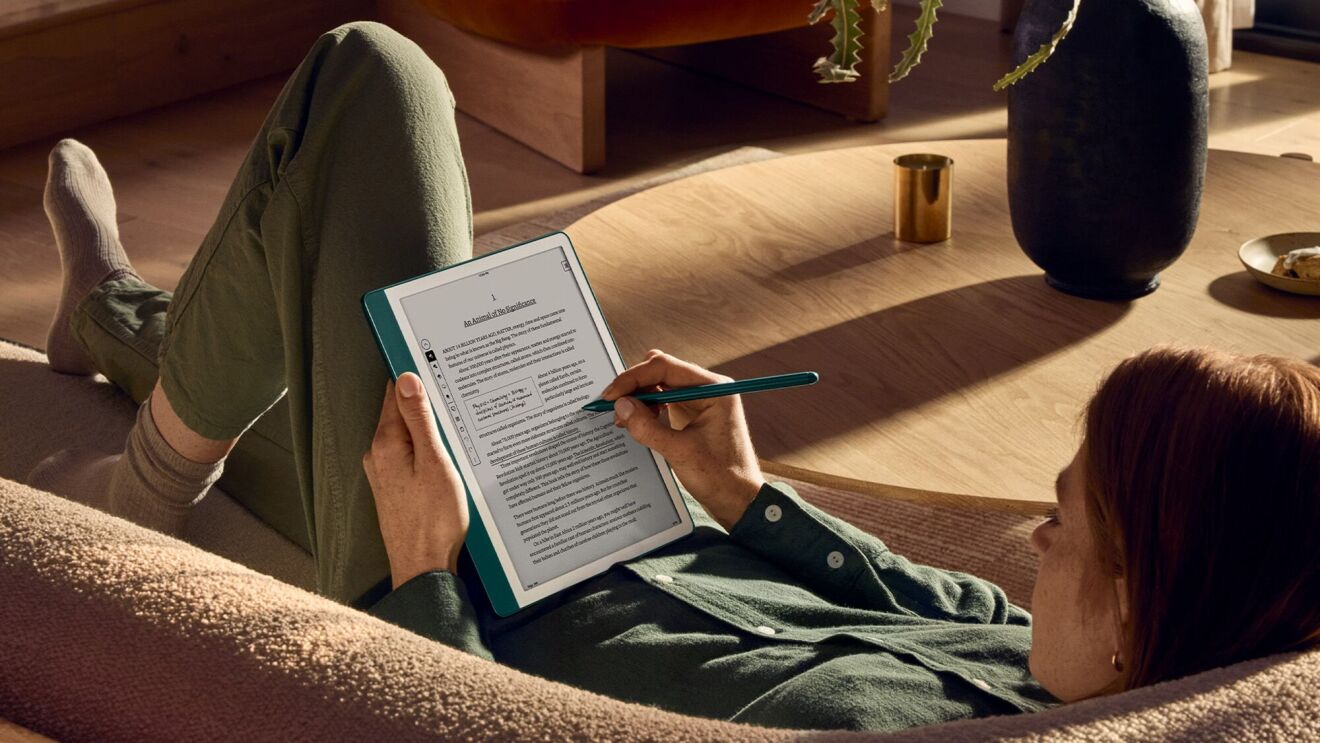Heading back to school is an exciting time for students, especially after more than a year of adjusting between home and in-person study, or a combination of the two. But your family might feel a bit overwhelmed at the idea of having an everyday routine again. Fortunately, there are some simple things you can do to help your crew have positive and productive school days—whether school is at home or in the classroom.
A new study conducted by OnePoll and commissioned by Amazon found that nearly two in three families (63%) have lost any sense of a morning routine during the pandemic. However, more than a third of all parents (33%) agree that technology can be a helpful tool for morning routines.
“Introducing small changes and helpful tools, like technology, to morning routines will help families start the school year strong and stay on track for months to come,” said Kunal Patel, head of product for Alexa Proactive and Routines. “Everyone deserves a little time back in their day, so start planning now to establish an efficient routine in your own home before the back-to-school pandemonium begins!”
Amazon devices and other technology tools you have in your home can smooth the transition back to the classroom—and help your family start the day on the right foot. Consider these tips and tricks for using Amazon devices, Amazon Kids+, and Alexa to help your family create an A+ routine.
Customize a morning routine
Customize a morning routine for your kids with an Alexa Routine. Routines are shortcuts that group together Alexa actions so you don’t have to ask for each one individually. For example, kids can choose to be woken up by their favorite Disney character on Echo Dot Kids, have the lights slowly turn on with Phillips Hue Smart Bulbs, and get reminded it’s time to brush their teeth.
Routines are useful for the whole family. Parents can choose a featured routine that is ready to go, such as the “Start My Day Routine.” Alexa will update you about the weather and traffic (perfect for the back-to-school carpool) and then brief you on your day's activities.
Use reminders to never miss a beat
Struggling to remember everything during the back-to-school season? Alexa Reminders can keep you on task and remind you of all your important events, deadlines, appointments, and more. Just tell your device what you need to remember, and you'll get a reminder to help keep you organized.
For example, you could say:
- "Alexa, remind me to pick up the kids from school every weekday at 3 p.m."
- "Alexa, remind Josh he has soccer practice every Tuesday and Thursday at 5 p.m."
- "Alexa, remind me to check on Annie’s virtual schooling at 11 a.m."
Make memorable announcements
Get the whole family out the door (or out of bed) with an Alexa announcement with sound effects. With multiple Echo devices around the house, you can announce that it’s time for your kids to get to school or to sit down at their virtual desks, just like a modern-day intercom.
You can also use the Alexa app to make announcements on-the-go and add fun sound effects, such as a kiss or dinner bell. Just imagine "It's time to learn!" being announced promptly at 8 a.m., followed by your favorite sound effect to catch your kids' attention.
Learn beyond the school day
Learn new skills, play educational games, or take a study break by saying, “Alexa, help me with school.” You can also access tons of educational content from National Geographic, Rabbids Coding, LEGO, and more. The content is available through Amazon Kids+ with the Fire HD 10 Kids tablet (for ages 3-7) or the Fire HD 10 Kids Pro tablet (for ages 6-12). The tablets come with a Learn First feature that allows parents to block access to games and cartoons until after educational goals are met.
Remember to practice reading before bed
Set a reminder to practice reading before bedtime in order to bring good summer reading habits into the school year. Reading Sidekick is a feature that helps kids become confident readers by allowing them to take turns reading with Alexa on Echo Dot Kidsor another Echo device enabled with Amazon Kids (Reading Sidekick requires Amazon Kids+ subscription).
Set up privacy for kids' devices
Alexa and Echo devices feature multiple ways to manage privacy protection, from microphone controls to the ability to view and delete your voice recordings, so parents can be in control. Once Amazon Kids is enabled, Alexa will give kid-friendly responses, filter songs with explicit lyrics, and give you access to the Amazon Parent Dashboard. The dashboard provides easy-to-use parental controls that let you review your kids' activity and set time limits—at no extra charge.
Trending news and stories
- Amazon unveils 7 new robots powering faster, safer deliveries: Go inside our most innovative delivery station yet
- Introducing Vulcan: Amazon's first robot with a sense of touch
- This new AI tech will make sorting packages easier for Amazon's delivery station employees
- How Amazon helps data center communities thrive