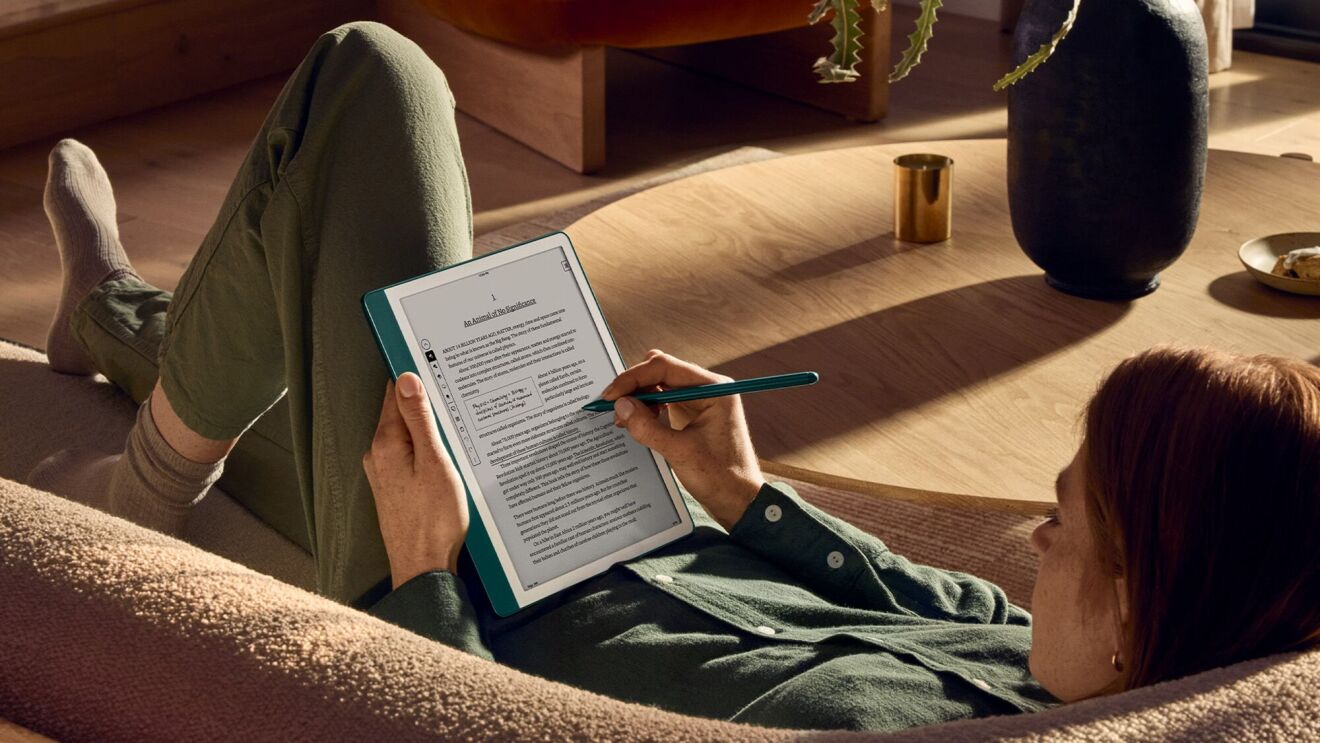Teaching even our youngest children how to use devices and interact with digital content in a healthy way has become an important part of parenting. Some parents are struggling with where to begin. This guide is meant to provide the research and tips to get young families started.
Not all kids are alike
As you read through this guide, remember that you know your child best. Not all children are the same when it comes to technology and media preferences and habits. Some can self-regulate from a young age. They may even put the screen away and go outside on their own. Others get anxious or are quick to lose their temper if they spend a lot of time with screens. Some have special needs that may require more supervision or the use of filters and monitoring software, even when they have reached an age when most children no longer need those restrictions.
What the research says
The research tells us that infants, toddlers, and preschoolers are interacting with devices every day, and some are even spending hours each day with screens. In 2017, Common Sense Media released a study showing that children under 2 spend less than an hour with media (and it is mostly TV media), but by ages 2 to 4 that number jumps to more than two and a half hours—with more than an hour on a mobile device, a computer, or a video game. By the time children are 5 to 8 years old, they are spending almost three hours per day with media. (See table.)
Devices and young children
Since our children will need to use devices to communicate with friends, at school, and as professionals when they grow up, we can start building these digital communication skills even when they are toddlers or infants.
The American Academy of Pediatrics (AAP) has published guidelines—but they are just that, not hard-and-fast rules. Only you know your child’s maturity level and the benefit they would gain from using a particular technology.
- Up to 18 months: Not much access to devices at all, with the exception of video chats with family members and friends.
- 18 to 24 months: Parents should co-view high-quality content with their kids so that the media experience is social and children can talk about what they are seeing and doing. Experts say adult interaction with the child during media use at this age is crucial.
- 2 to 5 years: Parents should continue to co-view when possible or at least be nearby and should keep screen time to about an hour a day of high-quality programming.
- 6 to 10 years: AAP guidelines are less specific, but they emphasize that families should talk about the media they consume or interact with and be consistent about how they use and limit the use of technology and media.
Types of screen time
Parents need to help their children make the most of the time they do spend with screens and balance that time with other activities including play, exercise, and chores. It’s also important to remember that not all screen use is alike. Many educators and researchers classify screen time as either active or passive.
- Passive screen time: Watching screens with minimal cognitive engagement. Examples: TV or online videos, scrolling through social media or photos, and playing simple games.
- Active screen time: Active screen time is when you are interacting with other people or are physically or cognitively engaged. Examples: Video chats, educational games or games that require players to build something or strategically work together, and using augmented reality or other tools that require physical activity.
Active screen time is valued over passive screen time because the user’s mind and body are being engaged in ways that are valuable. Just as we want children to read to help engage their imaginations, we want them to utilize technology to help them practice communication and develop creative, academic, and other skills.
“Banning” screens
There have been many TV segments and articles claiming that even the most tech-savvy parents are banning screens and media in their homes. The reality is that very few have an all-out ban; they mostly have clear expectations about when media consumption is acceptable and when it should be set aside. Strict zero-tolerance rules are not always best, but consistency, balance, and structure are important. And as we learned from families who had to stay at home during the COVID-19 pandemic, sometimes even the strictest of parents have to let up a bit when it comes to tech use.
Do as I do
It is important for parents to model the ability to self-regulate by unplugging when they first arrive home from work, at dinner, and when driving. Of course, when a child wants to talk to a parent, with the exception of rare emergencies, the people in the room should generally take priority over the people on the other side of the screen.
Also, parents should model methods of relaxation and entertainment that do not involve screens: take a walk, have a talk, play a game, dance and sing to music, or just relax without staring at a screen. Of course, some parents do need to work from home, and that’s fine as long as you schedule and balance your work just as you help your children schedule their schoolwork.
Teaching privacy
In addition to modeling healthy behavior around technology, parents can actively teach their children how to keep themselves and their information safe online, even starting from a young age. Some ideas:
- Don’t share personal information, such as a real name, phone number, or home address except when you (as an adult) know it’s necessary and safe.
- Create secure passwords or—even better—passphrases. Parents can play games with preschoolers, kindergarteners, and first graders who are learning words and spelling. How can you use letters with symbols, numbers, or punctuation marks in a way that would make it a secure password? If your device supports it, you can use other forms of authentication such as face or fingerprint recognition. For more on passwords and their alternatives, visit ConnectSafely.org/passwords.
- Learn to distinguish between information and advertising. Point out billboards on the highway and talk about the commercials and advertisements you see. Even discuss why the books you read together do not have advertisements while magazines or online articles and videos you view do include advertisements.
Finding quality content
It’s important for parents to carefully vet the apps that their children use, selecting mostly educational apps from reputable sources and then gradually adding in entertainment apps as kids get older.
But beware of the “educational” label on apps. While highly rated apps like those from Sesame Workshop and the Public Broadcasting Service (PBS) have shown to be beneficial in teaching literacy skills to preschoolers, many apps labeled “educational” are developed with little or no input from developmental specialists or educators and target only rote academic skills.
Common Sense Media has a web page with Best Apps for Kids; but even if an app is recommended, parents should exercise judgment as to whether it’s appropriate for their child and, if so, should still supervise children while they are using those apps.
It’s also worth noting that time with digital content is not a substitute for valuable interpersonal interaction. Young children need parents to read to them out of physical books, talk to them, and cuddle them. And if your child is watching a video or playing a game on a device, it’s even better if they’re doing it with a parent, sibling, or friend.
Types of devices
Tablets
A lot of parents choose to give their children access to a tablet. For very young children (2 to 4), it’s generally best to give them limited access to a tablet—with apps you’ve preselected—rather than having their own device. Ideally, it’s best to be with the child while they’re using the device, but consider disabling Wi-Fi access to be sure they’re only using apps you’ve downloaded.
Smartphones
Although there may be some exceptions, we don’t recommend that children under 8 have their own smartphone. There may be times when it’s appropriate for them to use phones owned by other family members or their own basic-feature phone, but not necessarily an internet-connected pocket-sized device.
There are many families who wait until children are 12 or 13 to give them a smartphone.
Smart safety and wellness tips for kids using smartphones and tablets:
- Disable the ability to download apps and make in-app purchases without parent permission.
- Utilize device-specific tools to manage when and how long the device can be used.
- Disable both cellular data and Wi-Fi if you want your child to have access to a game without the ability to go online.
- To minimize disruptions, employ a device’s “do not disturb” feature that lets users turn off notifications while still allowing calls from designated people.
- If you do give a smartphone or tablet to a young child, consider turning off mobile data and Wi-Fi access.
Smart in-home devices
Even smart speakers can have inappropriate content and impact your environment. Smart displays typically have YouTube and other content that may be inappropriate. This doesn’t mean your family, including your children, shouldn’t take advantage of the benefits, such as finding out the day’s weather or playing a math game. Some companies, like Amazon, make smart devices that are specifically designed for children to use in their own playrooms or bedrooms and can be managed by adults using a parent dashboard. Other devices may have tools for parents to limit and monitor their children’s usage. For more on smart speakers, see ConnectSafely.org/alexa.
When it comes to privacy, smart in-home devices utilize activation words to start up. This means they are always listening for that activation word. Some families prefer to have the devices unplugged or the mic disabled until they are ready to use, while other families prefer the convenience of having the devices always active and ready to use. Only you know the right balance of convenience and privacy that is right for your family.
Gaming consoles
Although most console content is aimed at older children, teens, and adults, there are console games that are appropriate for very young children. As with any device, parents should supervise their children’s use of consoles and limit the amount of time they spend with those games. Be aware that most consoles like Xbox, Sony PlayStation, and Nintendo Switch can be connected to the internet. Many games allow for interaction between players, including the ability to chat. Be sure that this feature is turned off for young children and consider disconnecting the console from the internet when young children are using it.
Connected toys
There are a growing number of dolls, action figures, and other interactive toys that can be connected to the internet to carry out conversations with children. Some of these have built-in microphones to listen to what children say and, in some cases, even video cameras. These toys are far more sophisticated than ones that simply speak pre-recorded sentences. Some can literally engage in conversations with your child. If you are considering such a toy, be sure it’s from a reputable company, such as a well-established toymaker, and carefully read the privacy policy, not only from the toymaker, but from any affiliated companies that may be involved with the software or data storage. Know what can be done with the information collected by the device, who has access, and how parents can monitor, control, and limit what the device collects.
Also, think about whether this device is appropriate for your child. One of the advantages of traditional dolls, stuffed animals, and other toys is the way they stimulate a child’s imagination. At the risk of seeming old-fashioned, we think there is something to be said for unconnected toys where the interaction is between the toy and the child’s imagination.
Search engines and filters
Search engines like Google and Bing are great for finding almost anything, but sometimes they bring up sites that kids shouldn’t visit, even if they are searching for something innocuous. One way to reduce risk is by only letting your child do a filtered search. Google has SafeSearch, which you can configure in Search Settings. But it’s not a substitute for parental supervision of young children. To quote directly from Google, “The SafeSearch filter isn’t 100% accurate, but it helps you avoid most violent and adult content.”
Beware of over-sanitizing content with filters. As we have said many times, the best web filter is the one located between the child’s ears. Parents can take an active role in helping their children develop and fine-tune that filter and wean the children away from parental controls as they mature.
While co-viewing content that comes up during a search, here are some guiding questions to help your child develop that filter:
- What does that say?
- What do you think it means?
- Will it help us find the information we were looking for?
- How do we know which results we should click on and which we should not?
Apps
There are great apps filled with content and features that are specifically designed for children. Examples are Messenger Kids, YouTube Kids, PBS Kids, Disney, and other entertainment.
But even here, parental involvement is important. Only you know what’s appropriate for your children. Some of these apps may display advertising, and even with content from reputable media companies, start with co-viewing and talking about the content. Be aware that inappropriate content can pop up even in child-friendly apps from reputable companies, sometimes as a result of human or mechanical error.
Talking to kids about devices
As kids get older, it’s important to set some ground rules for using devices independently. Make it a conversation, never a lecture.
- What sites they can access or apps they can use
- Rules about loading new apps and making in-app purchases
- Who they can interact with and what types of interactions are OK, especially for young children
- Amount of time they can use the device for various activities
- Not letting others use the device without parental permission
- Safekeeping of devices
Closing thoughts for parents
Your children are growing up at a time when technology is becoming a ubiquitous part of their lives, and they will likely be using tech long after they reach adulthood. Now is a great time to guide them, just as you hold their hand when they walk down the street when very young and let go as they get older.
But whatever their age, we can’t overemphasize the importance of keeping in close touch with your children about their use of media. That includes not only talking about what apps they use, but also how they are using them and what they are doing. It’s not just about supervision, but also about sharing the excitement and letting them teach you about what they have learned.
Trending news and stories