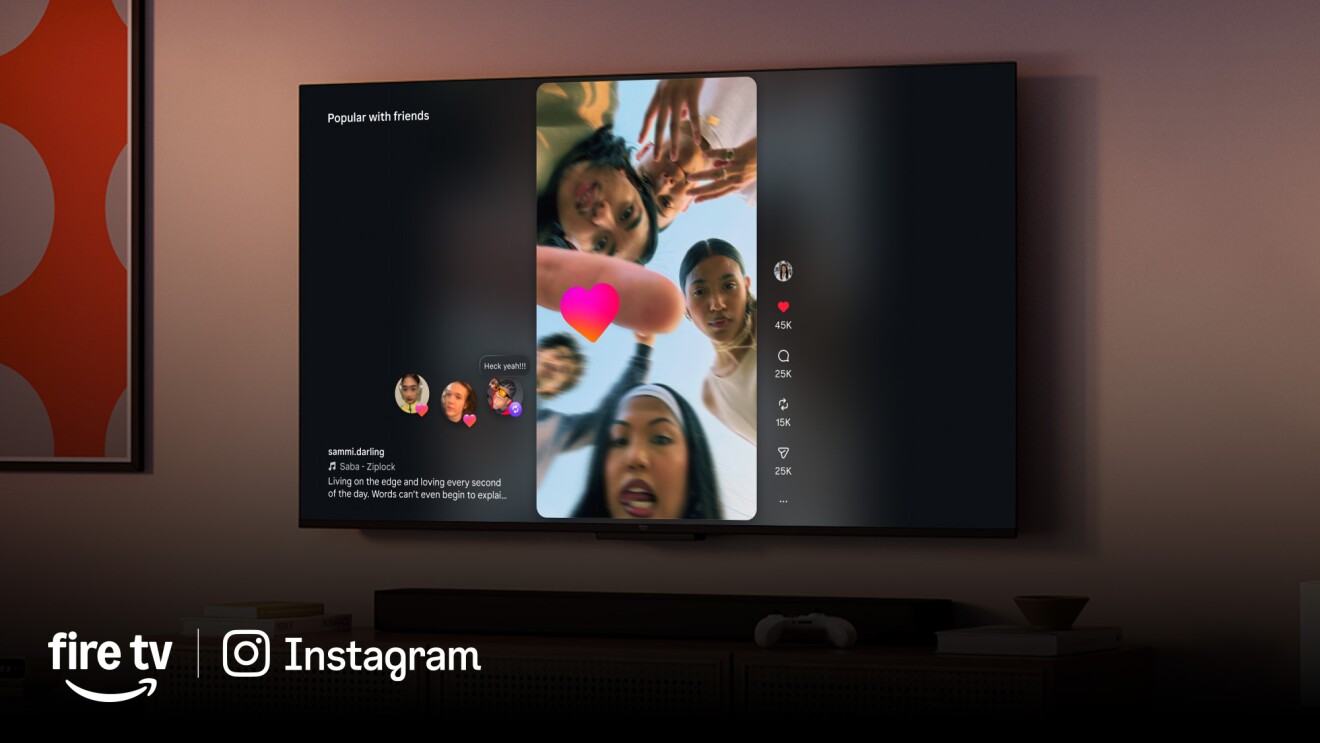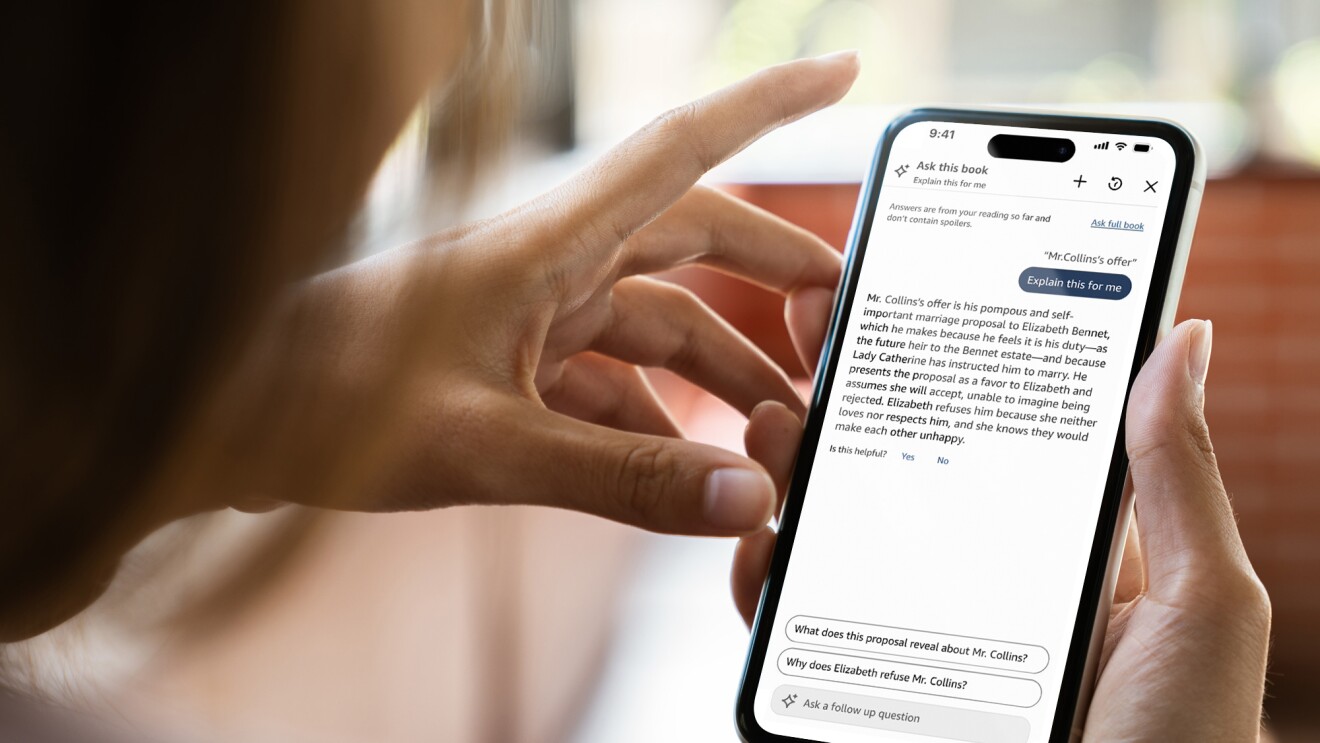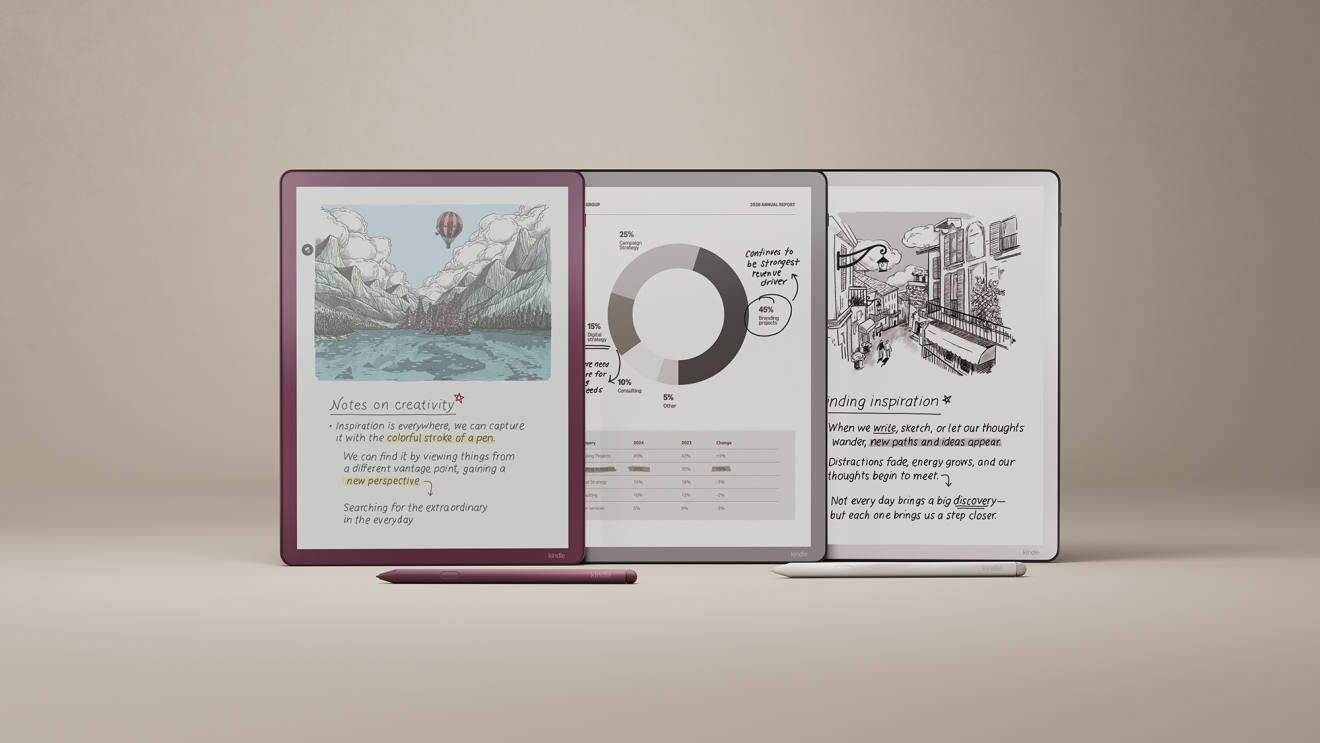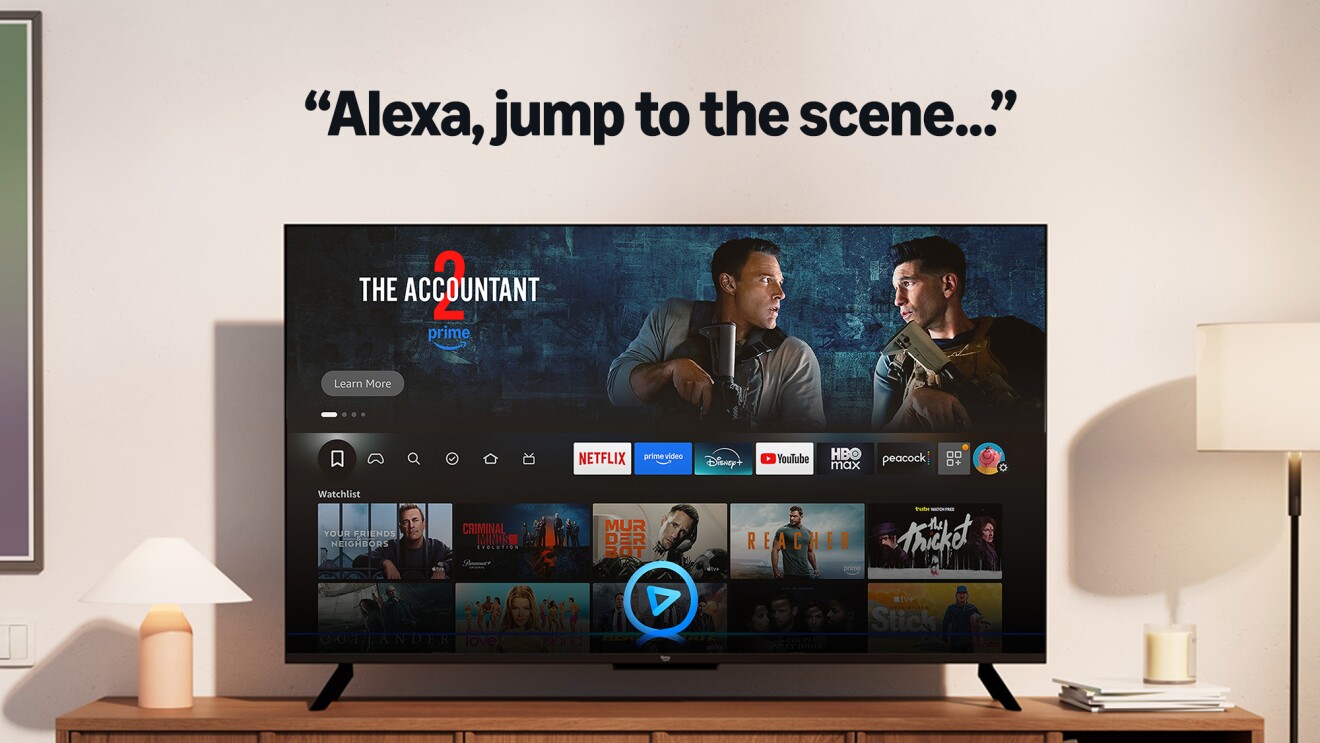Page overview
1. Connect with family, friends, and colleagues
Echo Frames are designed with open-ear audio, which is great for taking calls on the go or at home. Nestled in the temples, open-ear audio directs sound to your ears so you can discreetly join your conference call or catch up with a friend without blocking the world around you.
You can also communicate with other Echo devices using Echo Frames, including using Drop In to connect to Alexa-enabled devices in your home. You can use Echo Frames like a personal intercom system to call the kids down to dinner from the kitchen or to check in on relatives in their homes. Announcements allow you to broadcast a voice message to multiple Alexa-enabled devices. Use an announcement to remind the kids that it’s bedtime or let your family know that you’re on your way home.
Customers love using Echo Frames to listen to audiobooks and podcasts, whether as background while working or catching up on your queue walking the dog. While you can already ask Alexa for podcast recommendations, Alexa can now help you stay up-to-date on your favorite podcasts. Just say, “Alexa, play my followed podcasts on Amazon Music” to listen to podcasts you follow. You can also navigate through those podcasts by saying, “Alexa, next” or “Alexa, previous.” Echo Frames go where you go, so you can use your spare time to finish an audiobook from nearly anywhere. Just say, “Alexa, resume my audiobook.”
With Auto Volume Control, you can choose to have Echo Frames automatically adjust the volume of your media content at the start of playback based on environmental noise, increasing volume in noisier surroundings and lowering the volume in quieter situations.
When you wear Echo Frames on the go, you can turn on the living room lights or ask Alexa if you locked the front door, even when you’re already on the way to the grocery store.
With VIP Filter, you choose the notifications Alexa reads to you. Whether it’s a text from your mom or an alert about a top news story, you can get the notifications that matter to you most without needing to pick up your mobile phone. VIP Filter also supports calendars and group messaging.
With Echo Frames, set up a Routine that tells you the morning traffic report or the weather before you leave the house for the day. If you’re working from home, set up a Routine that starts your coffee maker and then plays your favorite news briefing.
You can even use location-based Routines with Echo Frames. For example, Alexa can detect when you’re getting close to home and have the porch light turn on once you arrive.
Echo Frames can help you stay productive and organized while keeping you hands-free and focused. Just ask Alexa to check your calendar, reorder dog food, or set a pizza timer for 20 minutes.
Use your Echo Frames to access Alexa and get information on the go. You can ask for food pickup and delivery options, directions to the closest ATM or dog park, or get the local weather report—all without taking your phone out of your pocket. Need coffee and Wi-Fi to work through your morning emails? Just say, “Alexa, where’s the nearest coffee shop with Wi-Fi?”
Alexa can help you get around town by providing information on commute times or tracking bus and train status. Just say, “Alexa, when’s the next train to work?” or “Alexa, how do I get home?” and Alexa will tell you the fastest way to get there. This feature is currently available in New York City, Philadelphia, Boston, Seattle, Chicago, the San Francisco Bay Area, and in New Jersey in Newark and Jersey City. Support for additional cities is coming later this year.
Use Echo Frames to set a reminder to take a break. You can schedule reminders throughout the day to stretch for a few minutes or to take a coffee break. You can even say, “Alexa, play relaxing music for 10 minutes.”
Echo Frames are designed to protect your privacy. The microphones are designed to respond to the voice of the person wearing the frames and turn off with a double-press of the action button at the bottom of the right temple. When the microphones are off, the light indicator, which can be seen from the inside of the frames, turns red.