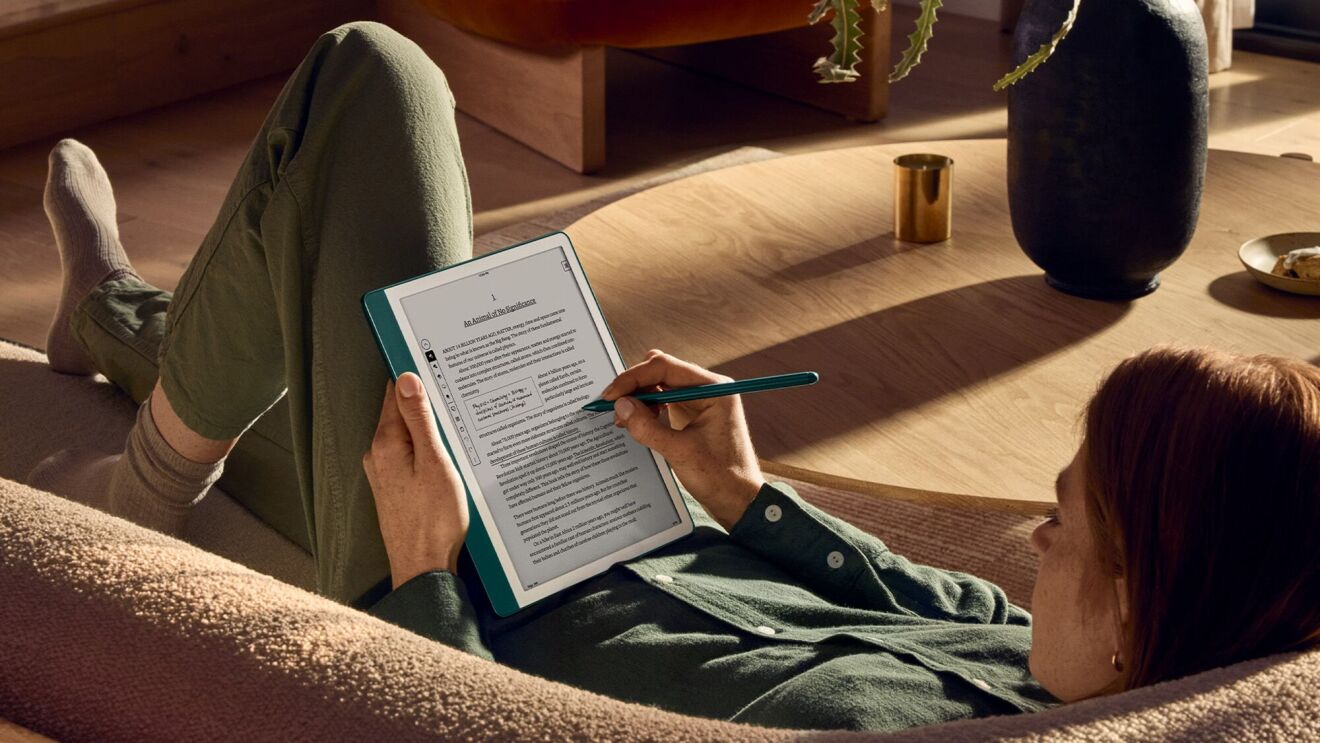Alexa is a gateway to discovery for kids, with math games, read-alongs, science trivia, jokes, and other interactive activities that help children learn and have fun. Amazon is dedicated to creating a safe experience, with built-in privacy protections and controls for age-appropriate content—as well as settings to ensure kids aren’t going on any online shopping sprees.
While Amazon offers child-specific devices like the Echo Show 5 Kids, parents and guardians can also create safeguards for kids on other Echo devices. Whichever device your family uses, the guide below will help you set up a new device, find useful features, and learn tips for customizing an Alexa experience. Keep reading to discover more ways to get the most out of your new device from the moment it arrives at your home.
Privacy is foundational to these devices. What you say in your home is personal, and we honor that.
Catherine Teitelbaum
Head of family trust at AmazonStart by building a child’s profile
When your new Echo Kids device arrives, you’ll be prompted to log in to your Alexa account (or create a new one) and set up a child’s profile. This lets you unlock age-appropriate Alexa experiences.
You’ll need to verify you’re an adult before granting Amazon permission to collect basic information about your child, including a birthdate. Knowing your child’s age helps Alexa tailor content to them. Amazon won’t ask for your child’s full name—just a username or nickname.
“We think it’s important to ask for as little personal information as possible in setting up a kid’s profile,” said Catherine Teitelbaum, Amazon’s head of family trust and a former educator. “We only ask for the information we need to provide a compelling experience for the child, and parents can always review and update their child’s profile in our Amazon Kids Parent Dashboard.”
Amazon Kids devices automatically guide parents through the setup in Amazon Kids mode, but it’s also possible to configure a classic Echo device to function in the same child-specific way through the Alexa app settings.
Know how Alexa works
Privacy is essential to the Alexa experience, and one question from customers—including parents—is whether Alexa is “listening” all the time. The answer is no.
By default, Echo devices are designed to detect only the sound waves of your chosen wake word—which you can set as “Alexa,” “computer,” “Echo,” “Amazon,” or “Ziggy.” This ensures that Alexa begins listening only after your Echo device detects the wake word.
You’ll know when Alexa is listening to your request when the device’s blue-light indicator glows. You can also disable the Echo device’s mics. To do so, press the “microphone off” button on the device, which will prompt a red glow. On the Echo Show 5 Kids, you can also disable the camera by closing the shutter.
 A closed shutter on the Amazon Echo Show 5 Kids.
A closed shutter on the Amazon Echo Show 5 Kids.“Privacy is foundational to these devices. What you say in your home is personal, and we honor that,” Teitelbaum said.
At any time, customers can go into the Alexa app to check their privacy settings and make adjustments.
Decide if voice personalization makes sense for your family
Is your family using a shared device in the kitchen or family room? Parents can create Alexa voice IDs for their kids so that Alexa recognizes their voices and automatically switches into Amazon Kids mode, ensuring the content they access is child-appropriate. When parents talk to Alexa, their settings will seamlessly switch back on.
When your child requests music, the explicit lyrics filter will automatically kick in. If your kid tries to use your family’s communal device to buy the latest video game, they won’t be able to because voice shopping is disabled for recognized child profiles. The voice recognition technology that powers these experiences is always improving thanks to the work of different teams at Amazon. For more information, check out the Parents Guide to Alexa from the experts at ConnectSafely.org.
Don’t forget to customize your Parent Dashboard
Familiarize yourself with the Amazon Kids Parent Dashboard, a one-stop shop for adjusting parental controls. Dashboard settings apply across each child’s compatible Amazon devices, from Echo speakers to Fire tablets.
As a default, devices in Amazon Kids mode prevent access to voice shopping and mature content, such as songs with explicit lyrics. “The dashboard also lets you make your own decisions and get incredibly granular on what you want or don't want your children to be exposed to, content-wise or experience-wise,'' Teitelbaum said.
That level of detail is intentional, as research shows parents want choices: “Parents know their children best, so we make it easy for parents to make decisions to tailor their child’s content library to fit their individual needs. For example, some kids are ready to read chapter books earlier than others, and we want parents to be able to set the settings for books accordingly,” said Teitelbaum, whose work involves advocating for parent and family issues within Amazon.
Parents can also use the Parent Dashboard to set time limits for watching videos on the Echo Show 5 Kids, approve which contacts kids can call, and restrict certain categories of content, such as games, while allowing unlimited time for reading. The Parent Dashboard is also where you can monitor how your kids are using their device—and find out exactly what they’re asking Alexa.
Learn more from the experts at ConnectSafely about managing and customizing your child’s experiences across Amazon devices and the Amazon Kids+ subscription.
Let your kids explore age-appropriate content
In Amazon Kids mode, Alexa offers age-appropriate answers and child-friendly humor. Try saying, “Alexa, tell me a joke,” and you may hear something like: “If your family has a lot of math nerds, that means you have square roots.” Or ask, “Alexa, gross me out,” and get a quirky scientific fact like: “Thousands of different types of bacteria live on your skin.” Also remember to say “Thank you,” and you’ll get positive reinforcement from Alexa—“Thanks for asking so nicely!”— for being polite.
Echo Dot Kids and Echo Show 5 Kids come with a 12-month subscription to Amazon Kids+, a children’s content and entertainment hub offering thousands of child-friendly books, TV shows, movies, educational apps, games, and Audible books. You can also buy an Amazon Kids+ content subscription without purchasing a youth-focused Echo device.
Think of Amazon Kids+ as a walled garden full of age-appropriate, ad-free content for young people. It’s a space where parents have peace of mind and kids have the freedom to explore, without having to ask for permission to access every piece of content they’re interested in.
It’s all part of the wide range of choices families have with Amazon Kids. As a parent, you can make sure your kids have an Alexa experience that is rewarding, age-appropriate, and fun—and aligned with your own style of parenting, too.
Trending news and stories