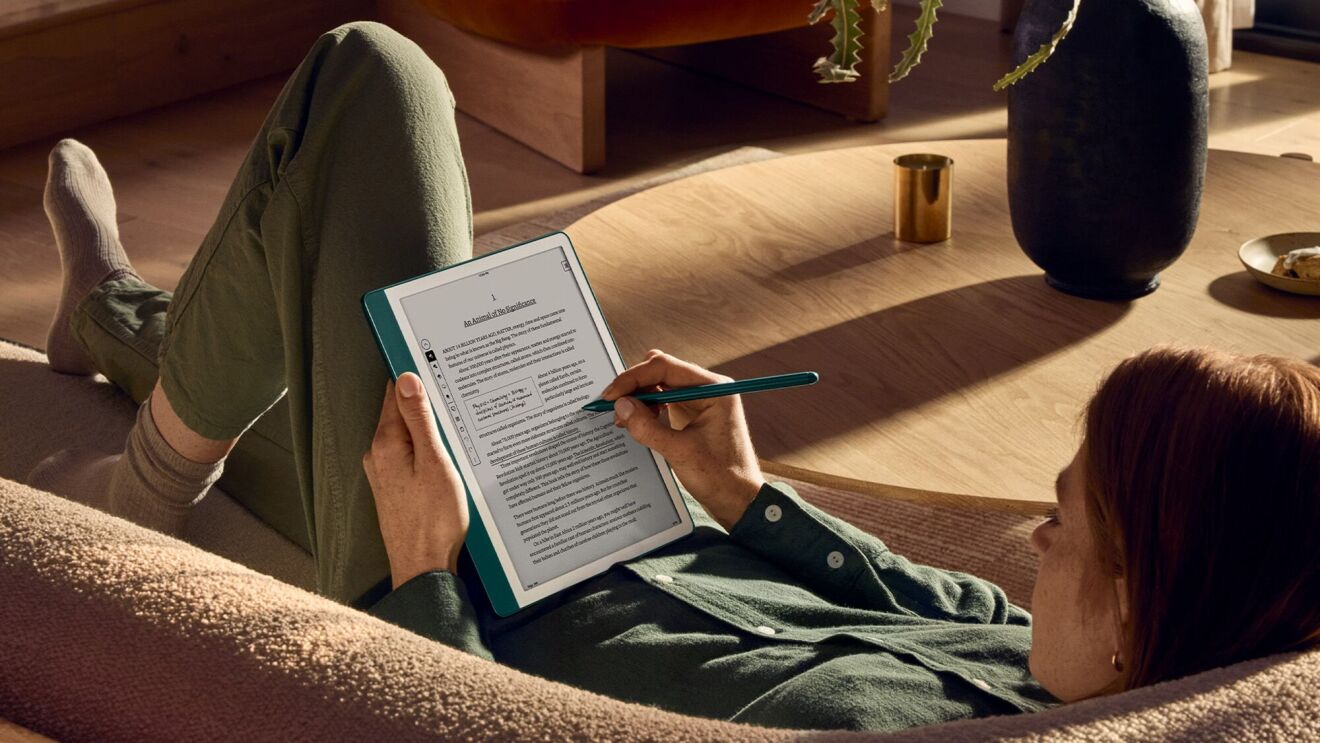Page overview
Choices for grown-ups
We offer easy-to-use tools that tailor digital experiences to align with individual parenting styles, including decisions about the content kids see and the features they can access on their own. Of course, as a child grows, their interests and abilities do, too. We help children mature and flourish as digital citizens by offering flexible controls that change to meet kids’ evolving developmental stages and interests. Grown-ups can opt in or out of digital features and control browsing experiences for assurance that kids are safe, even when an adult isn’t present.
We believe in the benefits of independent exploration, discovery, and play—always within safe boundaries established by parents. Kids can access a library of thousands of videos, books, games, and apps pre-filtered for their maturity level by their parents or guardians. Individualized kids’ profiles, device usage time controls, and feature access controlled through the Amazon Parent Dashboard provide fun and safe digital experiences. Children are free to play and learn in a digital activity closet on their own without worry.
We provide kid-appropriate content experiences through curated and filtered services. For example, Amazon Kids+ content is hand-selected. Even though we work with trusted family brands, we still check every piece of content to be sure that children access only premium content vetted by our child education experts. Our Amazon Kids web browser lets parents choose between a hand-selected or filtered option for sites. Plus, Prime Video offers a Kid’s Profile option that ensures only age-appropriate content (approved for kids 12 and younger) will be visible.
Amazon’s devices, services, and controls are designed with multiple layers of privacy and security as their foundational core. You have control over your family’s experience on devices, in apps and browser, and with Alexa interactions. From wake words and light indicators to camera shutters and microphone controls, we include built-in protections that you can see, hear, and touch. We provide full transparency on data and voice history so you can decide what you want saved and how it will be used.
Our free Parent Dashboard makes it easy for adults to manage a child’s screen time and digital content in one central place. Log in any time to control and track what children are doing online on up to four individual child profiles across multiple devices. Usage information—including books, videos, skills, and apps—are all displayed for at-a-glance consideration. These quick insights help grown-ups understand what their kids are interested in, fosters one-on-one conversations based on those findings, and can help with setting appropriate screen-time limits.
As child caregivers know, filtering content for appropriateness is a constant challenge. An Amazon Kids+ subscription checks that box with unlimited access to thousands of books, movies, TV shows, games, and more—all curated by our kids’ content experts, many of whom are parents themselves. There is no advertising or social media to contend with. Amazon Kids parental controls also integrate seamlessly with the content, including age filter settings tailored to each child.
Grown-ups can create child-safe environments across a multitude of compatible Amazon devices, such as Fire tablets, Echo devices, Kindle e-readers, and Fire TV sticks. For example, a parent may set time limits and restrictions for apps and videos on their child’s Fire Tablet but allow unlimited time for reading. Games and cartoons can be blocked until after educational goals are met. And a “bedtime” feature can control when content access shuts down for the day. We even have special kids’ versions of our Fire tablet, Echo Dot and Show, and Kindle e-reader with simple setup for parents and colorful, kid-friendly designs that add to the fun.
For teenagers who want autonomy while shopping online and parents who wish to monitor purchase decisions, a teen login benefits both. Teens make purchases, but adults set automatic approvals or manually approve orders, which are connected to their account. Payment information is kept private, and parents receive order details via text or email.
Families can also set parental controls for the movies and TV shows available through the family Prime Video account. For safety, a PIN is required to adjust controls, and passwords are required for making purchases. Kid profiles can be set up with individualized settings and categories that block inappropriate content and filter search suggestions.
Trending news and stories
- Amazon unveils 7 new robots powering faster, safer deliveries: Go inside our most innovative delivery station yet
- Introducing Vulcan: Amazon's first robot with a sense of touch
- This new AI tech will make sorting packages easier for Amazon's delivery station employees
- 15 photos from Project Kuiper's first launch of low Earth orbit satellites