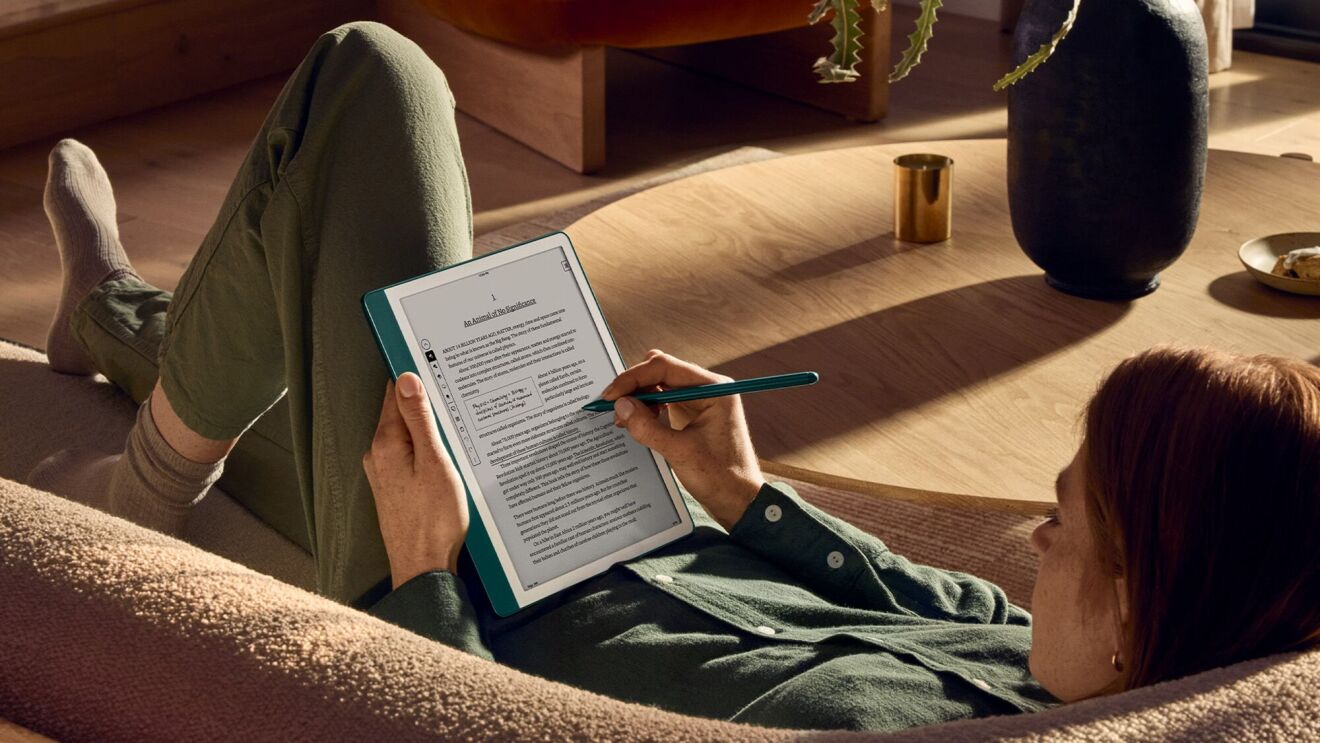We wanted to make it easier for kids to access their favorite apps and games, but we also needed to make sure parents and guardians felt comfortable with their kids’ choices. That’s why Amazon created a digital store on Fire Kids Pro tablets. The store allows kids to request apps but gives their parents and guardians the ability to approve all downloads and purchases.
Amazon designed the approval process to be easy and ultra-convenient for the whole family. Kids can independently explore and discover new games and apps on their Fire Kids Pro tablets. Grown-ups receive notifications of a child’s requests by email or text message and can make decisions at their own convenience. Once a parent or guardian approves the download, their child sees the app added to their library. It’s that simple.
Parents say the interaction helps them understand what their children are interested in and encourages a healthy dialogue about why access was or was not granted to a particular app or content. The process helps kids develop more deliberate digital habits and critical-thinking skills, and prepares them to make good decisions as they get older.
App and game selection
When initially setting up a Fire Kids Pro tablet, parents or guardians can choose to allow their kids to access the digital store. If they do, the store's settings will default to a limited selection of apps and games intended for kids.
To offer a child more options, such as access to subscription-based apps like Netflix or Disney, parents can enable an expanded selection of apps and games—some of which aren’t intended just for kids. These controls are always available through the settings in the Parent Dashboard, and all options in the digital store block mature and adult content.
All the apps and games offered through the digital store are created by third-party developers but share a description, privacy policy, and price listing—whether they’re free or available at a cost. This enables parents and guardians to make sure they're comfortable with the privacy practices and features included in any app or game their kids request.
Kids need parental permission to download apps that cost money—which means kids can't accidentally or intentionally purchase an app. This protection prevents children from racking up large sums of surprise debt, which is one of the most common concerns parents have when their children operate a device. In addition, grown-ups can choose to disable in-app purchases at any time through the Parent Dashboard, and in-app purchases always require parental approval, even when enabled.
Ready for the future
Naturally, kids' choices and enjoyment of apps and games adjusts and grows as their interests change. The adaptability of a custom digital store for kids means families can adjust the selection of apps and games, as well as in-app permissions, as children grow up. Amazon’s goal is to help parents and guardians stay informed and enable them to have appropriate levels of control as their children grow up.
Trending news and stories