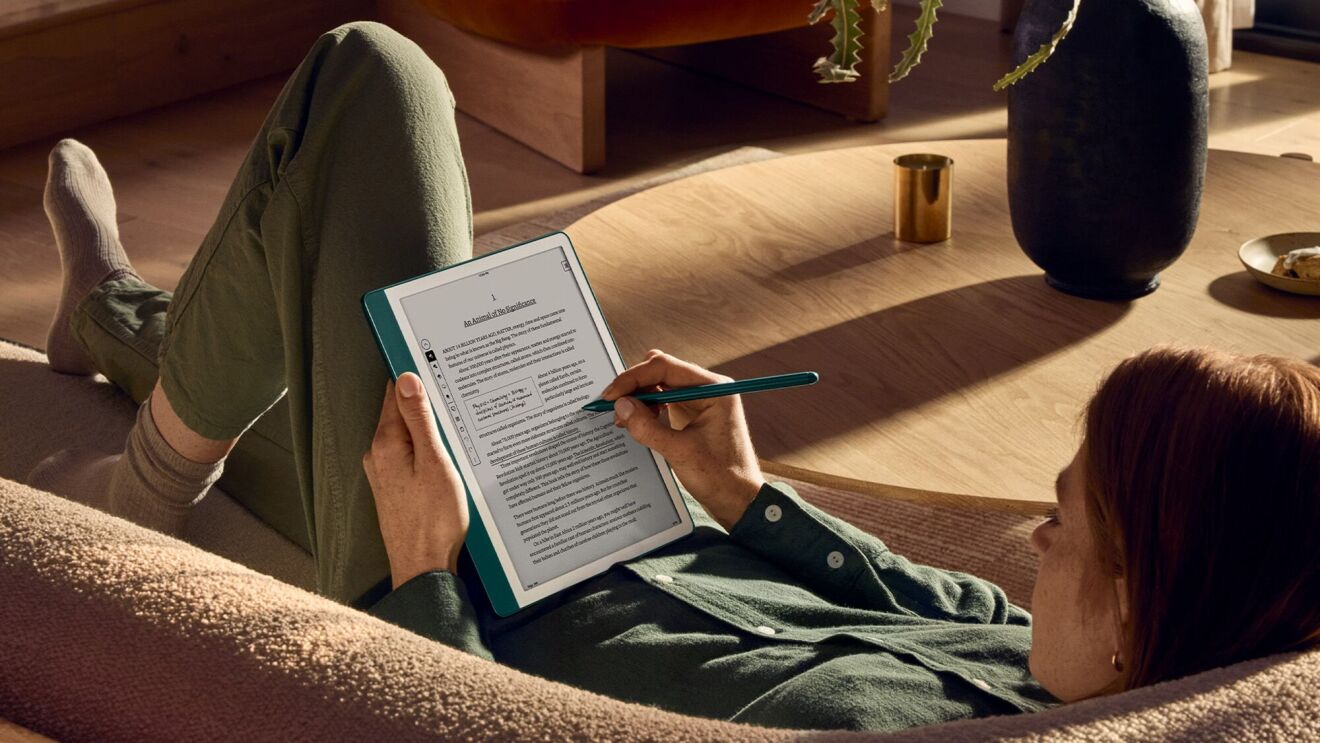Building on Amazon’s ongoing mission to develop technology that makes more possible, we strive to make our products and features inclusive of and accessible to everyone—including the more than 1 billion people worldwide living with a disability. Today, we’re introducing three new accessibility updates across Fire TV and other Amazon products that we hope will delight our customers when it comes to their options in streaming and home entertainment.
Customers using hearing aids can soon enjoy Fire TV alongside friends and family
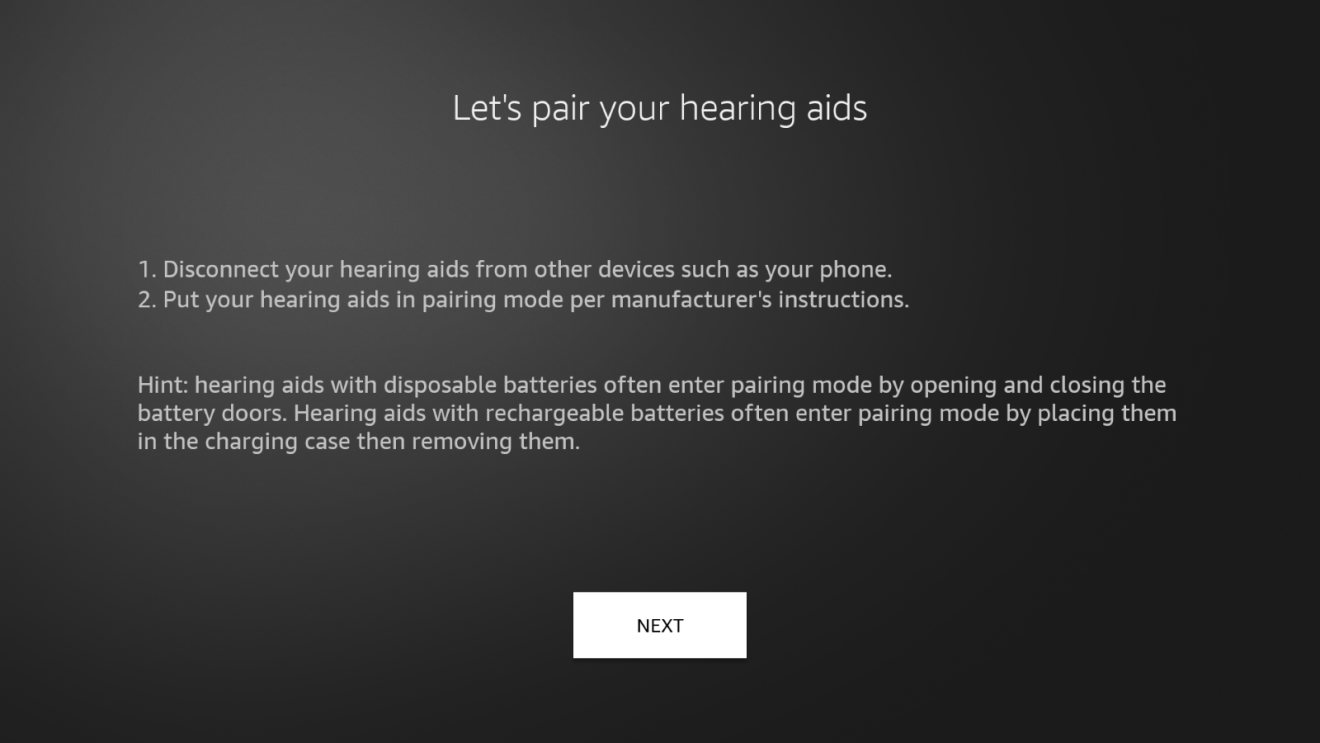
Fire TV supports the Audio Streaming for Hearing Aids (ASHA) protocol, which sends TV audio directly into a customer’s hearing aids. Now we’re expanding our ASHA support, and making the streaming experience on Fire TV more communal. Coming soon, Fire TV is introducing Dual Audio on our most powerful and immersive smart TV, the Fire TV Omni Mini-LED Series. Dual Audio is a new feature that allows Fire TV customers with ASHA-enabled hearing aids to enjoy TV shows and movies together with friends and family. With Dual Audio, customers using hearing aids can stream programming alongside friends and family, getting high-quality audio delivered directly to their hearing aid while other viewers listen through the TV’s built-in speakers.
Dual Audio marks the first time Fire TV customers with ASHA-enabled hearing aids will be able to listen to streaming content simultaneously with others using two different audio outputs, creating a more enjoyable and social experience for all viewers streaming their favorite entertainment together. Dual Audio will be available on the new Fire TV Omni Mini-LED Series through a free software update in the coming weeks. Once the feature is available and installed, customers can turn on Dual Audio through the Quick Settings menu by pressing and holding the Home button on their remote. From there, they can visit Settings → Accessibility → and turn on the Dual Audio feature to pair a compatible hearing aid to the TV to begin streaming.
Alternatively, if a customer’s hearing aid is already paired to the TV, they can press and hold the Home button on the remote to access Quick Settings and navigate to Hearing Aid → Output Mode → Dual Audio to get started.
Fire TV expands ASHA support globally
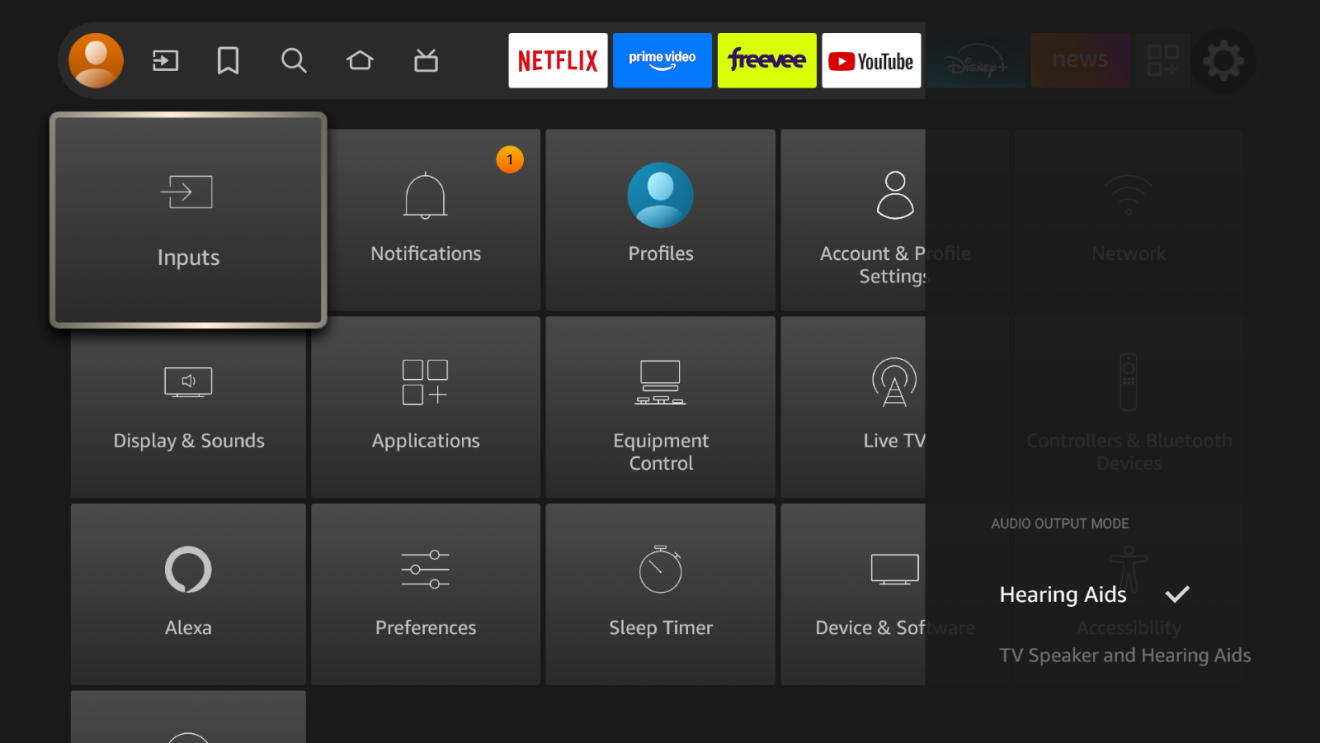
Fire TV is expanding ASHA support to include all Widex Moment behind-the-ear (BTE) and receiver-in-canal (RIC) hearing aids through our collaboration with WS Audiology (WSA), a leading global innovator in hearing aid technology and solutions. Now, customers with Widex BTE and RIC hearing aids can stream sound directly from ASHA-enabled Fire TV devices, including the Fire TV Omni Mini-LED Series, Fire TV Omni QLED Series, Fire TV Cube, Fire TV 4-Series, Fire TV 2-Series, and Fire TV Omni Series to their hearing aid devices.
To begin using this feature and pair a compatible hearing aid, customers can visit Settings → Accessibility → Hearing Aids → Add Hearing Aids on their Fire TV device, and then follow the on-screen instructions. For help and more information, they can visit Amazon’s customer service and troubleshooting page for pairing hearing aids.
QR codes with raised dots make Quick Start Guides more accessible

Amazon recently introduced new tactile-marked QR codes globally in select device packaging, which will help customers who are blind or have low vision quickly digitally scan for device setup instructions and help and troubleshooting topics. The new QR codes include tactile, raised UV dots to improve discoverability, and are located on the top left corner on the back panel of the device Quick Start Guide inside the box. When a customer scans the QR code using a smartphone, they will be directed to the device’s enhanced digital Quick Start Guide on Amazon.com, where they will find localized product information, helpful setup and troubleshooting tips, video guides with captions, and more about how to use a product’s accessibility features.
Amazon’s device packaging, accessibility, and customer support teams collaborated to develop these tactile QR codes after identifying a need while working directly with blind and low-vision customers and employees. The teams used feedback from the user studies about packaging preferences, and ultimately applied those insights to develop the final product. These new tactile-marked QR codes are included in a growing number of Amazon device packages now, including the Fire TV Omni Mini-LED Series, Fire TV Soundbar Plus Series, Fire TV Soundbar, Echo Show 15, Echo Show 21, Echo Spot, Kindle Paperwhite, Kindle Colorsoft, and Kindle Scribe, and will be coming to more product packaging from Fire TV, Fire Tablets, Kindle, and Echo soon. To use these QR codes, customers can feel for the tactile, raised UV dots on the back of a device’s Quick Start Guide and scan the QR code with a smart phone camera to be directed to the product’s enhanced digital Quick Start Guide on Amazon.com.
Across Amazon Devices & Services, we invent to make life easier and better for everyone. We’re working hard to make all of our devices and services great for customers with disabilities. To learn more about accessibility features across Amazon’s constellation of devices, visit amazon.com/accessibility.
Trending news and stories