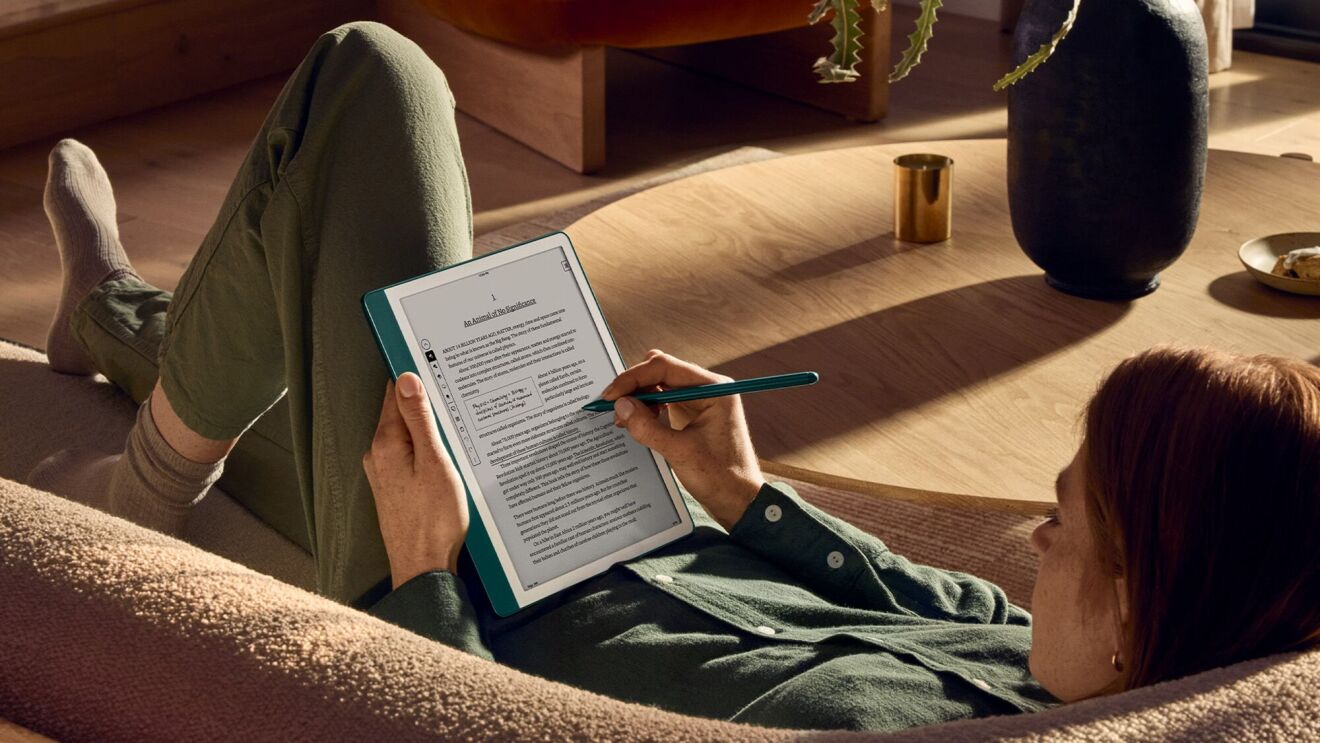Page overview
Updated tap controls
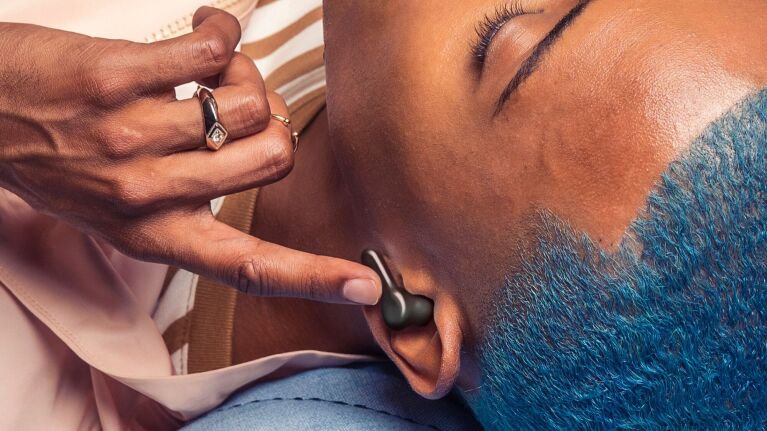
Customers can already personalize Echo Bud tap controls—for example, you can set your buds to start a recommended playlist with a long press of either earbud, or pause a song with a single tap. With an all-new update, we’ve expanded the selection of tap controls available for customers. Now, you can set a tap gesture to perform a custom Alexa action or Routine, such as getting the weather or the traffic report, with just a tap. You can customize tap controls in the Alexa app.

If you don’t want to use “Alexa” as the wake word on your Echo Buds, you now have the option to change it to “Echo.” To make this update, simply go to Echo Buds device settings in the Alexa app and select “Echo” as your new wake word.

Use Multipoint Pairing to connect your Echo Buds with multiple Bluetooth-enabled devices, and seamlessly switch audio between two of them. That means if you connect your Echo Buds to your laptop and phone, you can easily take a video call on the computer, and then switch to listening to Audible on your phone when walking out the door—all without toggling your Bluetooth settings.

Stay up to date on your most important notifications, without checking your phone. With VIP Filter, you can choose the contacts and apps you want to receive a notification from by adding them to your VIP list, and then Alexa will filter out the rest.
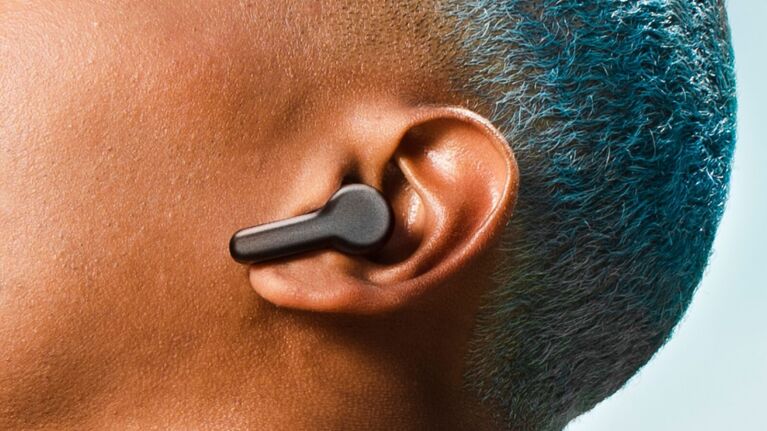
Tailor your audio experience for a fuller sound, based on your earbud fit and hearing preferences. You can personalize the range of frequencies and volumes for each earbud to tune audio for your unique hearing preferences in the Alexa app.
Trending news and stories
- Amazon unveils 7 new robots powering faster, safer deliveries: Go inside our most innovative delivery station yet
- Introducing Vulcan: Amazon's first robot with a sense of touch
- This new AI tech will make sorting packages easier for Amazon's delivery station employees
- How Amazon helps data center communities thrive