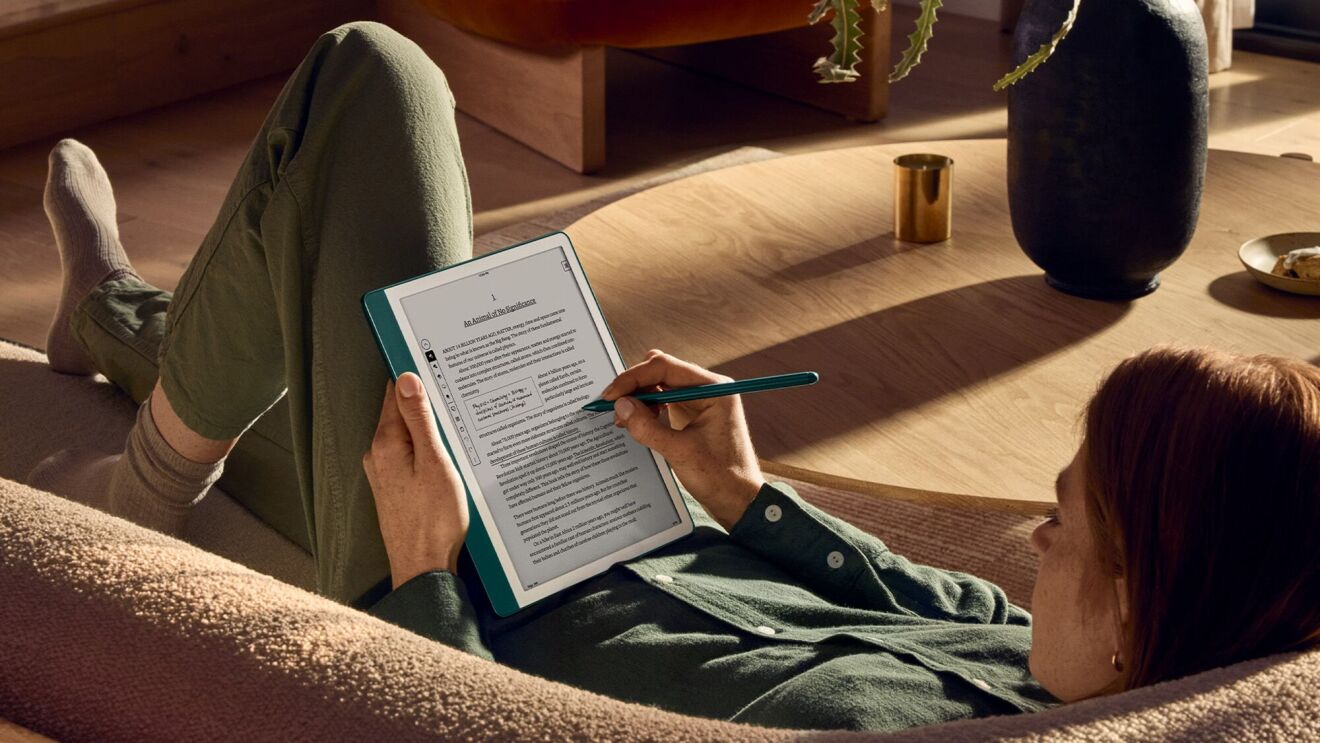Music is essential to summer. From poolside parties to backyard barbeques, every sun-filled activity is better with a good playlist. If you’re on a mission to set the soundtrack to your summer, all you have to do is ask Alexa.
So far this summer, the most requested 2022 tracks on Alexa are "As It Was” by Harry Styles, “About Damn Time” by Lizzo, and “First Class” by Jack Harlow. Say “Alexa, what are the songs of the summer?" to vote on your favorite of these three.
Of course, Alexa can do even more to help you find your favorite tunes of summer 2022. Keep reading for tips to level up your listening experience.

Play music from all your Echo devices at once
Surround yourself with a multi-room audio experience and play music from multiple Echo devices at once by creating custom speaker groups in the Alexa app such as "Upstairs," "Bedrooms," or "Downstairs." You can also say, "Alexa, play music everywhere,” and audio will play—synchronized across devices—on all the supported devices you’ve selected throughout your home, providing the ultimate dance party.
Move your music from one Echo device to another
Take your music, or radio station, or even podcast with you wherever you go by asking Alexa to move your audio to your desired Echo device. When stepping out of your home, simply put in your Echo Buds, connect them to your phone and say, “Alexa, move my music here” to continue listening exactly where you left off. You can also move audio between Groups in your home by saying, “Alexa, move my music to the kitchen” or move music from one Echo device to another by saying, “Alexa, pause” to the Echo device playing music and, “Alexa, resume music here” to the device you’d like to resume listening on.

Play music for a duration of time or set music as your alarm
You can play your favorite tunes for a chosen duration of time or set a song as your alarm. Simply say, "Alexa, play relaxing music for an hour" before bed to play your chosen genre or station for up to 8 hours. You can also modify or check in on the remaining time by saying, “Alexa, how much time is left on my music?” or “Alexa, stop” to end your listening session. Or ask Alexa to set an artist or music genre as your alarm by saying, "Alexa, set an alarm at 8 a.m. to Lizzo" or, "Alexa, wake me up with pop music at 7 a.m."
Discover and share music with Alexa
Alexa will show you music recommendations on your Echo Show home screen from Amazon Music, Spotify, or Pandora making it easier to discover your next favorite artist or song. If you hear a new song that you love and want to share with your Alexa contacts you can say, "Alexa share this song with Ryan” while you’re listening to the song you want to share. You can also ask Alexa to find music to match your activity like playing music for cooking or working out by saying “Alexa, play workout music” or “Alexa, play cooking music.”

Alexa can play your song request even if you don’t know the track’s title
We’ve all been there—you hear a catchy tune but only remember a snippet of the lyrics, not the song name or artist. Instead of searching for the song on your phone or computer, Amazon Music subscribers can ask Alexa for the song by just saying the lyrics. If the song is recognized, Alexa will tell you the title and artist of the track and play the song. For example, you can say, "Alexa, play the song that goes ... you know it’s not the same as it was" to listen to "As It Was" by Harry Styles.
Listen to your favorite radio stations
Customers can now ask Alexa to play their favorite major radio station from their preferred city, no matter where they are. It’s as easy as saying “Alexa, play 102.7 KIIS FM Los Angeles” or “Alexa, play 103.5 KISS FM Chicago.” You can also ask Alexa to play your favorite local radio station on the Alexa app, so that you can listen to radio while on the go. Customers will also see a redesigned radio home screen featuring animated ambient backgrounds and a live icon.

For more ways to listen to this summer’s hits visit Amazon Music for playlists curated by Amazon Music’s experts or say, “Alexa, play sounds of the summer on Amazon Music.”
Trending news and stories
- Amazon unveils 7 new robots powering faster, safer deliveries: Go inside our most innovative delivery station yet
- Introducing Vulcan: Amazon's first robot with a sense of touch
- This new AI tech will make sorting packages easier for Amazon's delivery station employees
- 15 photos from Project Kuiper's first launch of low Earth orbit satellites