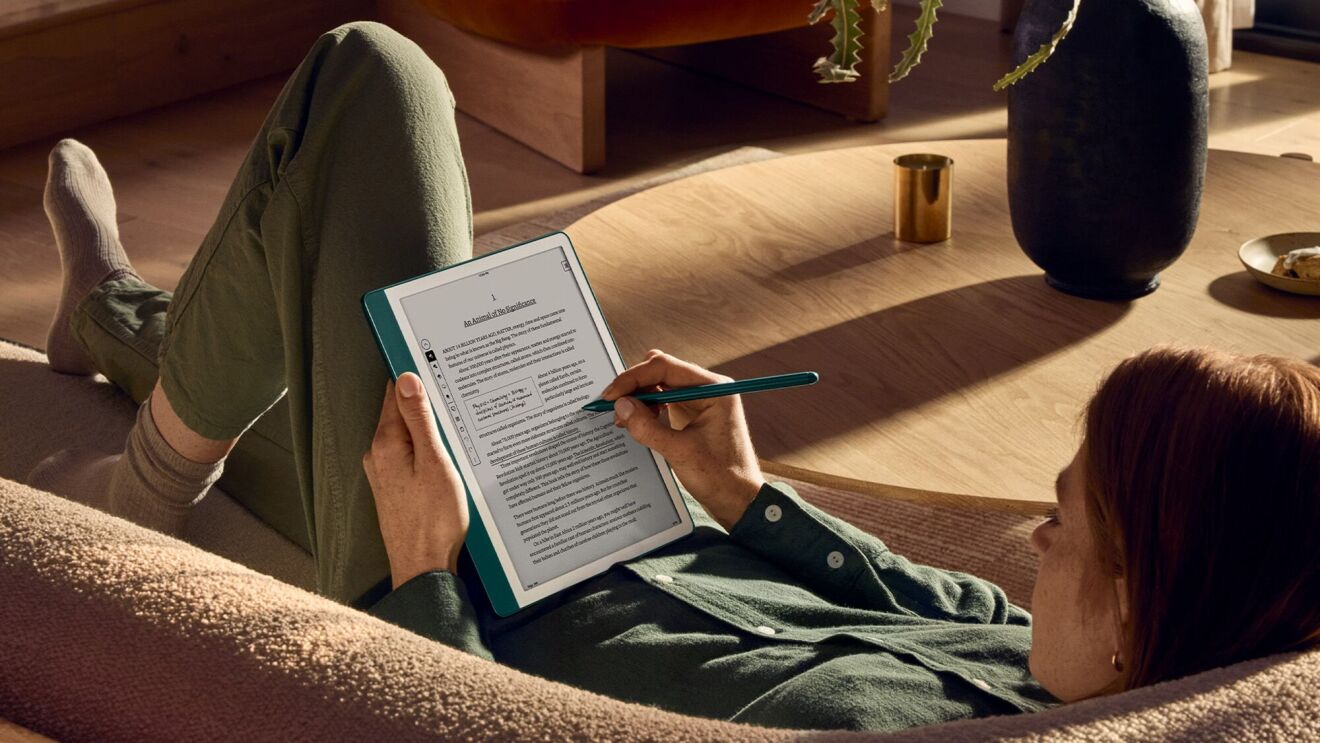One of the best things about our customers is that they regularly share their feedback and experiences with us. Their stories inspire us as we continue inventing on their behalf. Recently, customers have shared how they have been using Alexa to stay in touch with their loved ones—you can read some of their stories below, as well as a few tips for using your Alexa-enabled devices to stay connected with family and friends.
Simply ask Alexa to make a call
Alexa makes it easy to connect with loved ones using hands-free calling. Just say, "Alexa, call dad," to place a call, for example. Customers often tell us how helpful it is to start or answer a call with just their voice and we're committed to inventing even more ways for customers to stay connected.
Did you know? We recently launched Alexa group calling. Now, up to seven people can join a hands-free call together. Only one customer needs to create and name a group in their Alexa app. Once created, any customer in that group can simply say, "Alexa, call my family," or "Alexa, call my book club," to connect. Customers can join the group call with audio only from devices like an Echo or Echo Dot, or by video from Echo Show devices.
Feel like you're in the same room
We designed Echo Show devices and features like video calling and Drop In so that customers can meaningfully connect with friends and family as they go about their day. In the past year, Alexa customers across the world have made nearly three times the number of video calls than they made the year prior.
Here's what Shashi in Washington, D.C. shared:
"In life, I've learned to always be thankful. Every morning I wake up and I'm thankful to be alive. I'm originally from India, and I've lived in the Washington, D.C., area for about 24 years. In the past year, the biggest bright spot and something I've been most thankful for has been my ability to communicate with my parents every day. I no longer have a daily commute, and we use Drop In via Echo Show to communicate with each other. The difference between a phone call and using Alexa is that you can continue to have a conversation while doing your morning chores and speak as if you were in the same room. While we're on opposite ends of the world, it doesn't feel like it. My parents have been isolated, and the ability to use technology like this to stay connected has been invaluable. It's also been special for me given my father is losing his memory and I'm not able to see him directly in person. With Alexa and Echo Show, I can thankfully spend time with them face to face."
Did you know? Echo Show 10 can physically rotate to keep the screen in view as you move about the room, which is especially useful during video calls. And the 13-megapixel, wide-angle camera automatically pans and zooms to keep you in frame.
Helpful ways to connect inside your home
Alexa customers globally used their devices to connect with family inside their homes more than a billion times in the past year with features like Drop In and Announcements. You can say, "Alexa, announce that dinner is ready," or "Alexa, announce that it's bedtime," and Alexa will broadcast those announcements on all other devices within your household. You can also drop in like an intercom to instantly connect with another device in your home.

Andi from Maryland shared:
"My daughter, Katelyn, is in the second grade. I'm a working mom, and last fall, we began virtual school from home. At the start, I took two vacation days from work to sit with her and help her get accustomed to using the various new technologies and numerous other applications she wasn't familiar with. It was incredibly challenging for a 7-year-old to learn overnight how to work remotely. She needed more than the two days I had planned, but I had to return to work. Every so often, I'd check in on her and she'd be in tears. During the second week of virtual school, I had an 'aha' moment. I already had an Echo Spot in my office, and I quickly purchased an Echo Show for another part of my home. In no time, I set alarms and reminders with Alexa for when to start my daughter's virtual school meetings. I could also easily drop in to check on her without having to run upstairs when I was hitting a work deadline. Alexa was so helpful and made things much more efficient. While Katelyn is slowly returning to school in person, I'm incredibly thankful that Alexa helped us make a very challenging seven months of second grade a little easier."
Did you know? With Group Drop In, you can say, "Alexa, drop in everywhere" to start a group intercom call with all of your household Echo devices. You can then have conversations like, "What board game should we play tonight?" or "Does anyone want anything from the grocery store?"
Easy ways to let someone know you're thinking of them
Throughout the past year, we've launched fun and easy new ways to let a friend or family member know you're thinking of them, like the ability to ask Alexa to send a hug to a contact or to take a photo on an Echo Show device and share it with a loved one. Customers can also ask Alexa to send messages to any of their Alexa contacts.
Cathi in Illinois shared her experience:
"Due to COVID-19, I haven't been able to see much of my extended family, including my daughter-in-law, Cassie, and granddaughter, Josie. Given the circumstances, I sent them an Echo Dot for Christmas to help us more easily stay in touch. Every day, via Alexa, I send them a message with a different letter to describe Josie. For instance, today the letter is 'A,' and the message is, 'You are Amazing!' With her mother, she looks forward to listening to her new message every day, and they send me a message with her letter every day as well!"
Did you know? In January, we launched a feature that makes it easy for customers to share songs with their Alexa contacts on their Echo devices. All you have to do is say, "Alexa, share this song with James," while you're listening to the song you want to share. Alexa will send the song to your chosen contact.
If you haven’t already tried these features, you can set up your devices for Alexa Communication in the Alexa app by tapping Communicate and verifying your mobile phone information. If you have family or friends that you want to join an Alexa video call but they don’t already have an Echo device with a screen, you can easily invite them to connect via the Alexa app. Just open your Alexa app, select a contact, and tap “Invite Emma to connect on Alexa,” for example. Your invited contacts are able to call and message from the Alexa app on their phone for free. No Alexa device required.
Trending news and stories