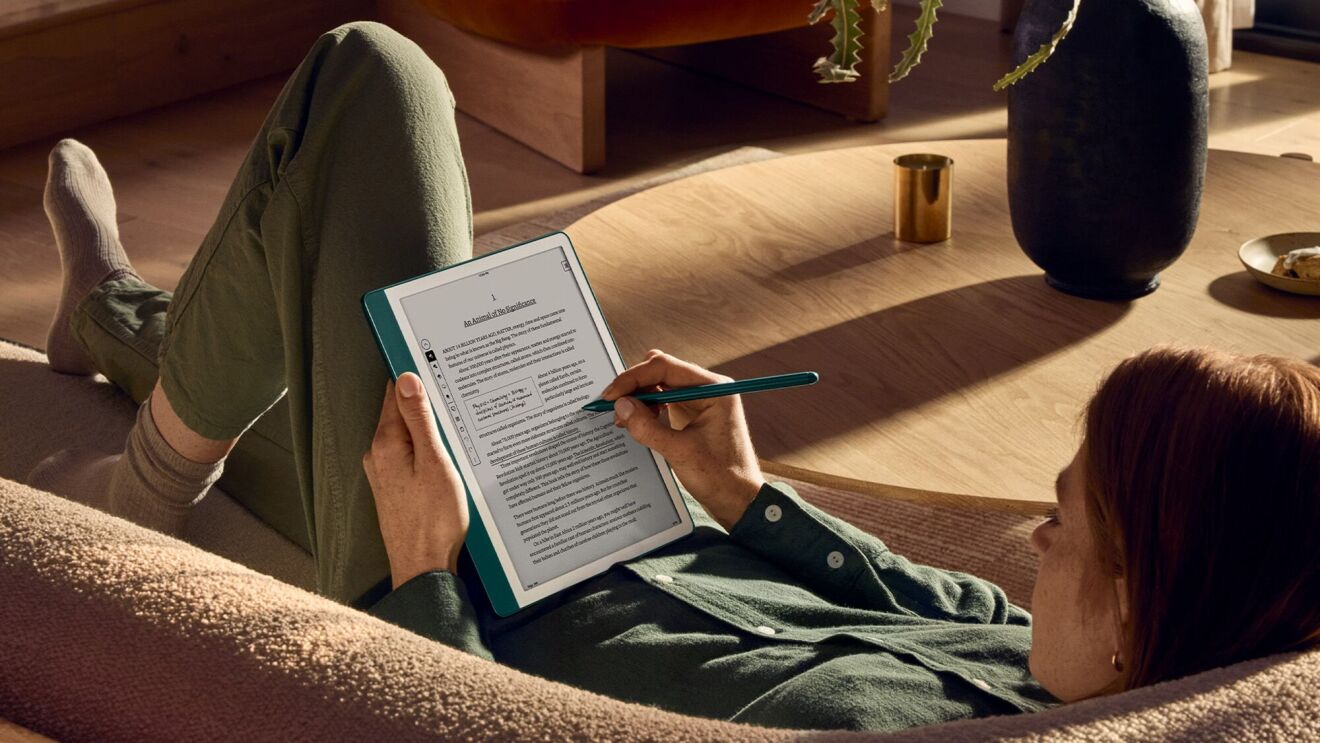Since Alexa launched seven years ago, one thing we’ve consistently heard from customers is that they love how much Alexa helps with day-to-day life. Over time, we’ve worked hard on making this experience better—launching new features like Routines and smart home control, Drop In, and Announcements. With the addition of features like these, customers have come to rely on Alexa, and their stories (and requests) inspire us to keep inventing on their behalf. Today, we announced a few more things we’ve been working on—with new devices and Alexa features to help customers even more throughout their day, so they can spend more time doing what they love.
Helping families stay organized
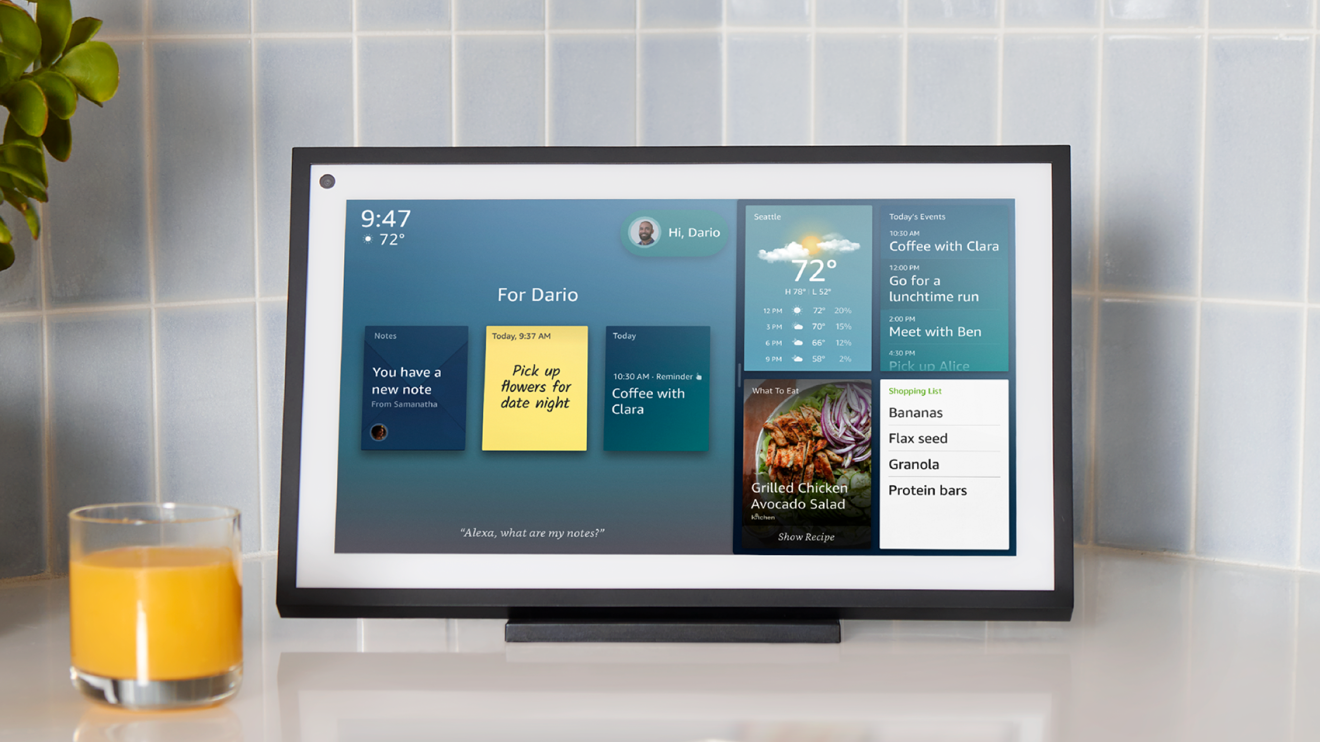
Every month, millions of customers use Alexa to remind them of something important, to add items to their shopping list, or to set an alarm. More customers than ever are also using Alexa with a screen, which combines the voice-first experience with ambient visuals such as recipe recommendations, reminders, or even a delightful photo they’d forgotten they had in their library. Now, we’re making that experience even better. We launched a brand-new Echo Show 15 to offer customers a new digital hub for the home, and we’re redesigning the home screen on Echo Show devices to show more information at a glance with customizable Alexa widgets, and new features designed to help families stay organized.
Household calendar
The new calendar widget makes it easier to view and manage your family’s schedule. Just tap the screen or ask Alexa to add events or appointments and everyone in your household can see the daily schedule at a glance. Using a new feature called visual ID, you can teach your device to recognize you so you can see a personalized view of your daily events and reminders when you step in front of your Echo Show device’s camera.
Sticky notes
You will soon be able to create and display digital sticky notes on your Echo Show screen. Ask Alexa to save a note about where you’ve stored your family’s camping gear or what temperature to reheat dinner. You can also create and assign notes to individuals in your household to remind them of something or just to brighten their day.
“Alexa, what should I eat?”
Soon, you can find inspiration for your next meal with new, curated ideas all in one place based on the preferences and dietary restrictions you and your family teach to Alexa. Whether you’re looking for a new recipe, nearby restaurant, prepared foods from the grocery store, or even meal kits, just ask, “Alexa, what should I eat?” or add the What To Eat widget to your home screen to discover new options at a glance.
“Alexa, where’s my stuff?”
Millions of customers ask Alexa for updates on their Amazon orders every month. With the Your Deliveries widget on Echo Show, you can stay on top of upcoming Amazon shipments with a snapshot of most recent items you’ve ordered and expected delivery dates.
“Alexa, find my Echo Buds”
The new map widget will make it easier to keep track of your personal devices, like Echo Buds or Tile Trackers, or check how close a delivery is to your house. You can say, “Alexa, find my Echo Buds,” or “Alexa, locate my packages,” to see a dynamic, real-time map on your Echo Show device’s screen.
Smart home favorites
With the new smart home favorites widget you can more easily view and control your household’s smart home devices with just a tap. You can add up to 10 favorite devices—including smart lights, cameras, and thermostats—so you can quickly check if you left the lights on in another room before you go to bed, for example.
Keeping families entertained

More people are asking Alexa to play their favorite shows, movies, and live TV than ever before, and customers have access to four times the content on Echo Show devices than they did at this time last year. With customers using their Echo Show devices as their kitchen TV, we wanted to add more content and ways to help them find something to watch.
“Alexa, open SLING TV”
Soon, you’ll be able to watch live TV with SLING on your Echo Show devices. Just ask Alexa to tune in to your favorite channels to stream live sports, news, entertainment, and more. SLING also offers on-demand movies and TV shows giving you more content to choose from.
“Alexa, play TikTok”
Soon you can watch a world of trending and entertaining TikTok videos on Echo Show. You’ll be able to say things like, “Alexa, play dance videos on TikTok,” “Alexa, find funny pet videos on TikTok,” or “Alexa, show me DIY videos on TikTok” to get started.
“Alexa, what should I watch?”
We recently announced a new feature on Fire TV that uses Alexa Conversations to make it simple and natural to just ask for movie and TV recommendations. Soon, you’ll be able to just say, “Alexa, what should I watch,” to your Fire TV device and Alexa will guide you through a conversational experience to help you find your next TV show or movie.
‘Hey, Disney!’
Starting next year, you and the whole family will be able to access an entirely new kind of voice assistant that will work alongside Alexa at home and across Walt Disney World Resort hotel rooms. ‘Hey, Disney!’ will let fans and guests interact with some of their most beloved Disney characters, simply by saying ‘Hey, Disney!’ on supported Echo devices at home and at Disney Resort hotels.
More exclusive content for the whole family
We’re adding more exclusive content for Amazon Kids+ members, including Super Spy Ryan, ARPO: Robot Babysitter, LEGO Monkie Kid, and Blippi’s Treehouse. Soon, you’ll be able to say, “Alexa, play Blippi’s Treehouse,” to your Echo Show device to get started.
Full-screen pictures
Turn Echo Show 15 into a beautiful picture frame displaying full-screen pictures of your favorite family vacation or holiday from Amazon Photos and Facebook Photos. With Amazon Photos, Prime members have unlimited photo storage.
Giving families peace of mind
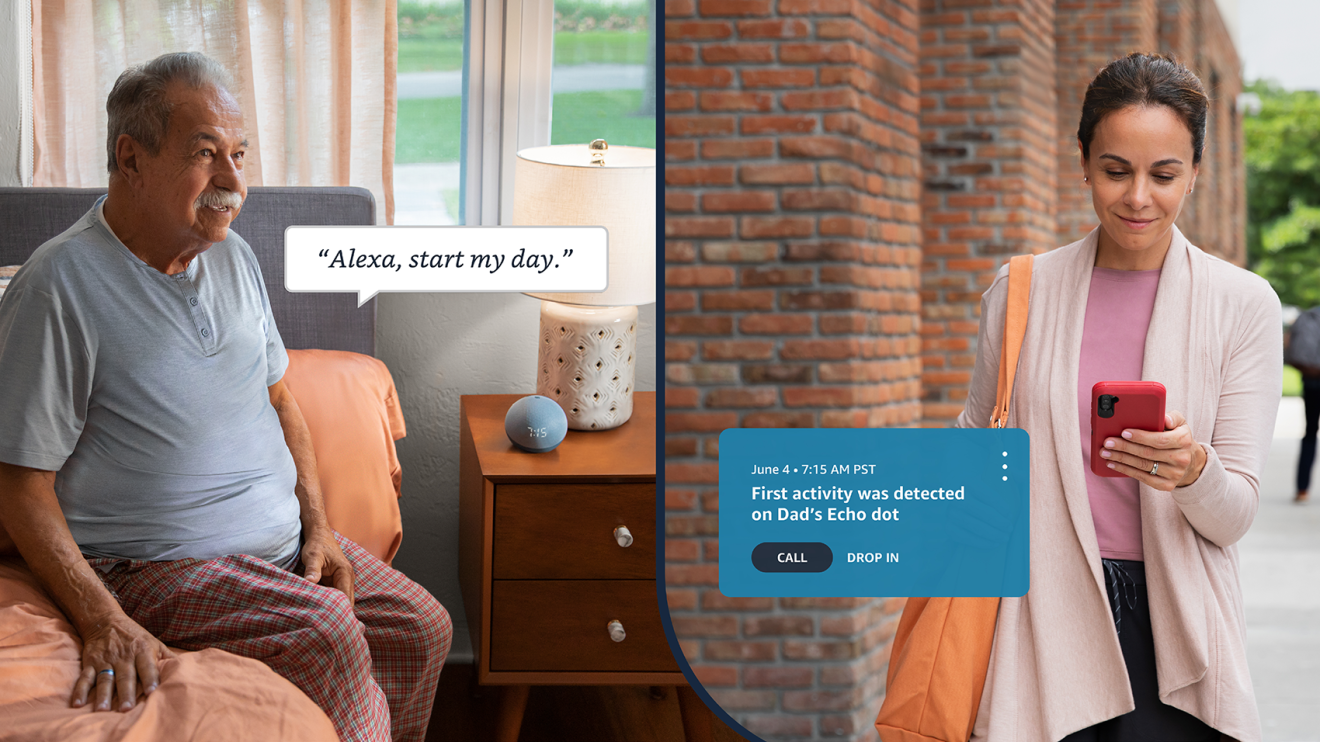
Alexa makes day-to-day life convenient and gives customers peace of mind with proactive features like Alexa Guard, Hunches, and Routines. We’re also adding new features and services that do even more.
Alexa Together
Alexa Together is a new subscription service designed to help aging family members feel more comfortable and confident living independently. The service takes what customers have loved about our Care Hub—the activity feed, Care alerts, and easy ways to stay connected—and delivers an even more helpful experience, with 24/7 hands-free access to an Urgent Response professional emergency helpline and compatibility with third-party fall detection devices from brands like ATS and Vayyar. An optional Remote Assist feature means caregivers can help a loved one by setting reminders, help manage shopping lists, set up music services, and more without having to be there in person. And, early next year, multiple people will be able to connect their accounts so more family members can stay in the loop and help provide support. Alexa Together will be available for $19.99 a month, after a free six-month trial for new customers or a one-year trial for existing Care Hub customers, when Alexa Together launches later this year.
More Alexa Routines
Soon, you will be able to create even smarter Alexa Routines that start when you enter or exit a room, using new ultrasound motion detection on the Echo (4th Gen) and Echo Dot (4th Gen) devices. When a motion-based Routine is set up, your device emits an inaudible ultrasound wave through its speakers which reflects off nearby objects to detect movement, and automatically kicks off your Routine with no speech required. For example, Alexa can automatically turn on the lights when you walk in the room, or turn off your Fire TV if it was left on after you’ve gone to bed.
Custom sounds
Next year, you’ll be able to teach Alexa to recognize sounds that are unique to your home and use these sounds to initiate more customized Routines. Take the sound your refrigerator door makes when it’s left open, for example. Once you’ve taught Alexa to recognize this noise, you can use it to initiate a Routine that has Alexa send you a notification to close the door so your food doesn’t spoil.
More transparency, and more control over your Alexa experience
Privacy is foundational to how we build and design all of our devices and services. We continue to invest in privacy, and introduce more privacy settings, controls, and improvements for our customers.
On-device processing for Alexa voice recordings
Soon, customers in the U.S. with the 4th-generation Echo and Echo Show 10—which use our AZ1 Neural Edge processor—and Echo Show 15, which uses our new AZ2 Neural Edge processor, can choose to have the audio of their Alexa voice requests processed directly on device and not sent to the cloud. With this setting, customers’ voice recordings are also automatically deleted after the on-device processing. Text transcripts will still be sent to the cloud and available in the Alexa app until you decide to delete them. You can access the new setting in the Alexa app.
Improved Alexa voice history
Early next year, you will be able to review requests associated with specific household members who have set up voice ID in the Alexa app or by visiting Alexa Privacy Settings. This allows you to have control over how you see and delete the voice history for those members of your household.
“Alexa, update my privacy settings”
We continue to invent more ways to control your experience by asking Alexa. Soon, you will be able to say, “Alexa, update my privacy settings,” and Alexa will help you adjust settings like how long voice recordings are saved and how they are used.
Making privacy easier from the start
Now, Echo customers will receive a reminder to review their privacy settings in the Alexa app 30 days after they’ve set up their device. This is in addition to the annual email we already send all Alexa customers encouraging them to review their privacy settings. We are also adding new resources to the Alexa Privacy Hub to address customer questions and outline the steps we are taking to protect their privacy.
All of the Alexa features we announced today were made possible thanks to advancements in AI. We look forward to continuing to invent on behalf of our customers.