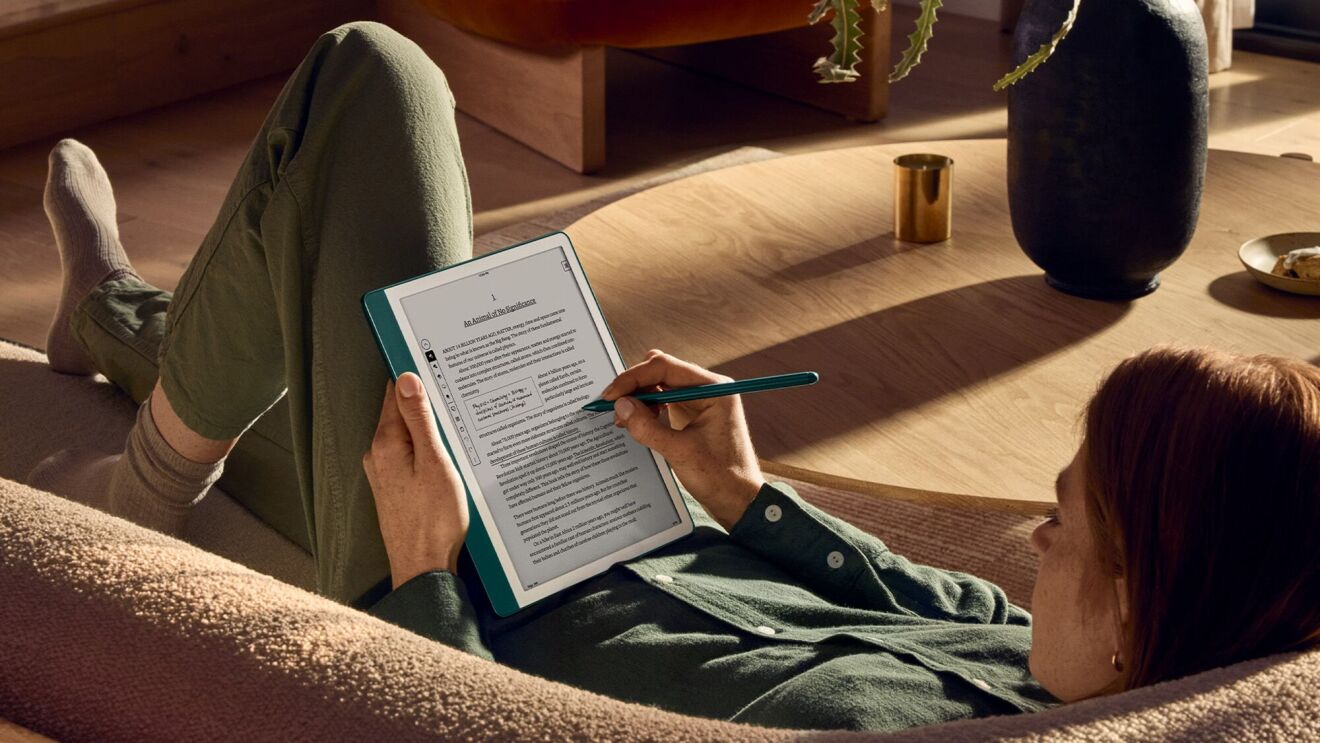Thousands of Amazon customers are now using VoiceView on Fire tablets and VoiceView on Fire TV. As we kick off a new year, I’m excited to highlight new accessibility features for Fire TV, supporting our blind and low vision customers.
These features are being delivered over the coming months to all existing Fire TV customers as a free, over-the-air update, starting with the latest generation Fire TV and Fire TV Stick with Alexa Voice Remote. This update brings many VoiceView features from our Fire tablets to Amazon Fire TV, as well as several new capabilities:
- VoiceView menu for easy access to settings, including reading speed (with rates from 0.66x to 4x), speech and sounds volume, punctuation level, and ability to relaunch the tutorial;
- Settings to enable system-wide high contrast text (experimental) and closed captions;
- Navigation of all content on the Fire TV screen by holding the Menu button to enter "Review Mode." This also allows customers to navigate by word and character so it’s easier to find out how actors’ names are spelled; and
- Context-sensitive help available by pressing the remote’s Menu button, and automatic reading of program information, such as the rating and duration, by pressing the Fast Forward and Rewind buttons.
A growing number of third-party apps are compatible with this VoiceView update, including Netflix and Hulu. And developers can take advantage of new features by providing “Orientation Text,” “Usage Hints,” and “Described By” additions through the FireOS accessibility API.
Additionally, the Amazon Video app now includes screen reading capability on many third-party devices. Blind and low vision customers can enjoy screen reading capabilities when using Amazon Video on devices such as the Microsoft Xbox One and One S, Sony PS4 game consoles, certain Roku streaming devices, as well as many smart TVs and BluRay players, including certain TVs and BluRay players from Hisense, LG, Samsung, and Sony.
We will continue to bring accessibility updates to our devices this year and we welcome thoughts and suggestions at device-accessibility@amazon.com.
Trending news and stories