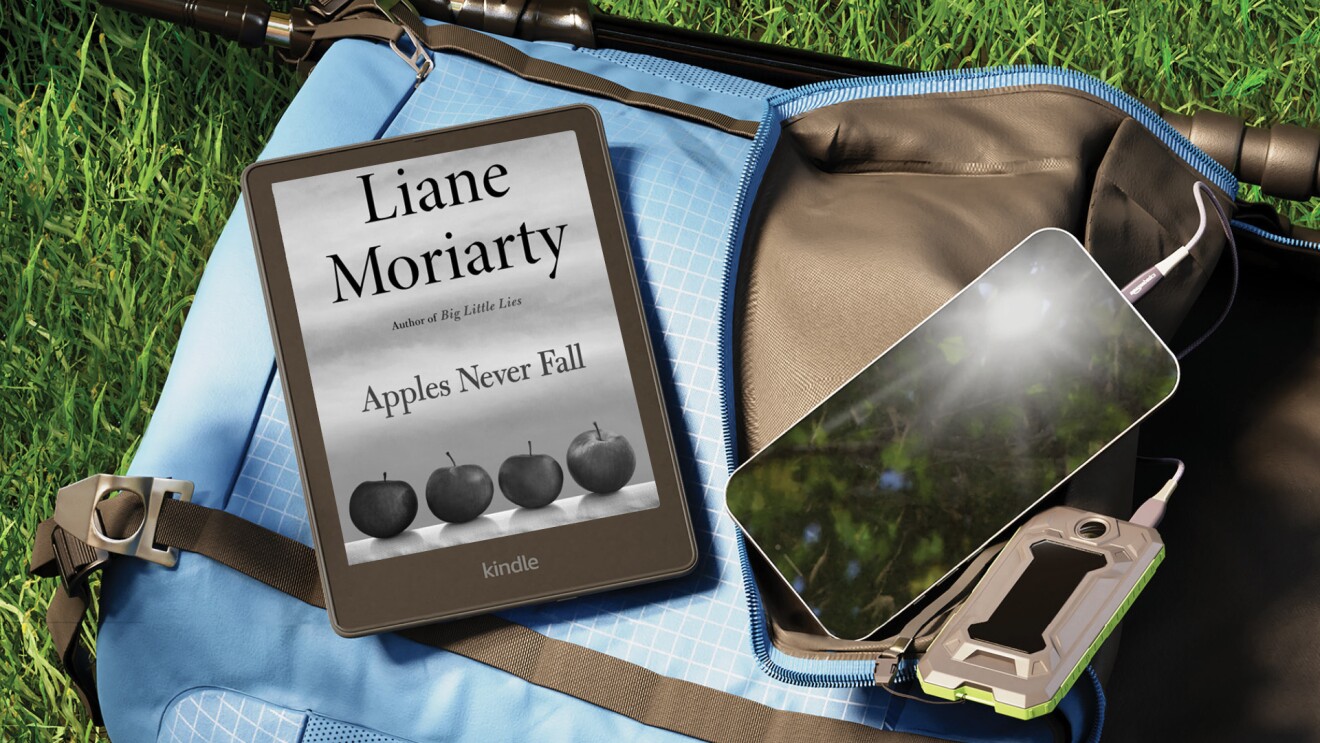Page overview
Making Alexa accessible beyond voice
Tap to Alexa enables customers to interact with Alexa via touch instead of voice, and the feature is available on Echo Show and select Fire tablet devices. Customers can use Tap to Alexa with a compatible Bluetooth switch to navigate and interact with their Fire tablet. The feature can be helpful for individuals with limited mobility.
Customers can also use a new Text to Speech function, where they can type a phrase on their Fire tablet and then tap an icon to have it spoken out loud. This can be helpful for people with speech disabilities or unique voice patterns, or for people who are nonverbal or nonspeaking.

Select Fire TV devices now support Audio Streaming for Hearing Aids (ASHA), making Fire TV the first-ever streaming media player to support ASHA and allowing customers to directly connect compatible Bluetooth hearing aids. Research showed that improving TV sound quality was one of the most requested features among hearing aid users, inspiring our teams to build this capability.
Customers who purchase Echo Frames (2nd generation) will find an in-box card with braille text pointing them to our Echo Frames user guide, which includes directions on how to set up Echo Frames. The information is screen-reader-friendly, which can be helpful for people who are visually impaired or blind. The guide includes digital versions of the in-box documents with image-to-text translations of all Echo Frames visuals. It also offers information about device usage, accessibility-related features and functions, how-to instructions, and more.
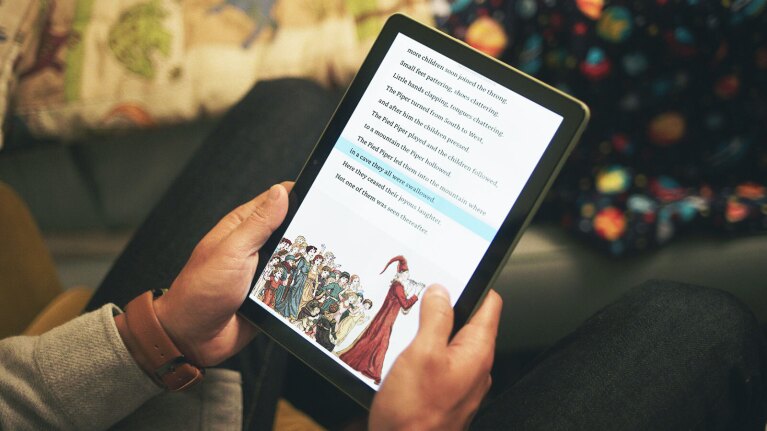
Kindle offers Reading Ruler on the Kindle reading app to help improve a reader’s concentration and focus by highlighting a book’s text, making it easier to follow along. Kindle includes many accessibility features for readers and authors, like the ability to customize font type, size, and boldness, control screen brightness, margins, and line spacing, and invert the background and text colors to create a more comfortable reading environment.
Want to learn more?
Trending news and stories