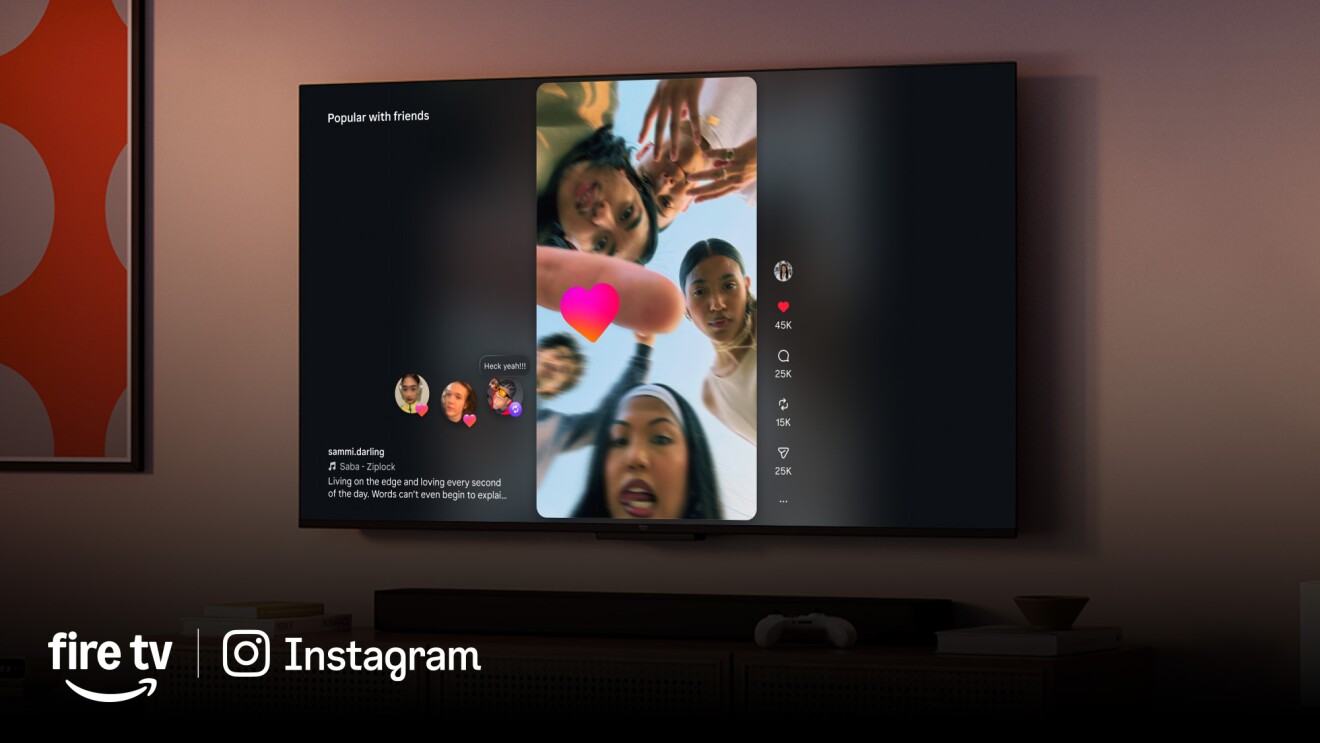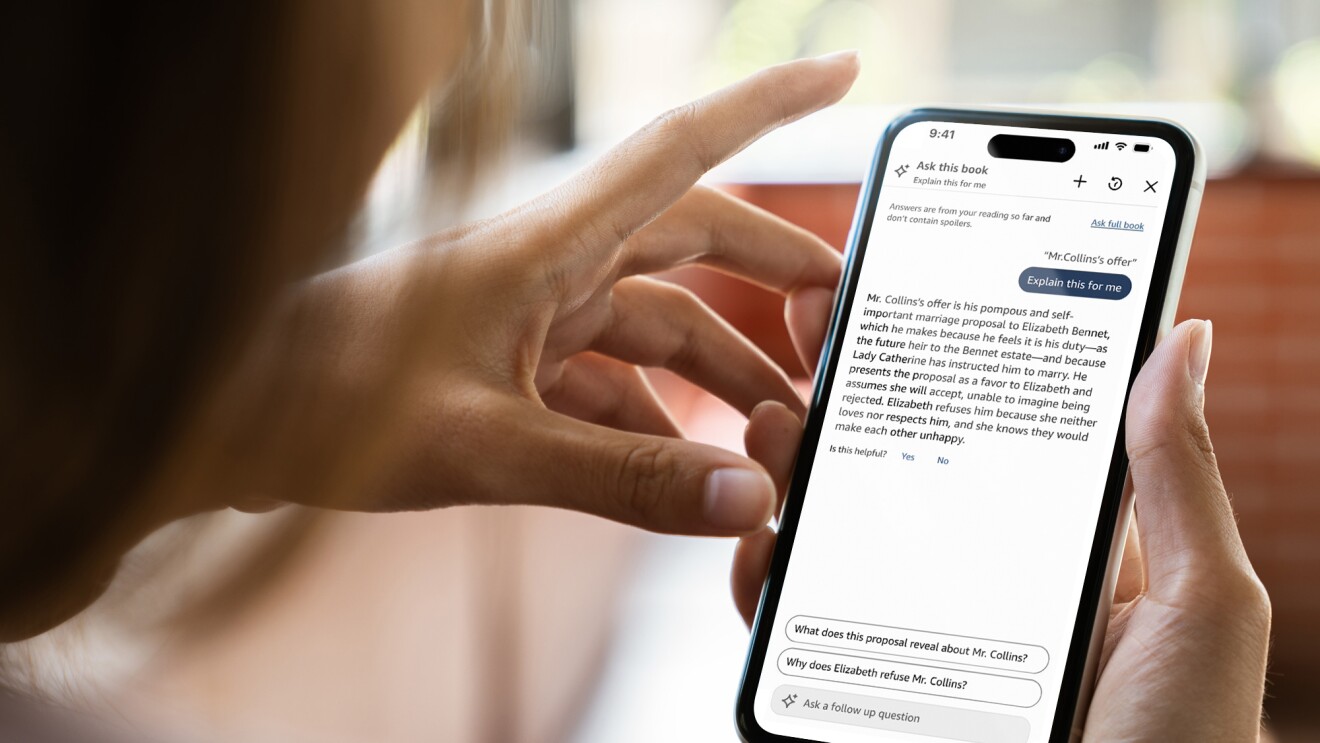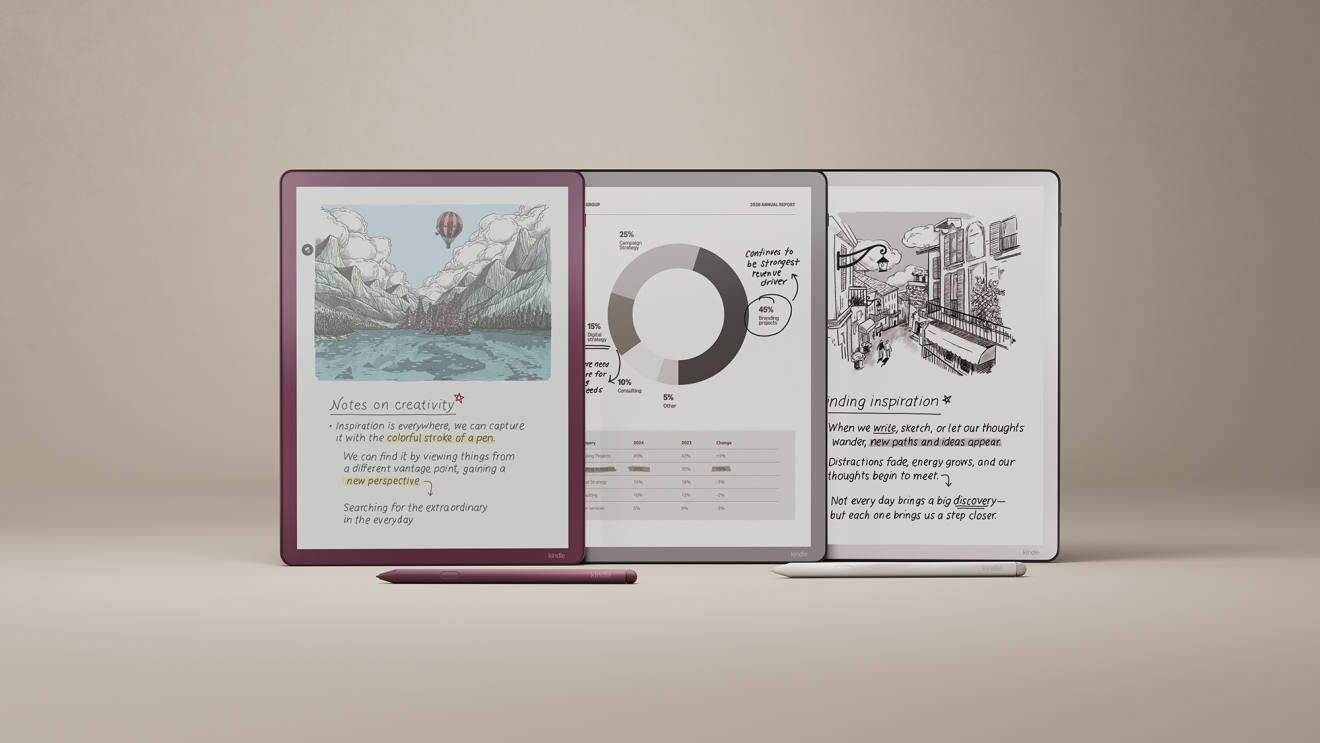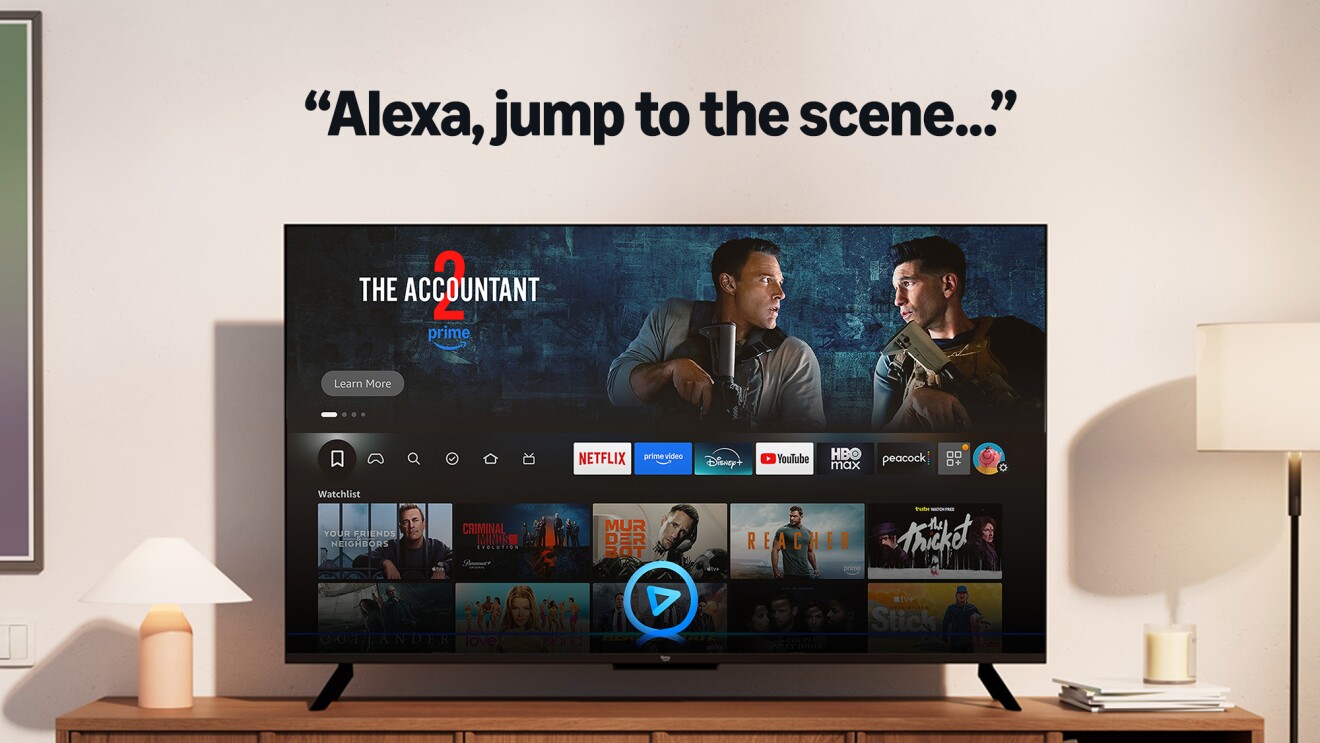Page overview
Instead of using voice or touch, Eye Gaze on Alexa allows customers with mobility or speech disabilities to use their eyes to perform preset Alexa actions on Fire Max 11 tablets, like playing music and shows, controlling their home environment, and communicating with loved ones entirely hands and voice-free.

Call Translation leverages AI to allow customers who may have hearing disabilities, or speak different languages, to have their Alexa audio and video calls translated in real time. This not only allows customers to communicate across languages, but also allows customers customers who are Deaf and hard of hearing to communicate with loved ones, as they get live call captioning.
Call Captioning means all Alexa calls and Drop Ins are captioned in real time on the Alexa app and Echo Show devices, and in the language of a customer’s choice to more easily communicate with friends and family. For customers with hearing disabilities, it’s simple as turning on captions in the Alexa app or giving a verbal command to the Echo Show.
Another new addition is Voice Access, available on the Fire HD Tablet 10 (2023). Voice Access allows customers to virtually select any item on the screen with voice commands, including support for quick control of common actions such as turning the page of a book or controlling playback. For customers with motor impairments, Voice Access offers an intuitive and efficient method of interacting with the tablet. Voice Access is available all device languages, but only accepts voice commands in English. Customers can find and enable Voice Access in device settings under Accessibility. Alternatively, customers can also chose to control their Fire Tablets via compatible Bluetooth devices.
Switch Access for Fire tablets offers compatibility with Bluetooth devices as “switches” to interact with your Fire tablet (Fire -OS 6 and higher) with the touch of a button, blink of an eye, or puff on a sip-and-puff.
The Screen Magnifier lets users zoom in to view the user interface more easily on their smart TV, while still showing the magnified view’s context in the upper right corner of the screen.
“Usually when you have a screen magnifier, it’s like looking through a straw, so you get a very narrow view of the screen, and you don’t have a lot of context,” said Mark Tamura, a senior software engineer at Amazon. “What we did with Fire TV was allow you to magnify and not have to pan around or be detached from what’s happening on the screen.”
Text Banner is an accessibility feature unique to Amazon that consolidates on-screen text into a compact, customizable, written banner that appears in a fixed location on the screen. This feature is especially important for customers with visual impairments, like retinitis pigmentosa, and limited vision range.
For years, Fire TV has supported the Audio Streaming for Hearing Aids (ASHA) protocol, which sends TV audio directly into a customer’s hearing aids. Recently, Fire TV expanded ASHA support by introducing a new feature, Dual Audio, on the Fire TV Omni Mini-LED Series. Dual Audio allows Fire TV customers with ASHA-enabled hearing aids to stream programming alongside friends and family, getting high-quality audio delivered directly to their hearing aid while other viewers listen through the TV’s built-in speakers.
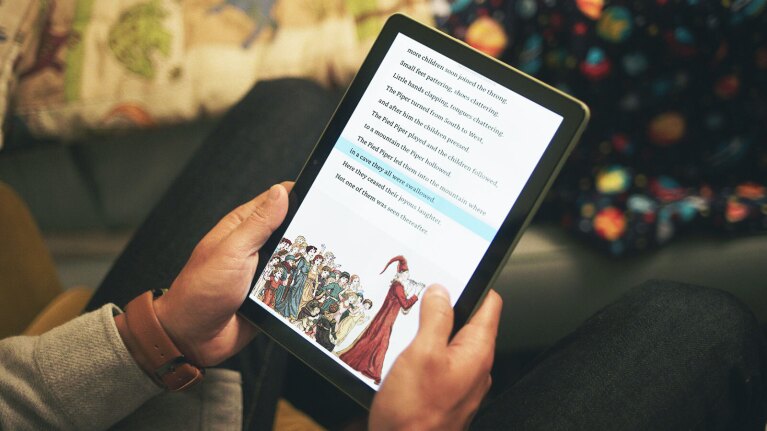
Reading Ruler in the Kindle app is one of many accessibility features supporting readers. It highlights the text in an eBook, making it easier for a reader to keep track of their place.
VoiceView speaks on-screen text out loud on all Amazon devices with screens, which helps people who are blind or with low vision navigate to their device. VoiceView is available on Fire TV devices, Fire tablets, Echo Show devices, and Kindle devices via a connected Bluetooth device.
For Fire TV, VoiceView users can customize VoiceView’s speech rate, volume and key echo, which determines how text characters are spoken back to them. In 2017, Federal Communications Commission (FCC) Chair Ajit Pai recognized the VoiceView screen reader on Fire TV with one of the Chairman’s Awards for Advancement in Accessibility.
An audio description provides an additional spoken audio track that supplements the main movie to describe what's happening on screen for someone who may be blind or visually impaired. Prime Video has the largest catalog of audio-described titles among streamers— this includes content that comes with a Prime Video membership and on-demand content that’s available to rent or purchase.

The first capability of its kind, Dialogue Boost analyzes the original audio in a movie or series and uses AI to intelligently identify points where dialogue may be hard to hear above background music and effects. Then, the feature isolates speech patterns and enhances audio to make the dialogue clearer. This AI-based approach delivers a targeted enhancement to portions of spoken dialogue, instead of a general amplification at the center channel in a home theater system. The feature was initially launched in English, but now supports an additional 6 languages including French, Italian, German, Spanish, Portuguese and Hindi.