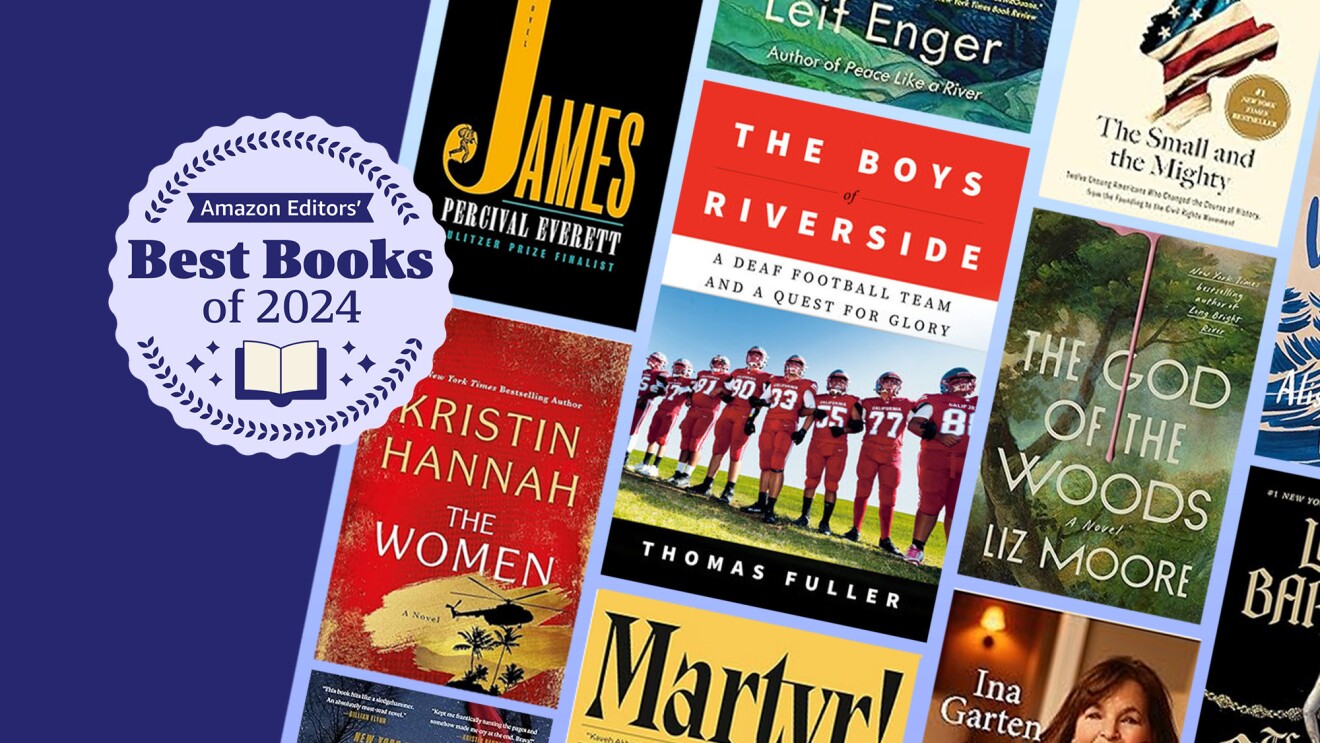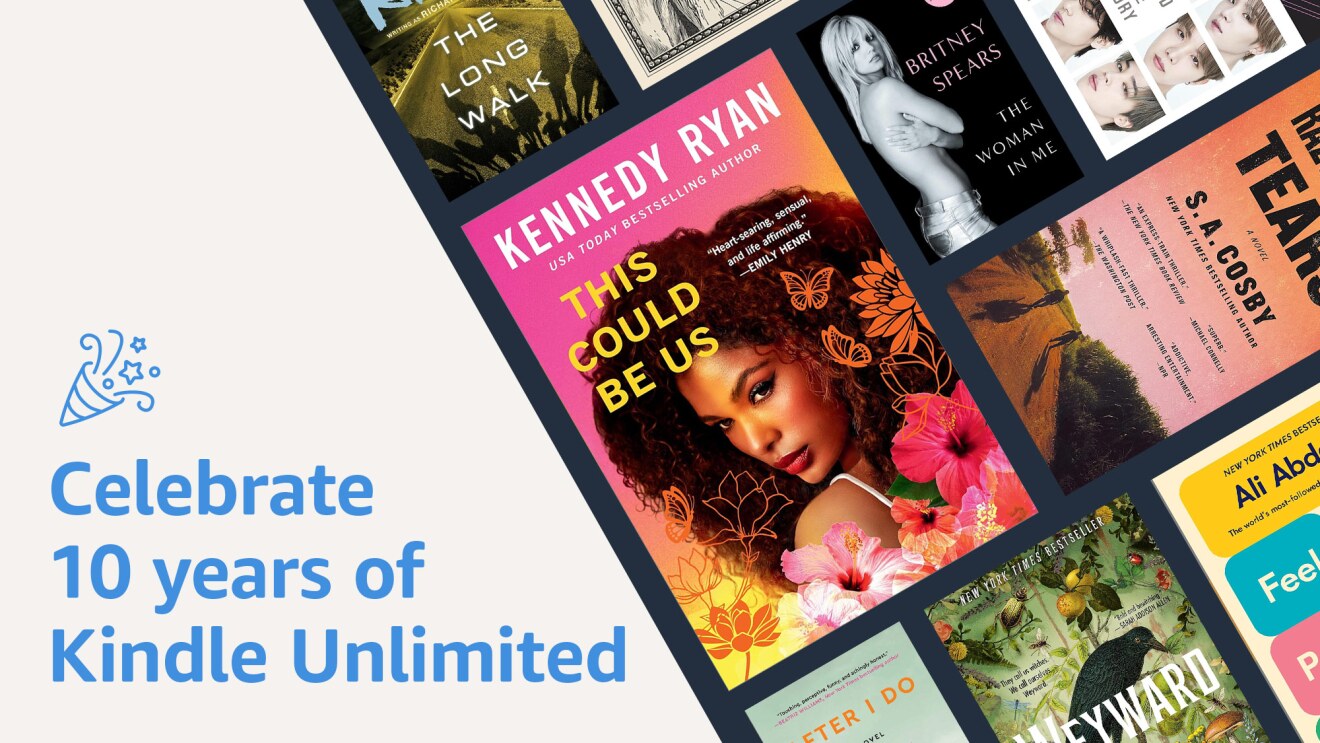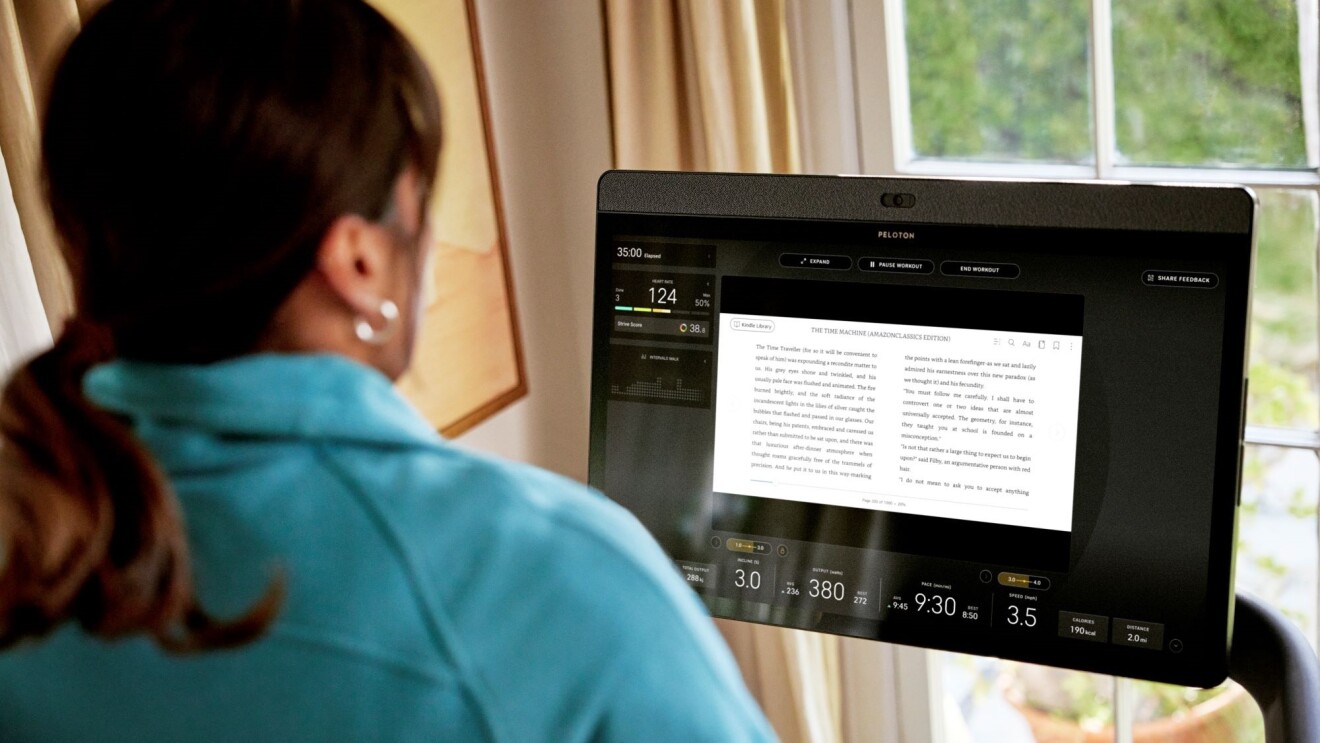Whether you’ve just started your reading journey with Amazon, or have been a customer since we first opened our digital doors in 1995, your personal library is now at your fingertips. The new Your Books feature enables you to conveniently explore all of your Amazon books in one place and offers personalized discovery features to help connect you to your next great read. This new feature shows you every single book you’ve purchased, borrowed, or saved across print books, Kindle, and Audible.
Library: Your personal book sanctuary
Simply type "Your Books" in the search bar on the Amazon Store, and the top result will open the Your Books feature. Once there, the Library tab contains every book you have ever bought or borrowed from Amazon. You can organize your library based on things like genres, authors, or series—allowing you to discover which categories you like the most or reveal ones you might want to pursue. Your library will also lead you to the discovery of new books. Whether you want to look at new recommendations based on a single title, a group of titles, or your entire reading history, the Library tab will seamlessly search through Amazon’s vast selection of books and present options based on your interests.
Saved Books: Streamline your Wish Lists
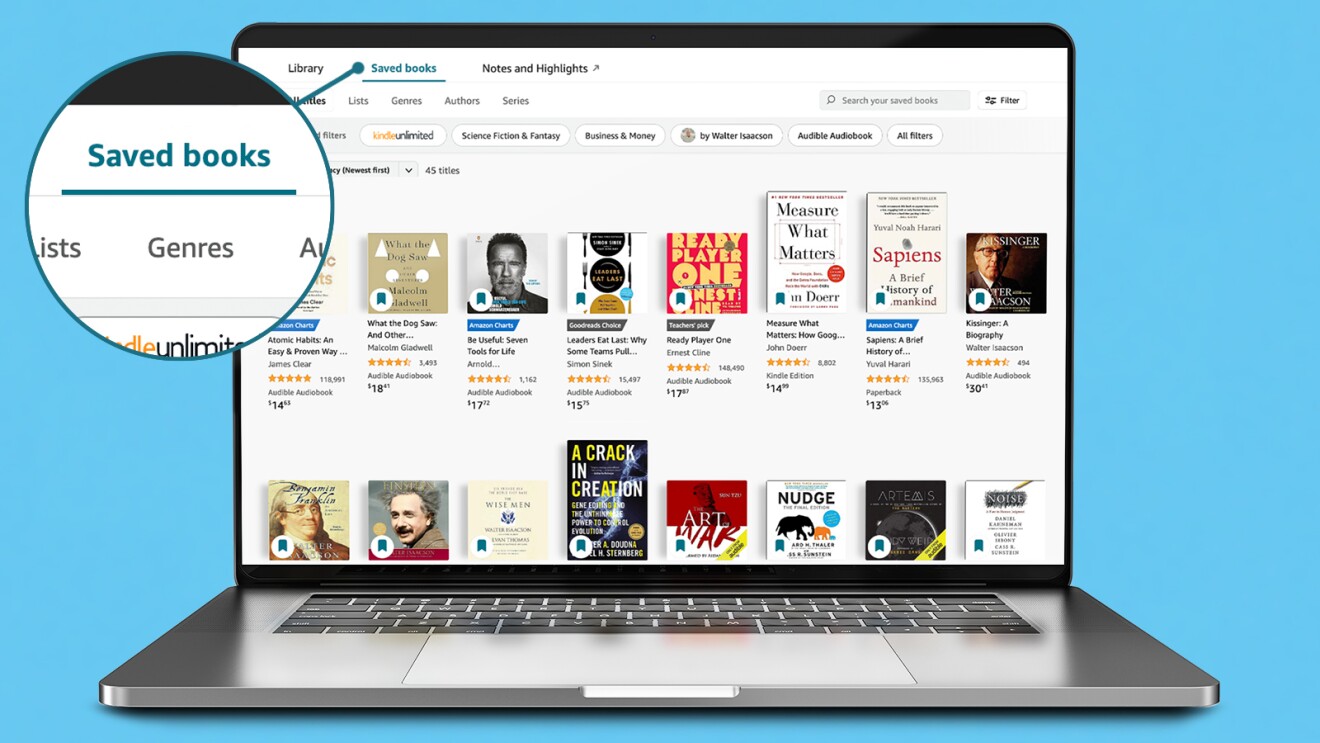
The Saved Books tab consolidates all the books you have saved to any Amazon Wish List. To help decide which saved book to read next, you can easily filter the page to show books based on price ranges, subscription eligibility, genre interests, and more. In the Library, you will also be able discover new books with recommendations for what you might want to save or read next.
Recommendations and discovery
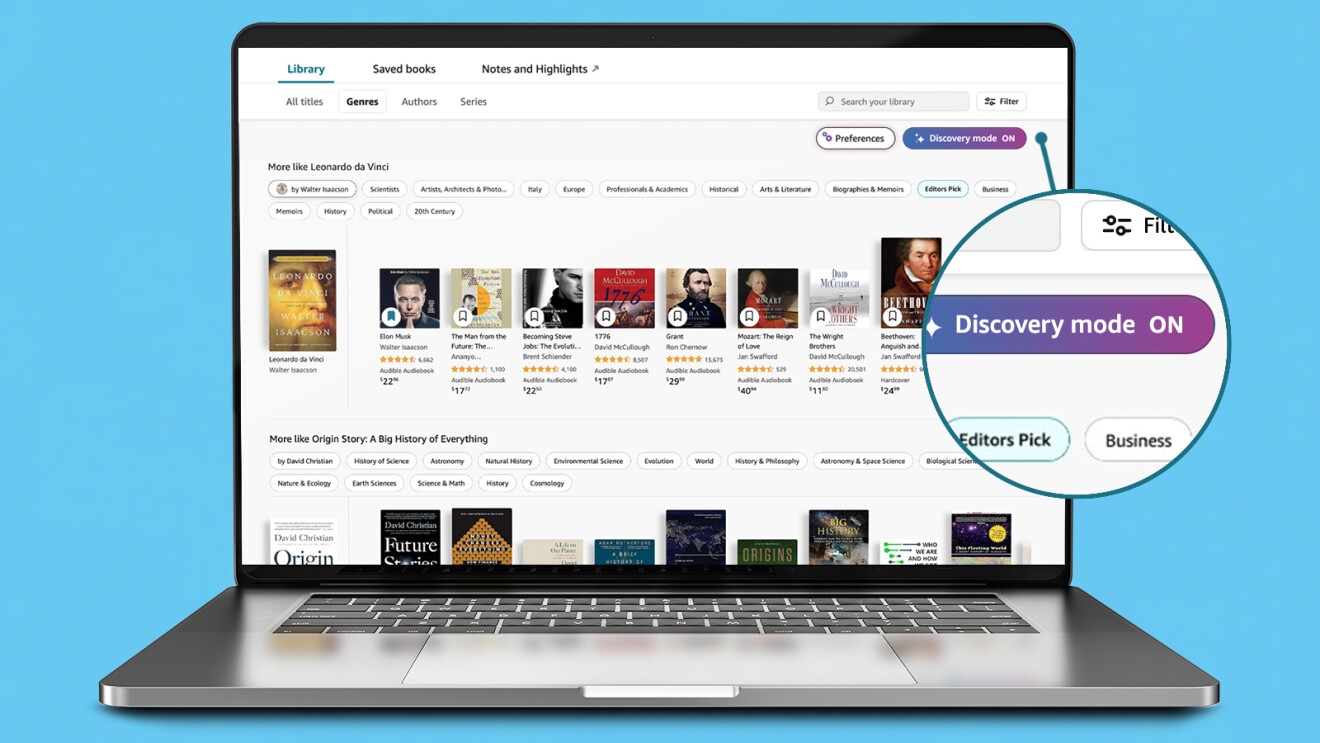
Whether you are using the Library or the Saved Books tabs, you'll find personalized recommendations to help connect you to your next great read. You can use filters and tags to help fine-tune your recommendations according to your preferences. You can also turn on Discovery Mode and transform your library into a bookstore tailored just for you. For instance, in the Genres view, you'll receive recommendations for books from each genre you own. You can also select any individual book and view the Similar Titles experience and effortlessly dive into more recommendations.
Trending news and stories
- Amazon Pet Day 2025 is coming May 13-14 with 48 hours of deals on pet products and supplies
- LinkedIn names Amazon a top US company where people want to work for the eighth year in a row
- CEO Andy Jassy’s 2024 Letter to Shareholders
- AWS is first major cloud provider to deliver Mistral AI’s Pixtral Large as a fully managed, serverless model