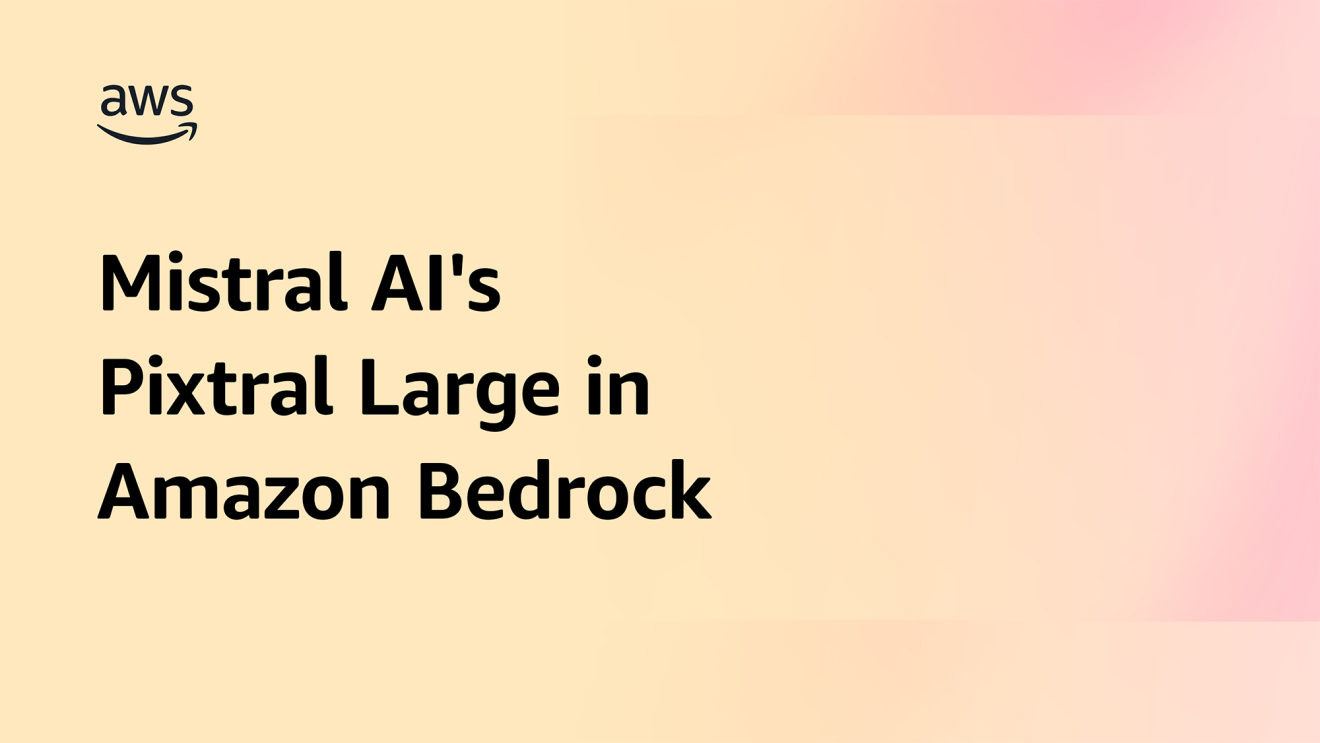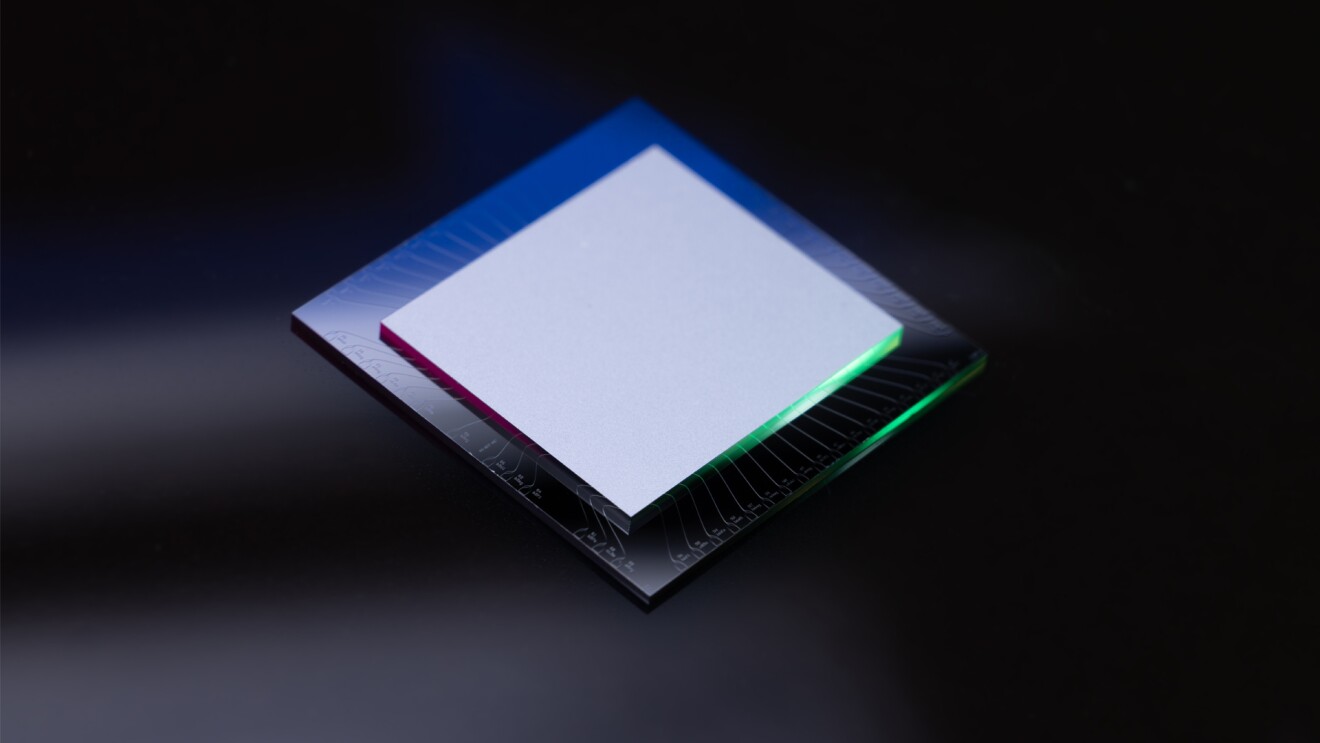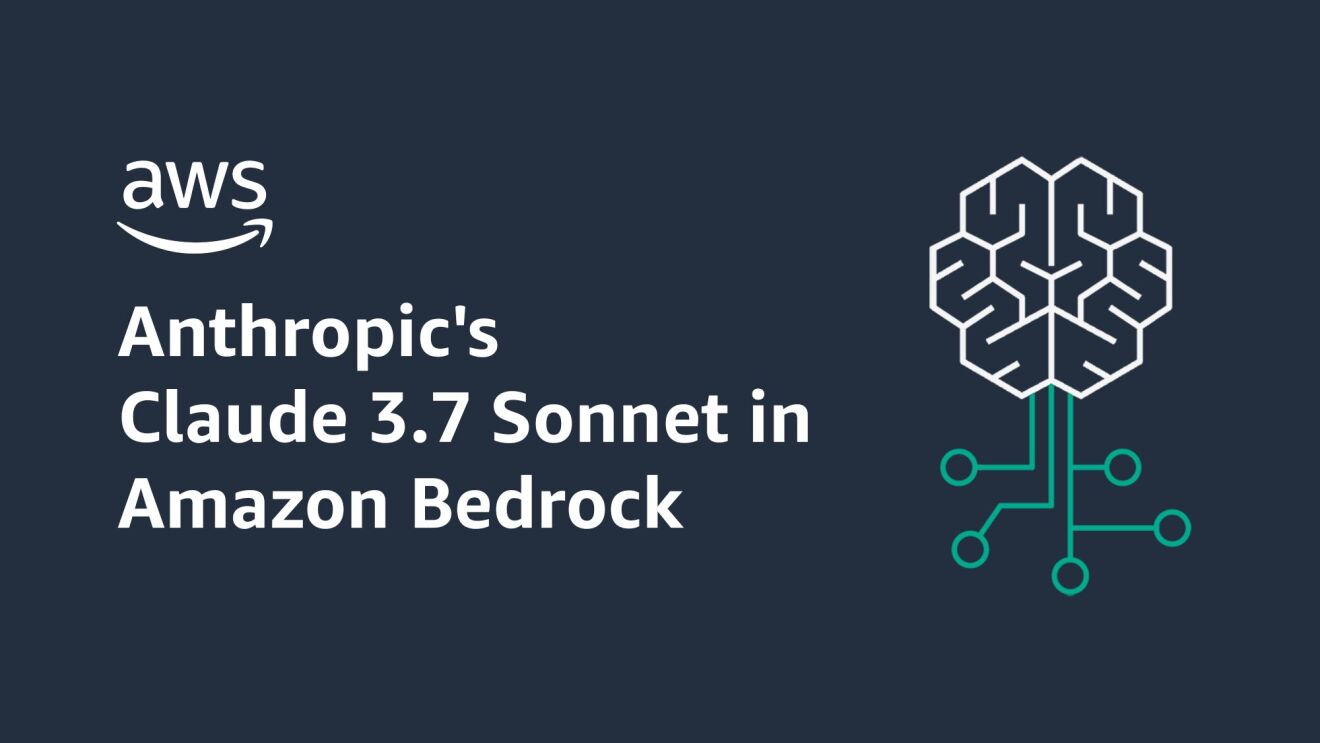At first glance, it may look like a Fire TV Cube, but the new Amazon WorkSpaces Thin Client is not for spending time watching Thursday Night Football or bingeing Invincible. As the name suggests, it’s intended for enterprise workers to reduce an employer's technology costs and provide enhanced security.
For a significant portion of the workforce, some form of remote and hybrid work is here to stay, particularly in industries such as customer service, technical support, and health care. Enabling people to work in this way, securely and at the scale large enterprises require, poses real challenges. Employees need quick, reliable access to a variety of business applications and data—regardless of where they are working. Enter the Amazon WorkSpaces Thin Client.
For the first time, AWS adapted a consumer device into an external hardware product for AWS customers. Melissa Stein, director of product for End User Computing at AWS, oversaw the Amazon WorkSpaces Thin Client project.
"Customers told us they needed a lower-cost device, especially in high-turnover environments, like call centers or payment processing," said Stein. "We looked for options and found that the hardware we used for the Amazon Fire TV Cube provided all the resources customers needed to access their cloud-based virtual desktops. So, we built an entirely new software stack for that device, and since we didn't have to design and build new hardware, we’re passing those savings along to customers.”
In computing, a “thin client” often refers to a simple hardware device optimized for the cloud—in this case, the AWS Cloud. By offloading processing power to the cloud, thin clients can be designed as simple, low-cost devices without advanced hardware capabilities.
Take a spin around the Amazon WorkSpaces Thin Client, and you’ll notice no visible differences from the Fire TV Cube. However, instead of connecting to your entertainment system, the USB and HDMI ports connect peripherals needed for productivity, such as dual monitors, mice, keyboards, cameras, headsets, and the like. Inside the device is where the similarities end. The Amazon WorkSpaces Thin Client haspurpose-built firmware and software; an operating system engineered for employees who need fast, simple, and secure access to applications in the cloud; and software that allows IT to remotely manage it.
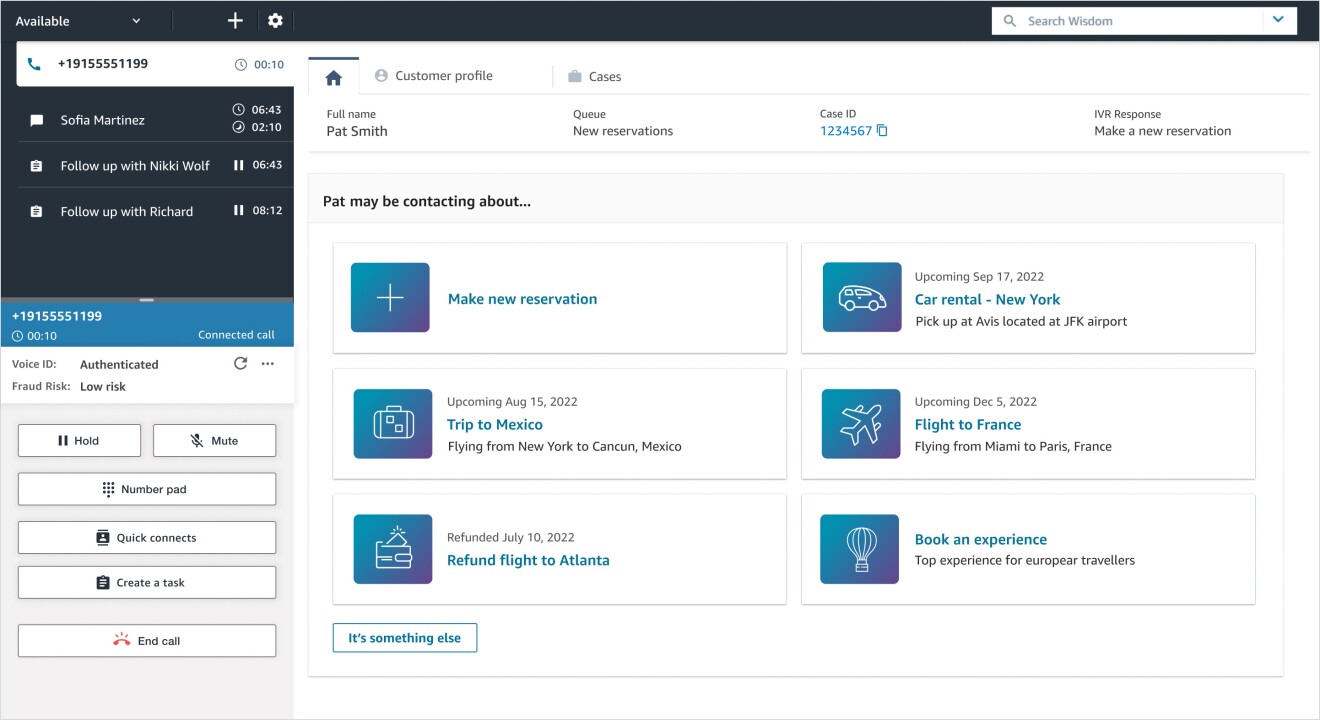
Every day, many customers already log in to virtual desktops based on AWS End User Computing services, like Amazon WorkSpaces, Amazon WorkSpaces Web, or Amazon AppStream. Most of those users access their virtual desktops over the internet using a laptop or desktop computer. But those devices typically cost employers $600–$1,200 each.
Amazon WorkSpaces Thin Clients start at $195 per device and are sold through Amazon Business, Amazon’s business-to-business (B2B) marketplace. Companies can order pre-configured hardware and have it shipped quickly and securely to employees' homes or offices. This makes deploying virtual desktops at scale simple and secure. End users can attach peripheral devices, connect to their AWS virtual desktop, and be up and running in less than five minutes.
“Simplicity was key, and it just works out of the box,” Stein said. “IT leaders can easily manage their entire organization’s device fleet centrally and typically have an employee up and running in a few minutes, compared to hours or days with traditional laptops and desktops.”
Working backwards: How Amazon WorkSpaces Thin Client came about
At Amazon, working backwards from the customer and what they need is how new products and services come to life. Stein and her team began an in-depth journey interviewing AWS enterprise customers about their cost, security, and management concerns, especially those organizations distributing laptops, tablets, and other computing devices to employees at home and in large contact centers, customer service operations, hospitality, and other work environments. Think businesses that have an employee base from hundreds to tens of thousands who need access to a computing device.
"We kept hearing the same pain point from our customers," Stein said. "’I’m tired of shipping employees expensive desktops and laptops, which can be challenging and expensive to recover if an employee leaves the company. Unless I can change the cost equation of the hardware itself and make it less expensive to buy and manage the devices, I’ll never get my IT spend under control.'”
That's when the lightbulb went on.
"We have an entire division in our company that makes devices already," Stein said. “Combining the expertise from the Amazon Devices group with logistics from Amazon Business and the power of the AWS Cloud is a strong combination for customers.”
Top security for the fleet of devices
As with everything at AWS, building security into the Amazon WorkSpaces Thin Client devices was “job zero.” Because it is powered by the AWS Cloud, the device itself does not store data and only runs approved software centrally deployed by an IT administrator. This reduces vulnerabilities if a device is lost or an employee leaves the company and hangs onto their device, which Stein learned was a big issue for many AWS customers. With Amazon WorkSpaces Thin Client devices, all data remains secure in the cloud and the device contains no local data.
Amazon WorkSpaces Thin Client also includes security at the hardware level through on-device hardware authentication and integration with persistent desktops (WorkSpaces), nonpersistent applications (Amazon AppStream), and secure browser-only access (WorkSpaces Web), which creates a secure connection to a user's desktop in the cloud.
The AWS Management Console, which AWS customers are familiar with, also provides real-time visibility into whether the device is active and running the latest software, as well as enabling remote resets of the device or reassociating it with different profiles. This means no sensitive data is on the device when it is in transit to or from an employee's location, and it enables a company's IT team to keep close tabs on the entire Amazon WorkSpaces Thin Client fleet. Administrators can configure policies, permissions, and access controls for different groups across the organization, as well as control what apps are used on the devices.
For workers in any industry with high end user computing costs and a distributed workforce, the Amazon WorkSpaces Thin Client provides a low-cost device that is shipped directly to employees and makes it easy to access a personalized virtual desktop and apps with a few clicks, increasing productivity and streamlining IT management.
Built for the future of work
Amazon WorkSpaces Thin Client is designed to work anywhere in this new era of end user enterprise computing. And while the idea of a thin client computer isn’t new, the combination of advances in technology driven by the cloud and the shifts in work culture make the timing of the Amazon WorkSpaces Thin Client ideal.
“Applications are in the cloud, connectivity is there, and we want to be able to access our desktop from anywhere,” Stein said. “All at a time when customers are saying, ‘We really, really need to look at our overall cost equation.’”
Amazon WorkSpaces Thin Client helps meet all of those needs. And with millions of remote task workers in the U.S. alone, the need has never been greater.
Trending news and stories
- What is Amazon Pet Day? 48 hours of dedicated pet deals May 13-14
- What to know about grant applications for the Amazon Literary Partnership—and how to apply
- Amazon Pet Day 2025 is coming May 13-14 with 48 hours of deals on pet products and supplies
- LinkedIn names Amazon a top US company where people want to work for the eighth year in a row